Bluetooth – Motorola GKRMPX001 User Manual
Page 164
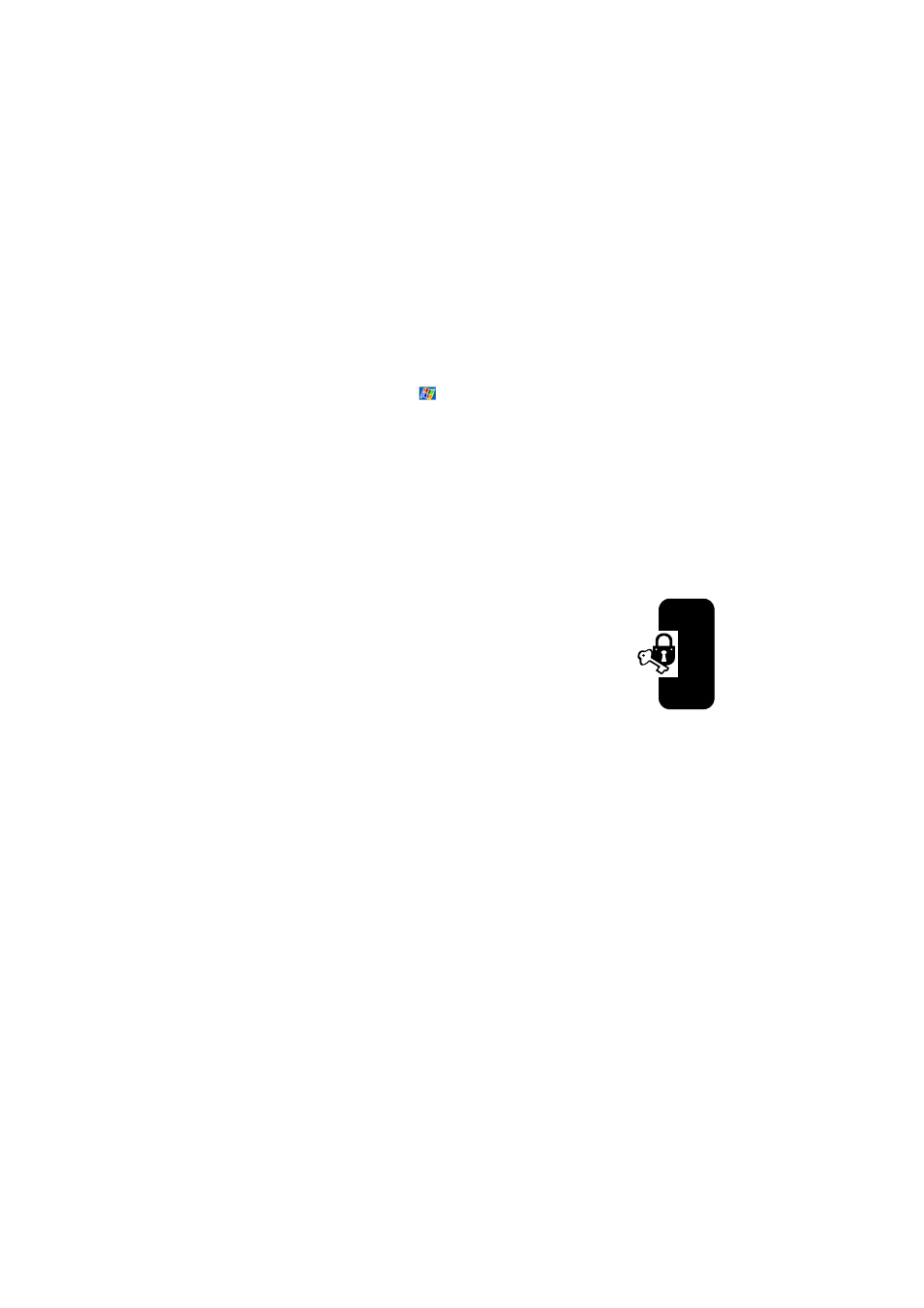
161
Getting C
o
nnected
Bluetooth
Find the Feature
Start > Settings > Connections >
Bluetooth.
Bluetooth is a short-range wireless communications
technology. Devices with Bluetooth capabilities can
exchange information over a distance of about 10 meters
(30 feet) without requiring a physical connection.
Unlike infrared, you don’t need to line up the devices to
beam information with Bluetooth. The devices only need to
be within a range of about 10 meters. You can even beam
information to a device in a different room, as long as it's
within range. The software included with your Pocket PC
Phone allows you to use Bluetooth in the following ways:
• Beam information, such as files, appointments,
tasks, and contact cards, between devices that
have Bluetooth capabilities. For example, if you
and a co-worker each have a device with
Bluetooth, you can beam items between your devices,
such as files, contact cards, appointments, tasks, and
so forth.
• Create a dial-up modem connection between your
device and a Bluetooth phone. You can then use the
Bluetooth phone as a modem.
