Motorola GKRMPX001 User Manual
Page 137
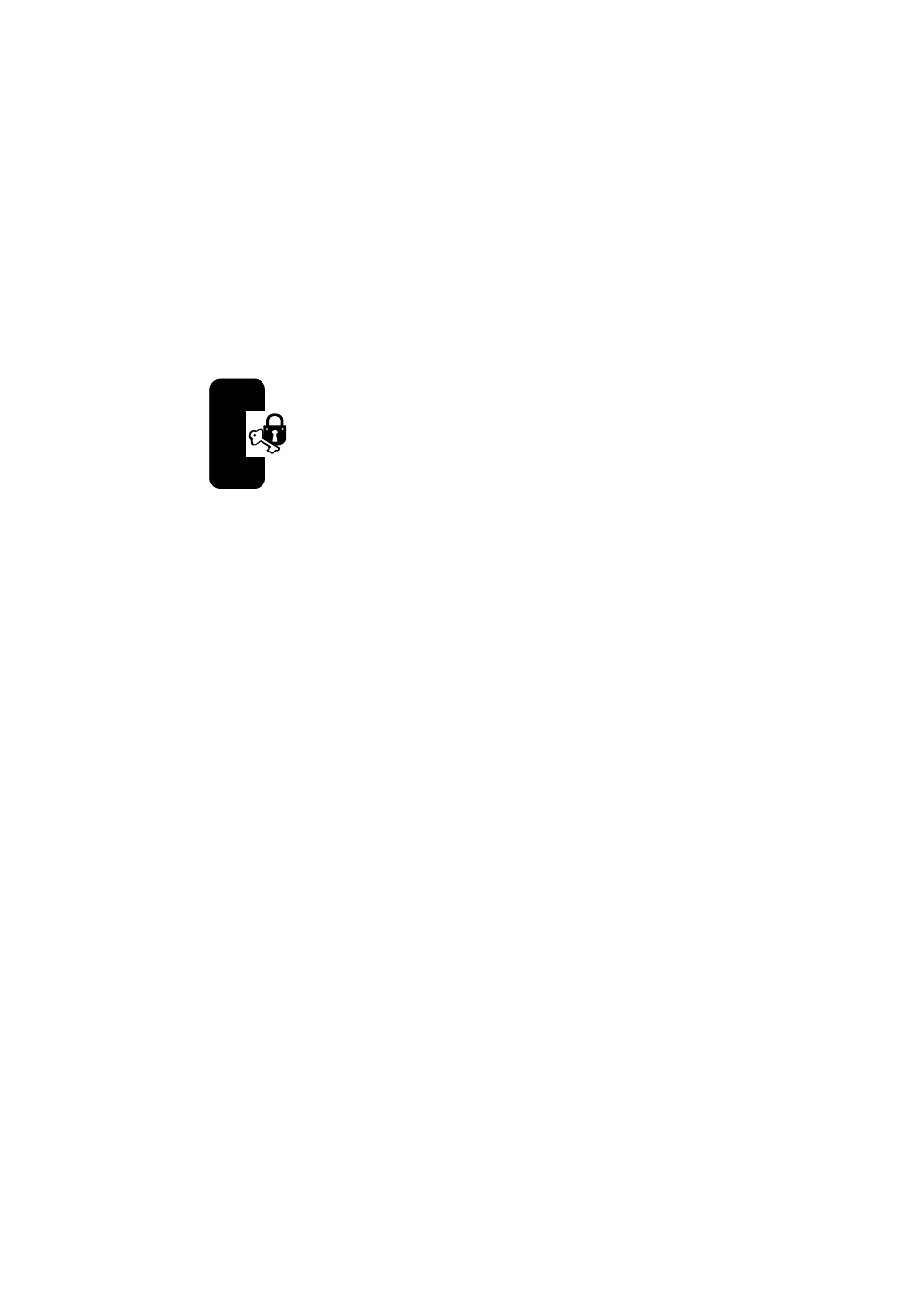
134
Using Applications
Setting Up
• In the Tools menu, tap Options and then Accounts tab.
• Select Enable MSN Messenger Service and/or Enable
Exchange Instant Messaging.
• Enter your sign-in name and password for the
selected account.
• To sign in, tap the sign-in screen and then Sign in
button.
Working with Contacts
The MSN Messenger window shows all of your messenger
contacts at a glance and are divided into Online and Not
Online categories. To change your status, select your
name from the Messenger contacts list, and press the
Action button. Select a status description, such as Away,
and press the Action button.
Tip:
1
To see others online without being seen, change your
status to Appear Offline.
2
If you block a contact, it appears offline but remains on
the blocked contact's list. To unblock a contact, select
the contact, press the Action button, select Unblock
from the list and press the Action button.
- RAZR V3 (110 pages)
- C118 (60 pages)
- C330 (166 pages)
- C139 (26 pages)
- C139 (174 pages)
- T720i (112 pages)
- C380 (97 pages)
- C156 (106 pages)
- C350 (30 pages)
- C550 (110 pages)
- V80 (108 pages)
- C155 (120 pages)
- C650 (124 pages)
- E398 (120 pages)
- TimePort 280 (188 pages)
- C200 (96 pages)
- E365 (6 pages)
- W510 (115 pages)
- V60C (190 pages)
- ST 7760 (117 pages)
- CD 160 (56 pages)
- StarTac85 (76 pages)
- Bluetooth (84 pages)
- V8088 (59 pages)
- Series M (80 pages)
- C332 (86 pages)
- V2088 (80 pages)
- P8088 (84 pages)
- Talkabout 191 (100 pages)
- Timeport 260 (108 pages)
- M3288 (76 pages)
- Timeport 250 (128 pages)
- V51 (102 pages)
- Talkabout 189 (125 pages)
- C115 (82 pages)
- StarTac70 (80 pages)
- Talkabout 192 (100 pages)
- i2000 (58 pages)
- i2000 (122 pages)
- Talkabout 720i (85 pages)
- i1000 (80 pages)
- A780 (182 pages)
- BRUTE I686 (118 pages)
- DROID 2 (70 pages)
- 68000202951-A (2 pages)
