Entering text with the typewriter keys – Motorola GKRMPX001 User Manual
Page 44
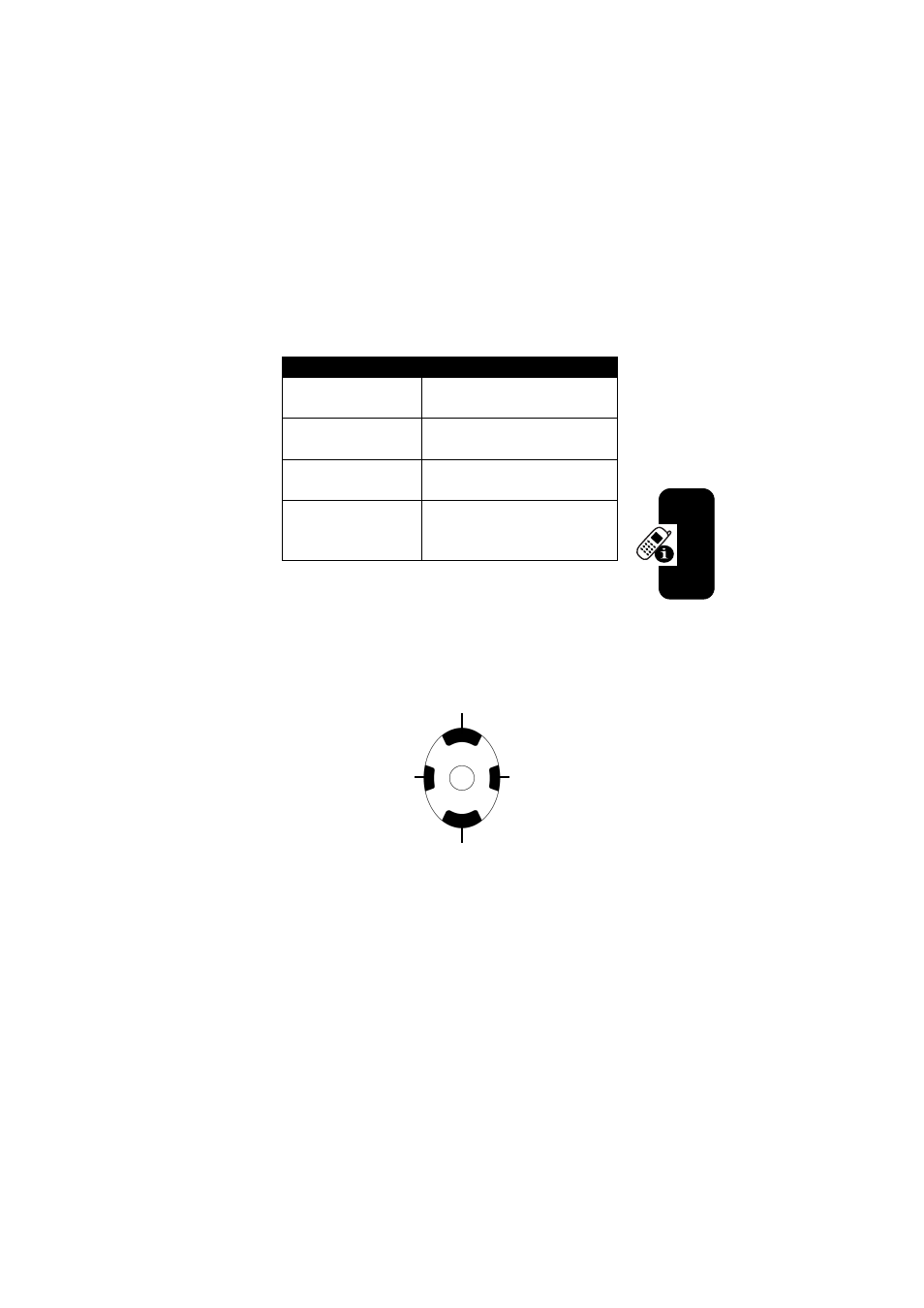
41
Le
arning
to
Us
e Your
MPx Pocket PC Phone
Entering Text with the Typewriter Keys
You can type letters and numbers on the keypad just as
you would on a typical computer keyboard. Use the 4-way
navigation keys on the Game Pad to move the cursor as
you type.
A 12-key numeric keypad is embedded in the keypad. To
enter a number, press and hold [Fn], then press the
desired digit(s).
Writing
Write directly on the screen
with the stylus.
Drawing
Draw directly on the screen
with the stylus.
Recording
Use the microphone to record
a spoken message or note.
Synchronizing
Use Microsoft ActiveSync to
exchange or copy information
between your PC and device.
Entry Method
Description
Move the cursor
up for one line.
Move the cursor
down for one line.
Game Pad (Landscape Mode)
Move the cursor left
for one space.
Move the cursor
right for one space.
- RAZR V3 (110 pages)
- C118 (60 pages)
- C330 (166 pages)
- C139 (26 pages)
- C139 (174 pages)
- T720i (112 pages)
- C380 (97 pages)
- C156 (106 pages)
- C350 (30 pages)
- C550 (110 pages)
- V80 (108 pages)
- C155 (120 pages)
- C650 (124 pages)
- E398 (120 pages)
- TimePort 280 (188 pages)
- C200 (96 pages)
- E365 (6 pages)
- W510 (115 pages)
- V60C (190 pages)
- ST 7760 (117 pages)
- CD 160 (56 pages)
- StarTac85 (76 pages)
- Bluetooth (84 pages)
- V8088 (59 pages)
- Series M (80 pages)
- C332 (86 pages)
- V2088 (80 pages)
- P8088 (84 pages)
- Talkabout 191 (100 pages)
- Timeport 260 (108 pages)
- M3288 (76 pages)
- Timeport 250 (128 pages)
- V51 (102 pages)
- Talkabout 189 (125 pages)
- C115 (82 pages)
- StarTac70 (80 pages)
- Talkabout 192 (100 pages)
- i2000 (122 pages)
- i2000 (58 pages)
- Talkabout 720i (85 pages)
- i1000 (80 pages)
- A780 (182 pages)
- BRUTE I686 (118 pages)
- DROID 2 (70 pages)
- 68000202951-A (2 pages)
