Contacts: tracking friends and colleagues – Motorola GKRMPX001 User Manual
Page 129
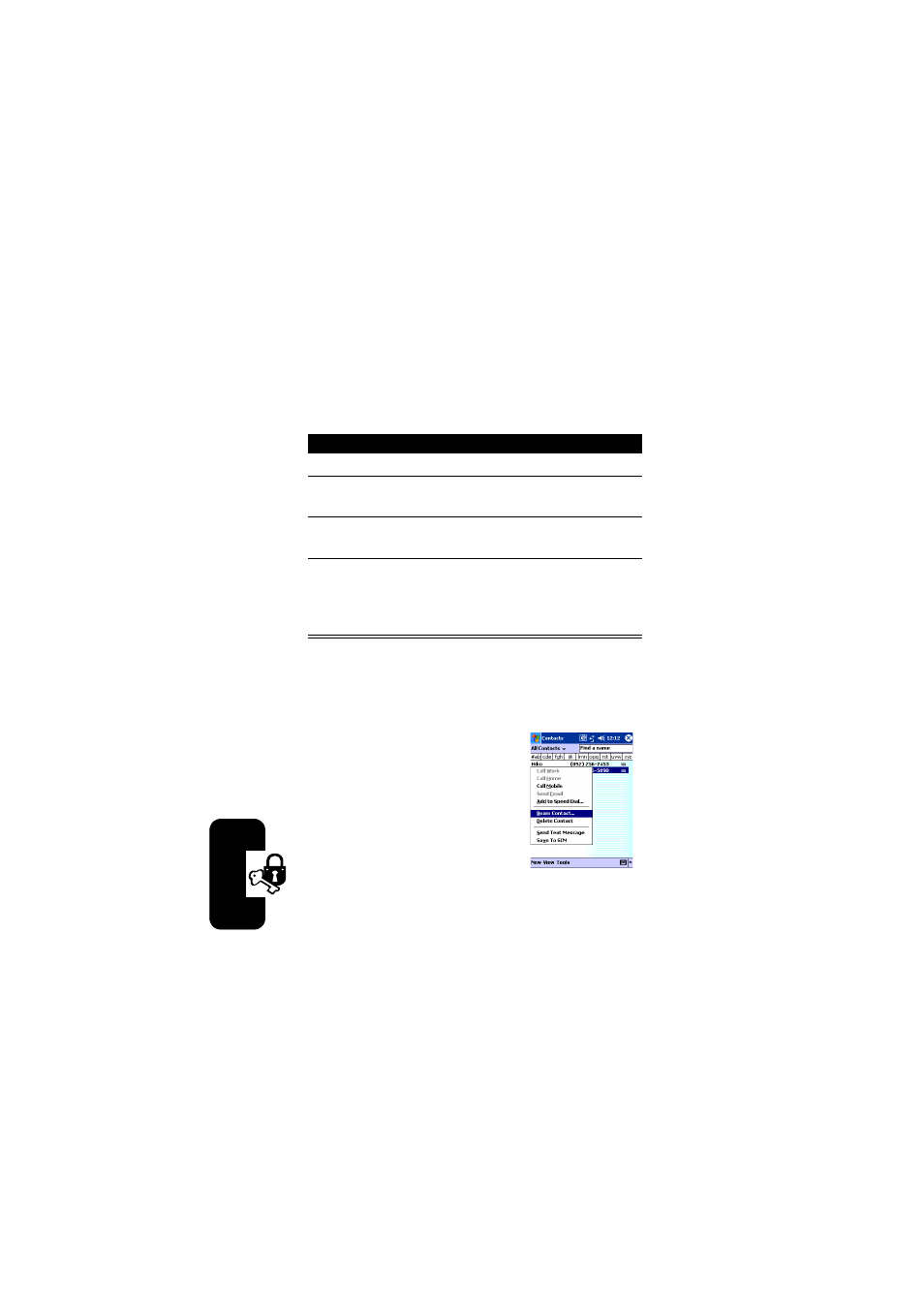
126
Microsoft Pocket Outlook
tapping Tools and then Options. If you send and receive e-
mail messages through ActiveSync, select ActiveSync.
To schedule a meeting:
Contacts: Tracking Friends and
Colleagues
Contacts maintains a list of your
friends and colleagues so that you
can easily find the information you're
looking for, whether you're at home or
on the road. Using the device infrared
(IR) port, you can quickly share
Contacts information with other
device users.
Note: To change the way
information is displayed in the list, tap Tools and then
Options.
Action
1
Create an appointment by tapping New.
2
In the appointment details, hide the input panel,
and then tap Attendees.
3
From the list of e-mail addresses you've entered
in Contacts, select the meeting attendees.
4
The meeting notice is created automatically and
placed in the Outbox folder. For more information
on sending and receiving meeting requests, see
Calendar Help and Inbox Help on the device.
