Motorola GKRMPX001 User Manual
Page 93
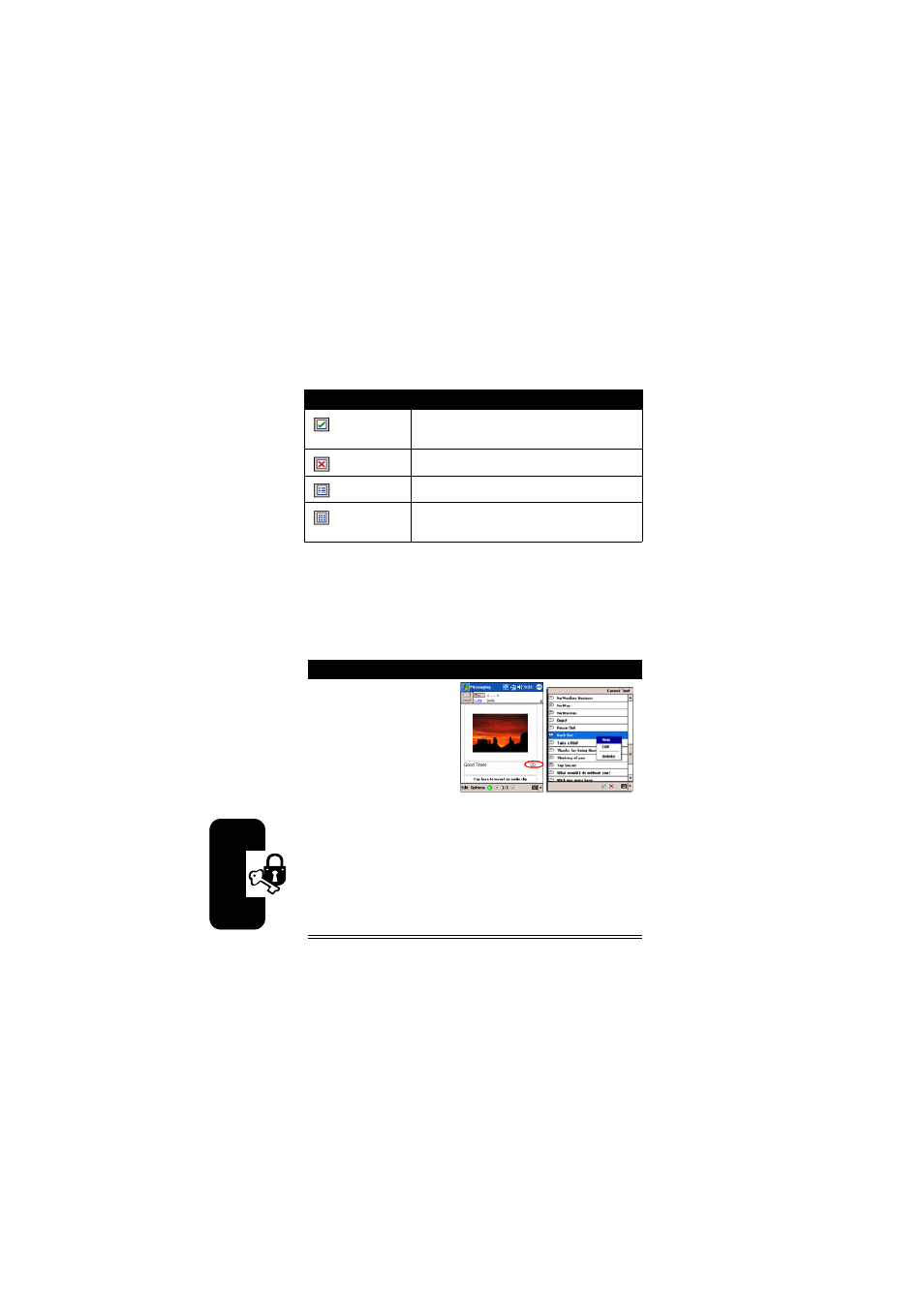
90
Messa
ging Fea
ture
s
“Delete” deletes the file.
Adding Text
You can add text to any slide. You can either enter in new
text with the keyboard, or use “canned” text. Canned text
are previously saved words or phrases.
Press
To
Adds the selected photo/video to
the slide.
Takes you to the previous screen.
Displays photos/videos as a file list.
Displays thumbnails (as shown
here).
Action
Tap the Canned Text
icon to see a list of
pre-saved text
messages. Tap the
one you want, and
then choose “Select.”
Tap and hold on the
Canned Text screen to view additional options:
New: Lets you enter in a new canned text message.
Edit: Lets you modify an existing canned text
message.
Delete: Removes the selected canned text from the
list.
See also other documents in the category Motorola Mobile Phones:
- RAZR V3 (110 pages)
- C118 (60 pages)
- C330 (166 pages)
- C139 (26 pages)
- C139 (174 pages)
- T720i (112 pages)
- C380 (97 pages)
- C156 (106 pages)
- C350 (30 pages)
- C550 (110 pages)
- V80 (108 pages)
- C155 (120 pages)
- C650 (124 pages)
- E398 (120 pages)
- TimePort 280 (188 pages)
- C200 (96 pages)
- E365 (6 pages)
- W510 (115 pages)
- V60C (190 pages)
- ST 7760 (117 pages)
- CD 160 (56 pages)
- StarTac85 (76 pages)
- Bluetooth (84 pages)
- V8088 (59 pages)
- Series M (80 pages)
- C332 (86 pages)
- V2088 (80 pages)
- P8088 (84 pages)
- Talkabout 191 (100 pages)
- Timeport 260 (108 pages)
- M3288 (76 pages)
- Timeport 250 (128 pages)
- V51 (102 pages)
- Talkabout 189 (125 pages)
- C115 (82 pages)
- StarTac70 (80 pages)
- Talkabout 192 (100 pages)
- i2000 (58 pages)
- i2000 (122 pages)
- Talkabout 720i (85 pages)
- i1000 (80 pages)
- A780 (182 pages)
- BRUTE I686 (118 pages)
- DROID 2 (70 pages)
- 68000202951-A (2 pages)
