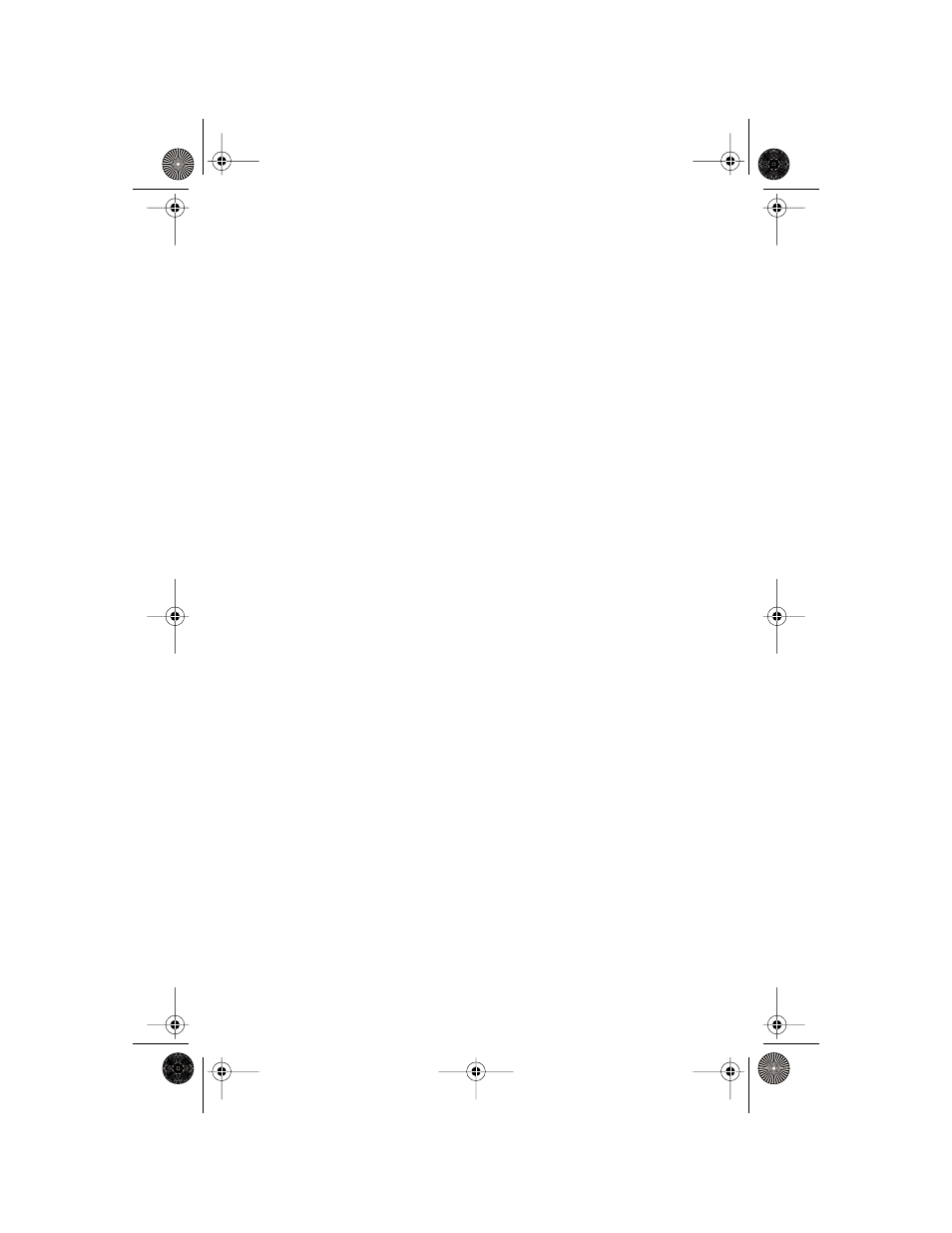Motorola digital cellular phone User Manual
Welcome
Table of contents
Document Outline
- Welcome
- Contents
- Safety Information
- Getting Started
- Package Content Options
- Phone Overview
- About Your Batteries
- Removing and Attaching Battery Covers
- Installing and Removing Batteries
- Checking Battery Levels
- Charging Batteries
- Basics of Using Your Phone
- Switching from Digital to Analog Mode
- Using the Smart Button
- Reading the Indicators
- Redialing a Number
- Controlling Volume
- Using Memory
- Using Short Messaging
- The Menu System
- Phone Book
- Managing Your Phone Use with Call Timers
- Adjusting Tone Controls
- Using Lock/Security Features
- Phone Options
- Road Map
- Using Voice Mail
- Using Caller ID
- Call Mode Preference
- Switching Between Numbers
- Selecting a Cellular System
- Reviewing Feature Settings
- Blocking Incoming Calls
- Automatic Hands-Free
- Multiple Key Answer
- Open to Answer
- Automatic Answer
- Battery Options—Power Save Mode
- Display System Identification
- Select Language
- Message Menu
- Reference Information
- Troubleshooting
- Index
- Patent Information