Installing and removing batteries – Motorola digital cellular phone User Manual
Page 14
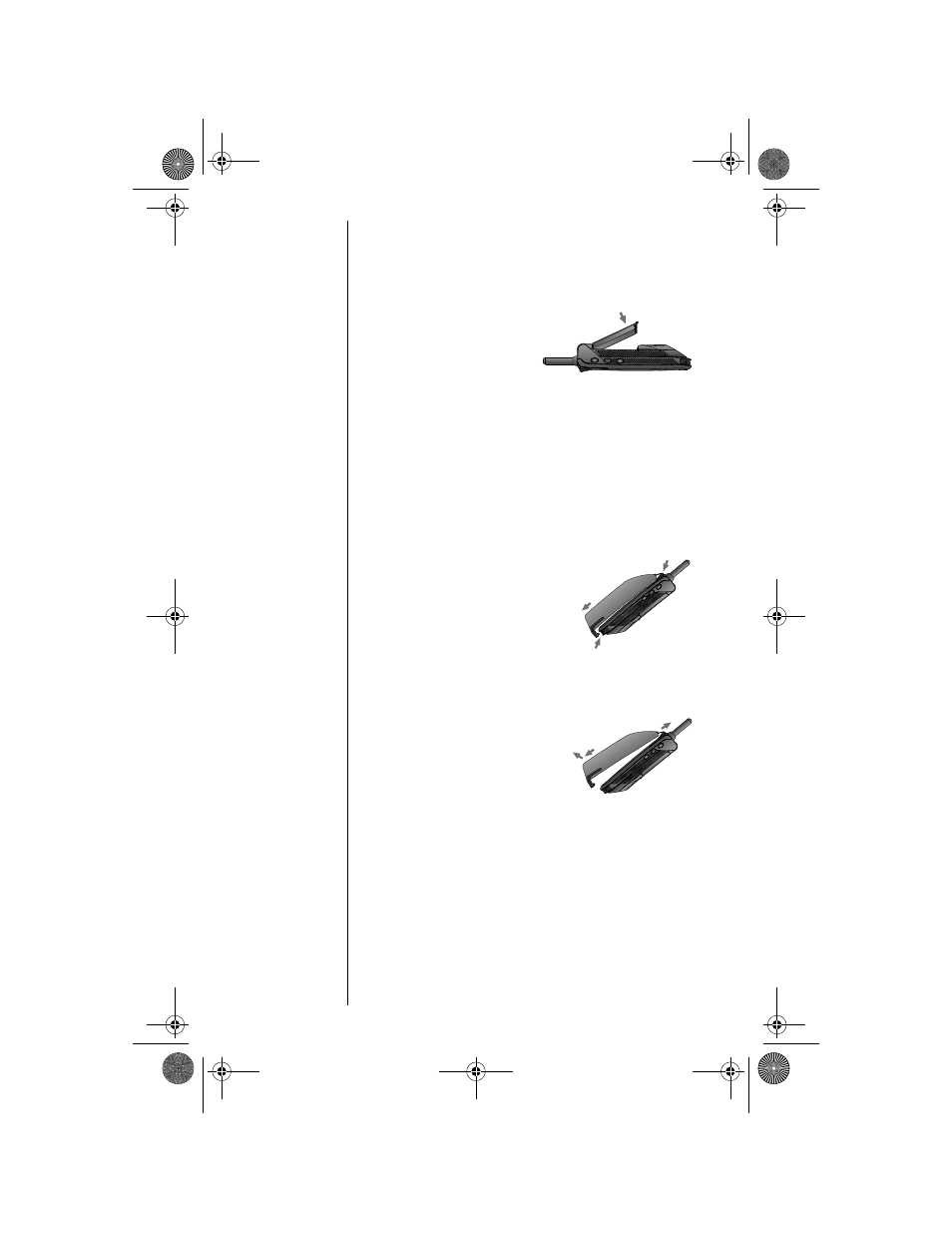
14
Installing and Removing
Batteries
Installing a Main Battery
1. Set the edge of the
battery opposite the
release latch into the
cover.
2. Press the release latch side of the battery into the
cover until the latch clicks into place
Removing a Main Battery
1. Press and hold the release latch.
2. Pull the battery upward, out of the phone.
Installing an Auxiliary Battery
1. Place the hook on the battery
into the slot on the back of
the phone.
2. Pull the battery toward the
bottom of the phone until the
two pins click into place.
Removing an Auxiliary Battery
Slide the battery down until
the two pins release from
the base of the phone—
then lift the battery off.
TDMA.book Page 14 Thursday, October 29, 1998 9:52 AM
See also other documents in the category Motorola Handset Cordless Phone:
- T505 (16 pages)
- S1203 (39 pages)
- MD780 Series (71 pages)
- SD4501 (1 page)
- Digital Cordless Phone D1002 (45 pages)
- L302 (8 pages)
- MD680 (76 pages)
- T720 GSM (81 pages)
- Digital Cordless Telephone with Digital Answering Machine D512 (45 pages)
- L305 (43 pages)
- MD670 Series (60 pages)
- MA357 (60 pages)
- D210 (32 pages)
- TM MD7080 (68 pages)
- ME4251 (69 pages)
- MD7000 (55 pages)
- MA351SYS (2 pages)
- MA580 (53 pages)
- DECT 6.0 P8 (6 pages)
- ME6091 (47 pages)
- SATELLITE 9505 (228 pages)
- B801 (8 pages)
- L301 (2 pages)
- L402C (8 pages)
- B801 (67 pages)
- S802 (52 pages)
- T731 (104 pages)
- MD4160 Series (86 pages)
- MD450 Series (55 pages)
- E51 Series (54 pages)
- MA3160 (50 pages)
- ME4050 (24 pages)
- MA3153 (78 pages)
- MD490 (64 pages)
- C331 (182 pages)
- SD4505 (36 pages)
- ME4851 (74 pages)
- MD60 Series (52 pages)
- C353 (94 pages)
- ME7052 (2 pages)
- MD4260 (48 pages)
- MD480 (64 pages)
- SD4551 (1 page)
- MD760 (73 pages)
- MA300 (56 pages)
