Phone book – Motorola digital cellular phone User Manual
Page 41
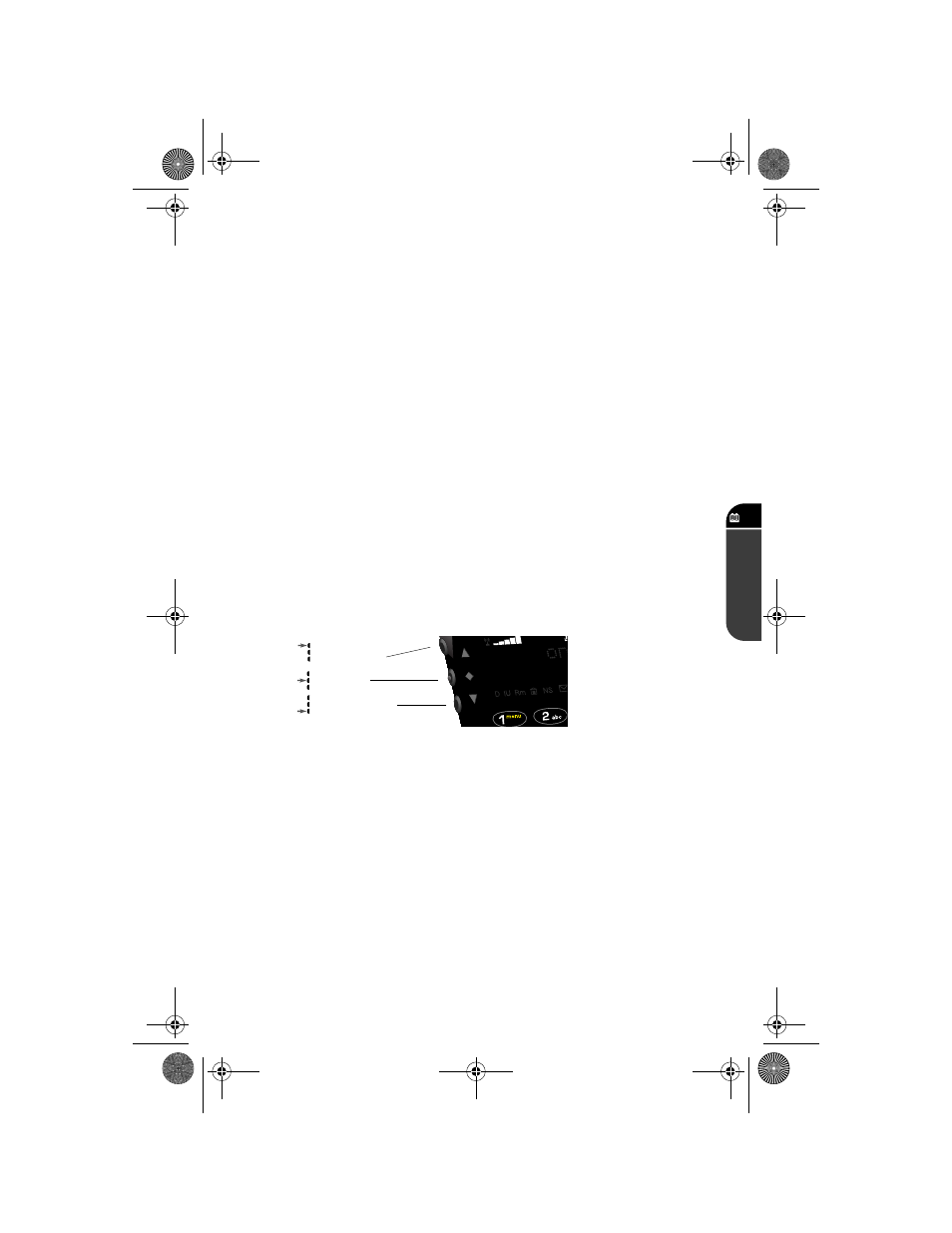
41
P
h
o
n
e
B
o
o
k
Phone Book
This chapter tells you how to access features using your
phone’s convenient menu system. You will also learn about
advanced storing features that help you use calling cards and
access automated calling systems.
In this chapter you will learn how to:
• recall and store phone numbers using the menu
system
• simplify automated calling systems like Voice Mail
• store calling card sequences for easy access
• edit your memory information
• view your own phone number.
• adjust the information on the display
Follow these symbols as a guide for using the keys on the
side of your phone:
Press
to scroll up.
Press
to select.
Press
to scroll down.
TDMA.book Page 41 Thursday, October 29, 1998 9:52 AM
See also other documents in the category Motorola Handset Cordless Phone:
- T505 (16 pages)
- S1203 (39 pages)
- MD780 Series (71 pages)
- SD4501 (1 page)
- Digital Cordless Phone D1002 (45 pages)
- L302 (8 pages)
- MD680 (76 pages)
- T720 GSM (81 pages)
- Digital Cordless Telephone with Digital Answering Machine D512 (45 pages)
- L305 (43 pages)
- MD670 Series (60 pages)
- MA357 (60 pages)
- D210 (32 pages)
- TM MD7080 (68 pages)
- ME4251 (69 pages)
- MD7000 (55 pages)
- MA351SYS (2 pages)
- MA580 (53 pages)
- DECT 6.0 P8 (6 pages)
- ME6091 (47 pages)
- SATELLITE 9505 (228 pages)
- B801 (8 pages)
- L301 (2 pages)
- L402C (8 pages)
- B801 (67 pages)
- S802 (52 pages)
- T731 (104 pages)
- MD4160 Series (86 pages)
- MD450 Series (55 pages)
- E51 Series (54 pages)
- MA3160 (50 pages)
- ME4050 (24 pages)
- MA3153 (78 pages)
- MD490 (64 pages)
- C331 (182 pages)
- SD4505 (36 pages)
- ME4851 (74 pages)
- MD60 Series (52 pages)
- C353 (94 pages)
- ME7052 (2 pages)
- MD4260 (48 pages)
- MD480 (64 pages)
- SD4551 (1 page)
- MD760 (73 pages)
- MA300 (56 pages)
