Index – Motorola digital cellular phone User Manual
Page 92
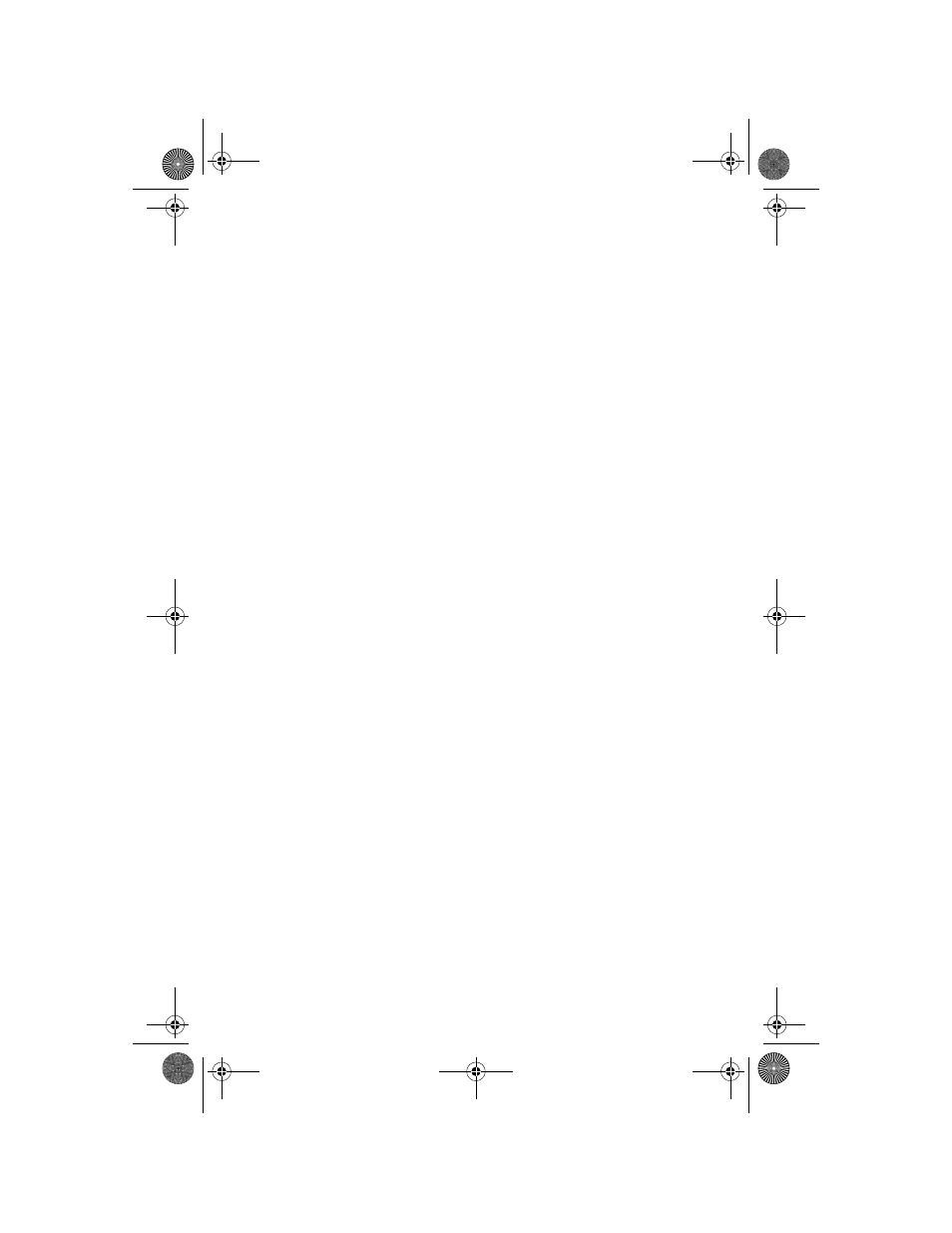
92
A
accessory connector port 10
antenna 10
audible timer
one-minute 57
authentication (A-Key) entry 72
automatic answer 82
automatic hands-free 81
auxiliary battery
installing 14
removing 14
B
battery
auxiliary
installing 14
removing 14
charge times 17, 18
charging 16
desktop charger 16
internal charger 16
tips 17
two batteries at once 17
checking levels 15
cover
removal 12
desktop charging 16
disposal 12
installing 14
Low Battery warning 15
main
installing 14
removing 14
maintaining 19
overview 11
power save mode 83
removing 14
standby-time 11
storage 12
talk-time 11
types 11
battery cover
auxiliary
attaching 13
removing 13
main
attaching 13
removing 13
battery level
checking 15
indicator 15
messages 15
Battery Level Indicator 24
blocking incoming calls 81
button
Message
defined 10
Smart
defined 10
C
call
ending 20, 22
placing 20, 22
calling card call 48
restricting call placement 69
receiving 21
open to answer 82
while phone is locked 66
Call Receive 81
call time
individual
viewing 55
call timer
automatically display individual 56
cumulative
viewing 56
resettable
viewing 55
resetting 56
Caller ID 75
clearing 76
calling card
placing calling card call 48
calling card information
storing 47
cellular system
selecting 79
changing your number 77
charge times
battery 17, 18
charger
internal 16
charging batteries 16
checking battery levels 15
clearing a memory entry 31
connector port 10
cumulative timer
viewing 56
D
desktop charger 16
indicator lights 17
dialing
priority 67
Digital Indicator 23
display
System Identification 83
Index
TDMA.book Page 92 Thursday, October 29, 1998 9:52 AM
