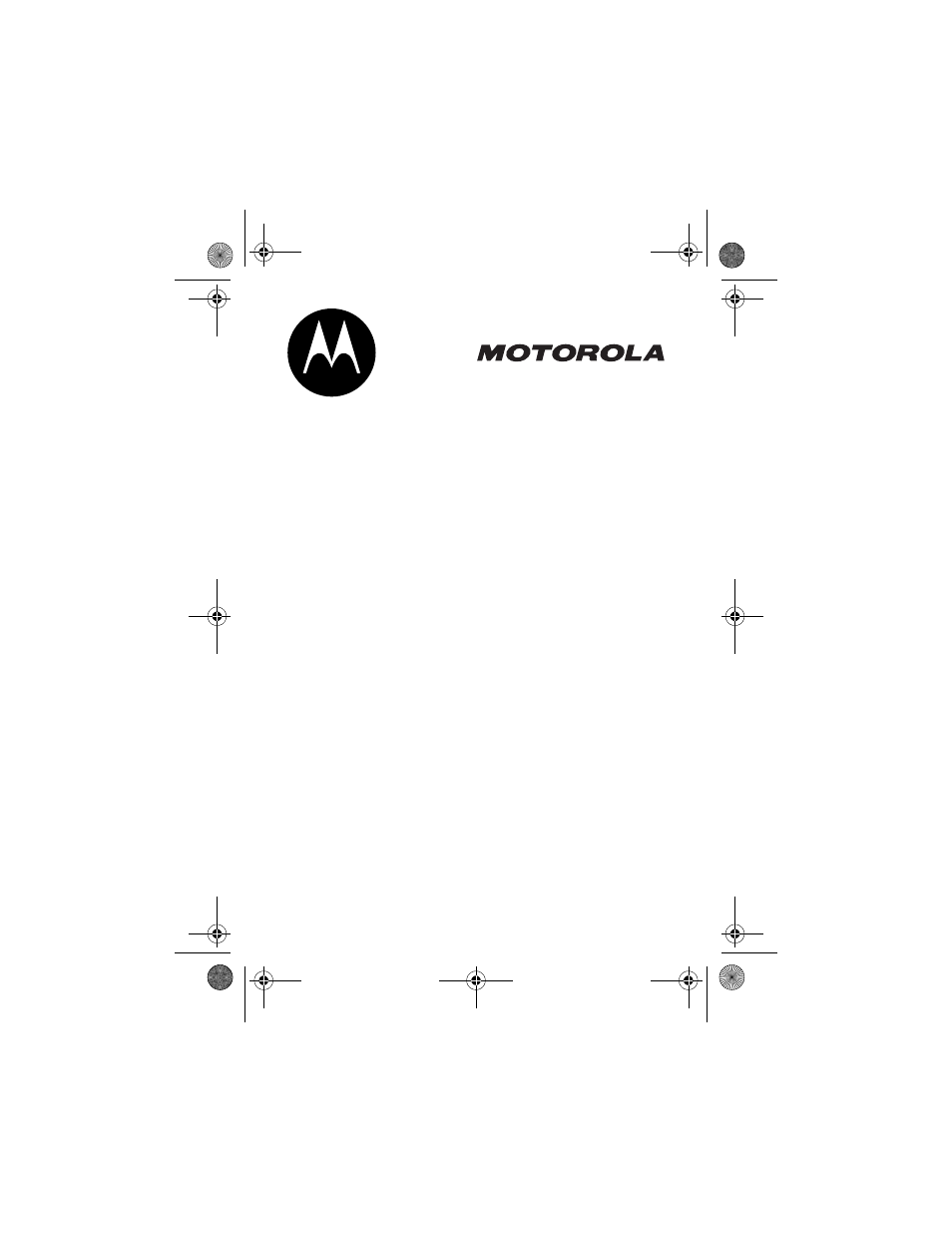Motorola MD680 User Manual
User’s guide, Md680 series
Table of contents
Document Outline
- Welcome
- FCC and Interference Information
- Important Safety Instructions
- Getting Started
- Choosing a Location
- Connecting the Base Station
- Optional Backup Battery Pack
- Installing the Battery Pack in the Handset
- Charging the Handset
- Connecting the Phone Line
- Mounting the Base Station on a Wall
- Base Station Controls
- Handset Controls
- Using the Displays
- Base Station Standby Screen Example
- Handset Standby Screen Example
- Using the Soft Keys
- Using the Menu Key
- Setting Up Your Base Station and Handset
- Setting the Time on the Handset
- Personalizing Your Base Station and Handset
- Setting the Ringer Volume
- Setting the Ringer Tone
- Setting the Keypad Tone
- Setting the Contrast
- Setting the Language
- Setting the Vibrate Control (handset only)
- Setting the Low Battery Tone (handset only)
- Setting the Range Tone (handset only)
- Setting the Tone/Pulse (base station only)
- Using the Basic Functions
- Making and Ending a Call Using the Base Station
- Adjusting the Speakerphone Volume on the Base Station During a Call
- Making and Ending a Call Using the Handset
- Adjusting the Volume on the Handset During a Call
- Using the Speakerphone on the Handset (handsfree operation)
- Using Call Waiting
- Muting a Call
- Putting a Call on Hold
- Saving a Name/Number in the Phonebook
- Base Station Phonebook
- Handset Phonebooks
- Inserting Pauses in a Phone Number
- Saving a Caller ID or Redial Number in the Phonebook
- Calling a Number from the Phonebook
- Deleting Phonebook Entries
- Editing Phonebook Entries
- Redialing a Number
- Erasing Numbers in Redial Memory
- Using Caller ID
- Reviewing the List of Caller ID Calls
- Dialing a Number from Caller ID
- Saving a Caller ID Number in the Phonebook
- Deleting Caller ID Numbers
- Finding a Lost or Misplaced Handset
- Entering Text
- Using the Belt Clip
- Using a Headset
- Answering Machine
- Answering Machine Controls
- Turning On the Answering Machine
- Setting the Time on the Answering Machine
- Using the Mailboxes
- Setting Up the Answering Machine
- Recording the Outgoing Announcement
- Reviewing the Outgoing Announcement
- Setting up Other Features
- Feature Setup and Descriptions
- Using the Answering Machine
- Listening to Messages
- Adjusting Playback Volume
- Deleting Messages
- Using Call Screening
- Recording a Memo
- Using the Message Window
- Checking Messages Remotely from a Touch-Tone Phone
- Setting Up Optional Charging Bases and Expansion Handsets
- Advanced Features
- Using Conference Calling
- Using the Intercom
- From the Base Station to All Handsets
- From the Base Station to a Specific Handset
- From a Handset to the Base Station
- From a Handset to a Handset
- From a Handset to All Handsets and the Base Station
- Answering a Base Station to Handset Intercom Call
- Transferring Calls
- Unannounced Transfer from the Base Station or a Handset
- Announced Transfer from the Base Station or a Handset
- Motorola Limited Warranty for the United States and Canada