Recalling an entry by name – Motorola digital cellular phone User Manual
Page 30
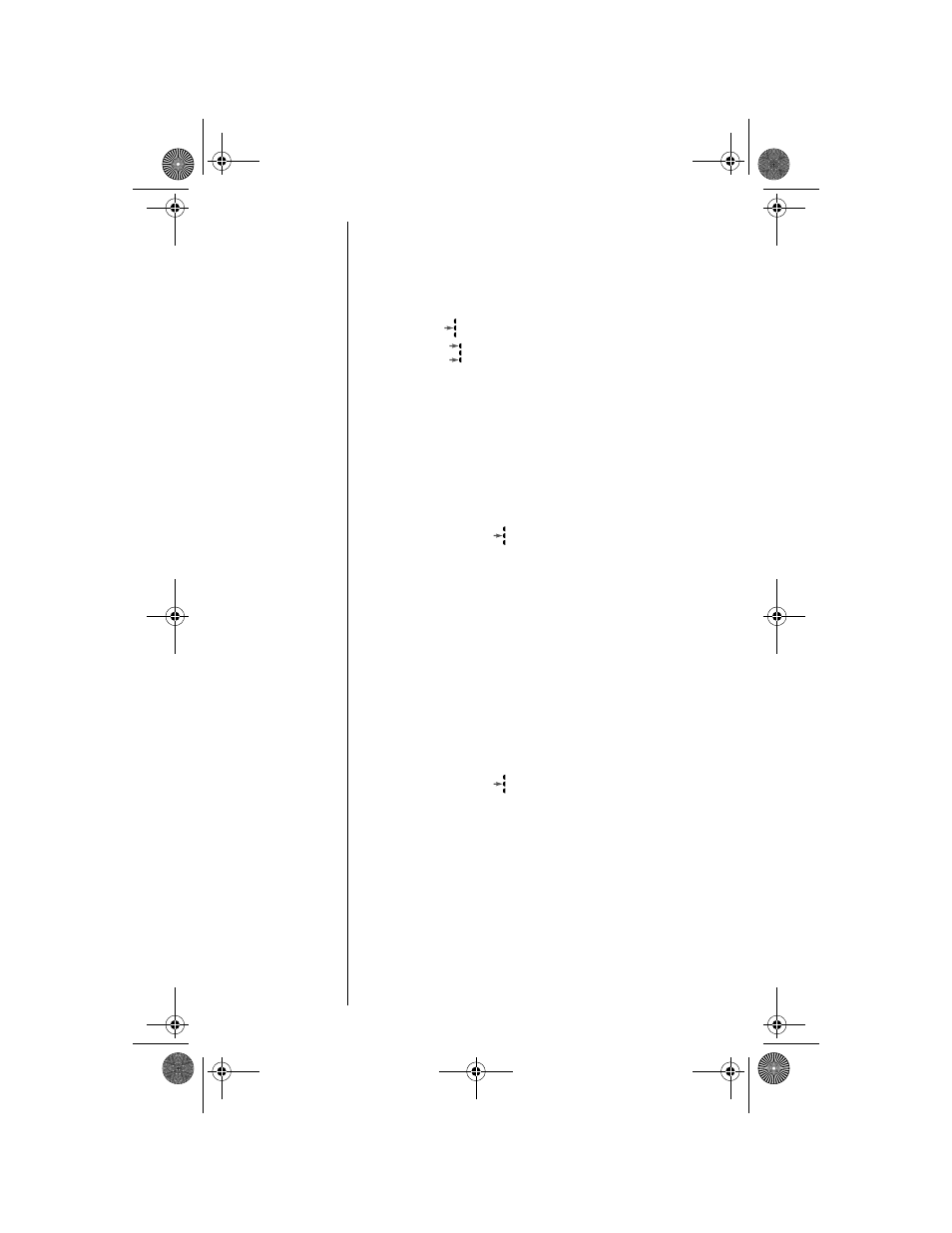
30
Recalling an Entry by Name
After storing names and numbers, you can recall them
alphabetically and immediately place calls. Use the Smart
Button for instant access to the name directory.
1. Press
once to enter your name directory.
2. Press
to scroll to the name you are looking for.
or
Enter the first letter of the name you want to recall.
The display shows the first name in the phone book
that begins with that letter. If no entry beginning
with that letter is found,
No A
’
s
is displayed.
3. Press
‰
two times if you want to see the number
stored with the name.
4. Press and hold
, or press
æ
, to call the number
you selected.
Recalling an Entry by
Memory Location
Each name and number you store is placed in a memory
location numbered 01-99. Once you have stored names and
numbers, you can recall them by memory location:
1. Press
‰
.
2. Enter the two-digit memory location of the phone
number you want.
3. Press and hold
, or press
æ
,
to call the number
you selected.
or
TDMA.book Page 30 Thursday, October 29, 1998 9:52 AM
