Removing and attaching battery covers, Removing the main battery cover, Attaching the main battery cover – Motorola digital cellular phone User Manual
Page 13: Removing the auxiliary battery cover, Attaching the auxiliary battery cover
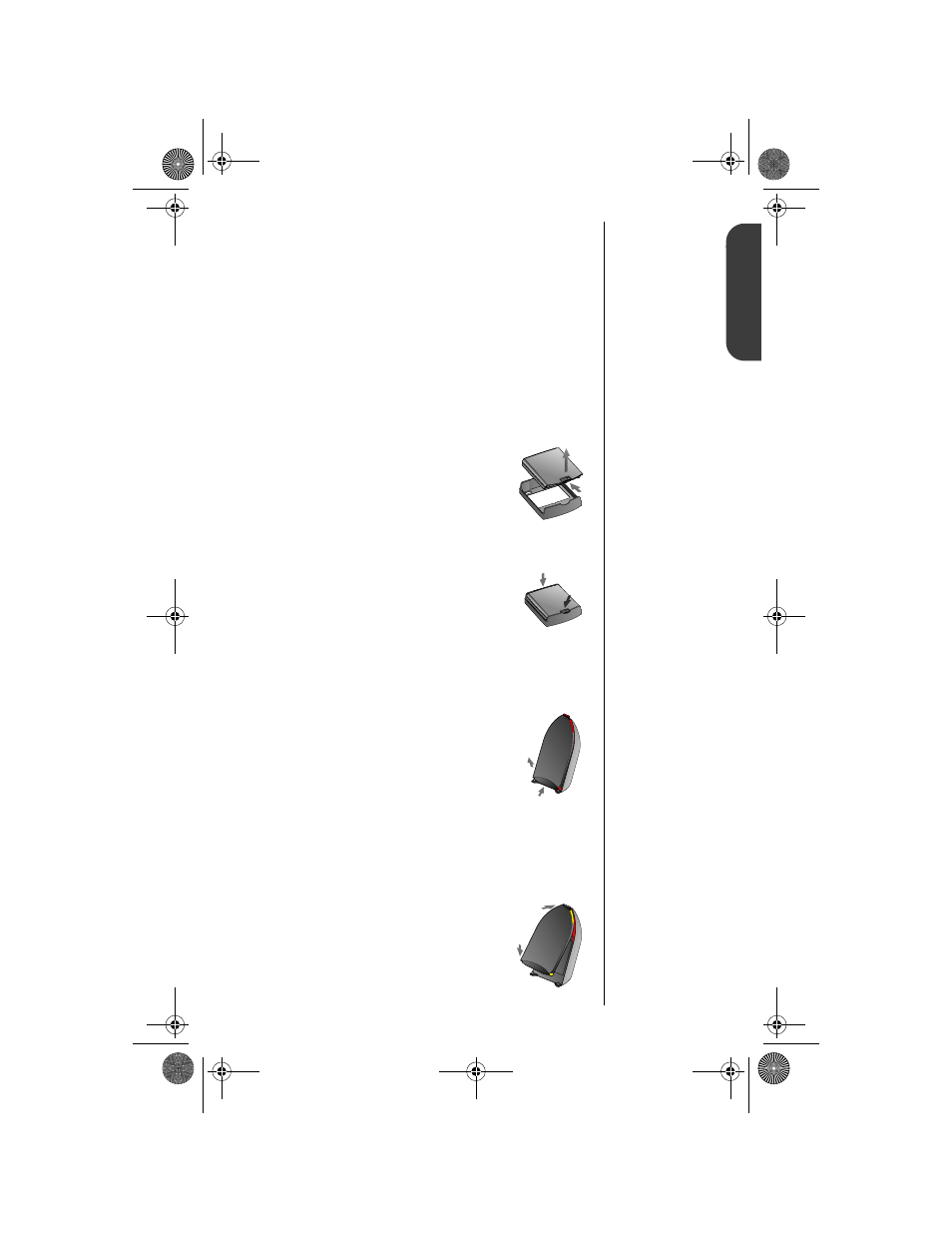
13
G
e
t
t
in
g
S
t
a
r
t
e
d
Removing and Attaching
Battery Covers
Your phone’s batteries are shipped uncharged and fitted with
protective covers. Before you install the batteries, remove
these covers, and save them for storing unused batteries.
The covers prevent metal objects from contacting the battery
terminals, reducing the risk of injury or damage from a
battery short circuit. (See ”Charging Batteries” on page 16
when you’re ready to begin charging your battery.)
Removing the Main Battery Cover
1. Press and hold the release latch.
2. Pull the battery upward, out of its
cover.
Attaching the Main Battery Cover
1. Set the edge of the battery opposite
the release latch into the cover.
2. Lower the release latch side of the
battery into the cover until the latch
clicks into place.
Removing the Auxiliary Battery Cover
1. Hold the battery securely with one
hand.
2. With the thumb of your other hand,
push the base of the cover upward.
3. Continue pushing until the cover slides
free of the pins on the bottom of the battery, and
swing the cover away from the battery.
Attaching the Auxiliary Battery Cover
1. Slide the curved end of the cover
onto the hook on top of the battery.
2. Push the cover firmly upward until the
base of the cover slides past the
battery pins; then release.
TDMA.book Page 13 Thursday, October 29, 1998 9:52 AM
