Phone overview – Motorola digital cellular phone User Manual
Page 10
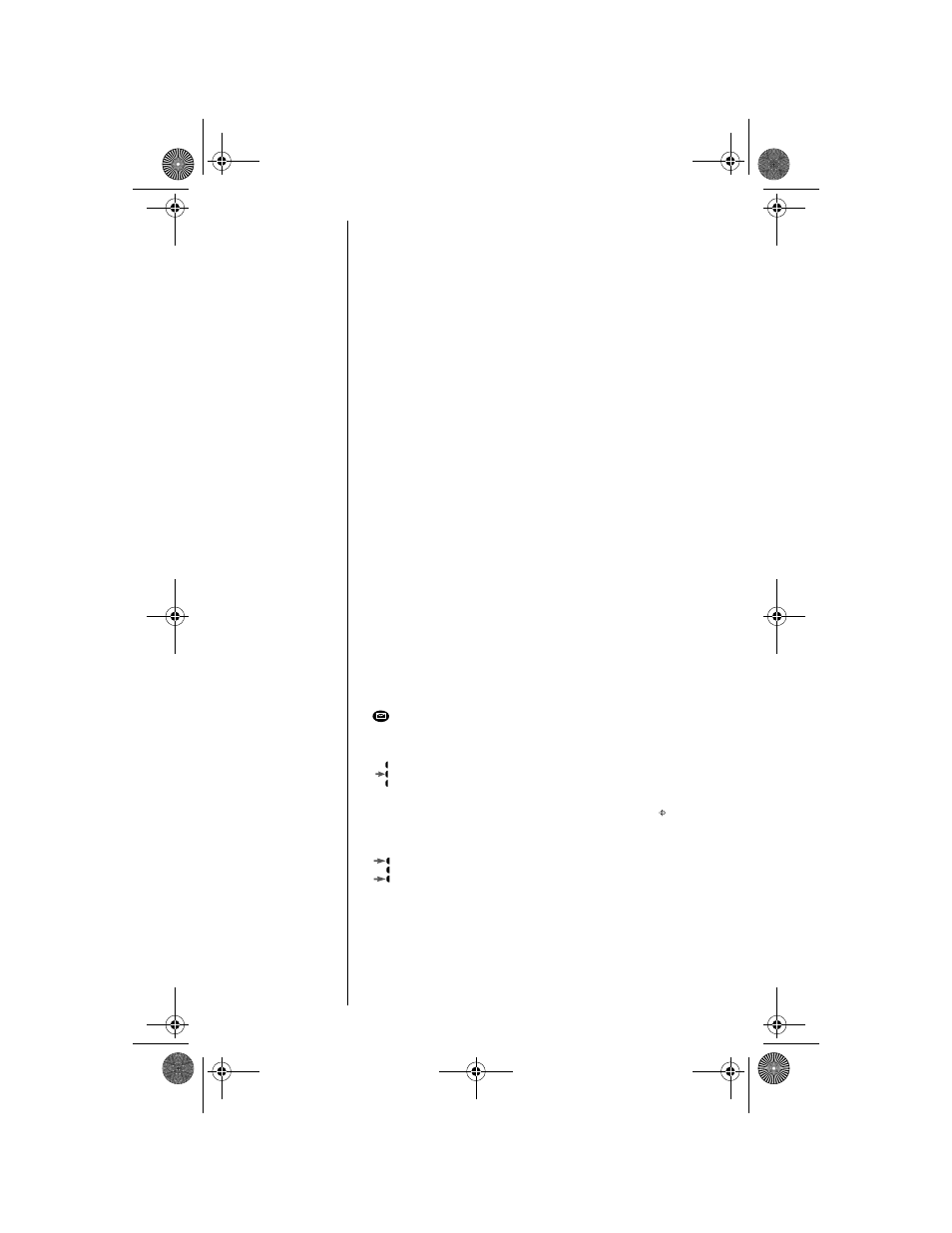
10
Phone Overview
See the inside front cover of this guide for a diagram of the
components described below.
Retractable Antenna
—Extend for best performance.
Earpiece
—Ultra-compact phone speaker.
Accessory Connector Port
—Provides the connections for
an external power supply and vehicular accessories.
Headset Jack
—Provides the connection for an optional
headset.
Microphone
—Positioned for convenient conversation.
Function Keys
—
¡
—Turns the phone On and Off.
ƒ
—Acts as a “shift” key to access the secondary
functions of other keys.
‰
—Recalls phone numbers from memory.
¬
—Stores phone numbers into memory.
Ç
—Clears characters from the screen.
º
—Ends phone calls.
æ
—Places or answers calls.
«
and
»
—Can be used to scroll through memory
entries and menu features.
Message Button
—Allows access to digital
messages.
Smart Button
—Use the Smart Button to recall
information from memory, place and end calls, select menu
features, and toggle features on and off. The symbol “ ” in
your display represents the Smart Button.
Volume Keys
—The upper and lower volume keys can
adjust keypad, earpiece, and ringer volume. After pressing
the Smart Button, the volume keys also scroll through
memory entries and menu features.
or
TDMA.book Page 10 Thursday, October 29, 1998 9:52 AM
