Using voice mail, Using caller id – Motorola digital cellular phone User Manual
Page 75
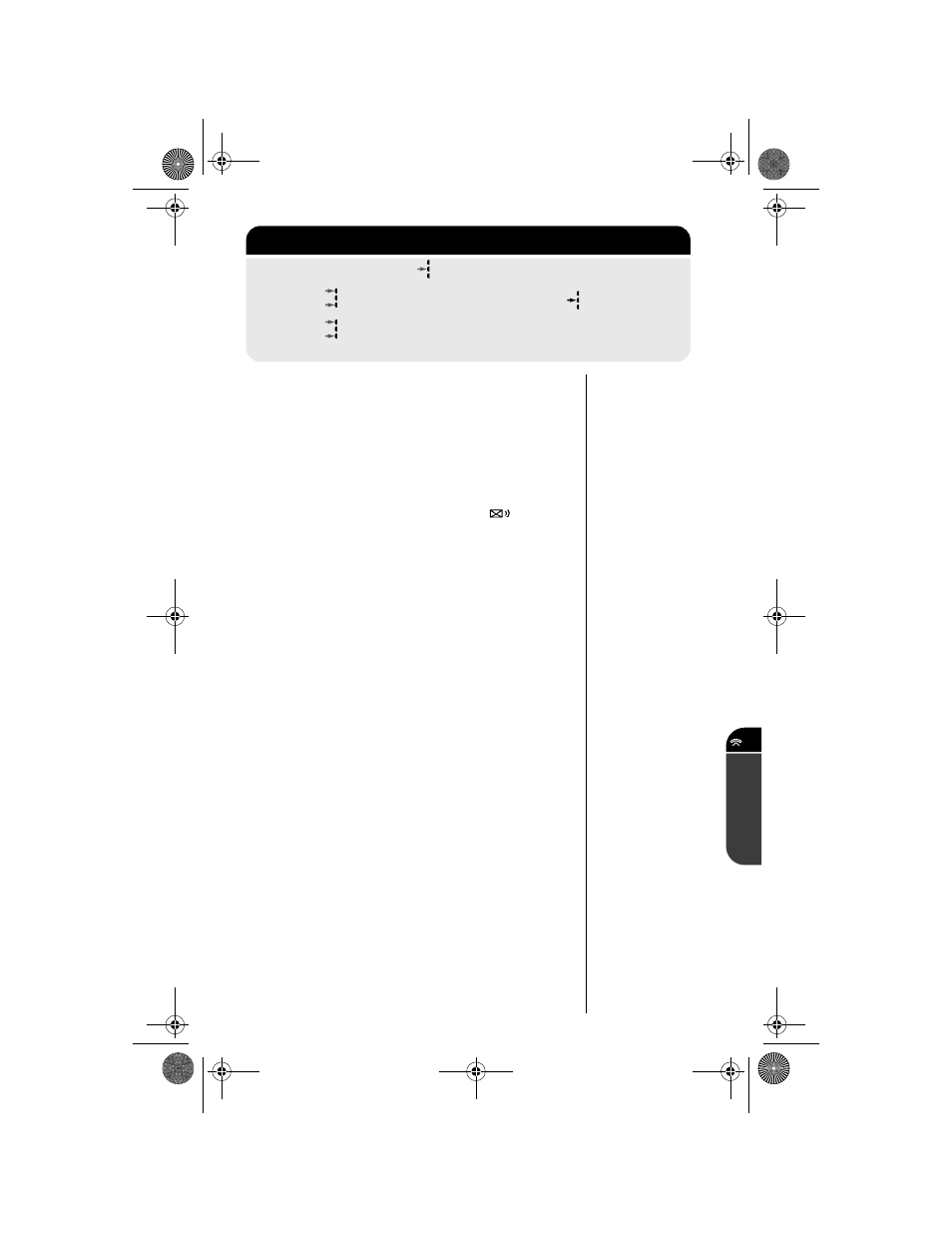
75
P
h
o
n
e
O
p
t
io
n
s
Using Voice Mail
This feature updates you each time a message is sent to your
voice mail number, providing you with real-time information
on messages waiting to be retrieved. To hear any voice mail
messages received, dial your voice mail access number or
retrieve the access number from memory.
When a voice mail message is received, the
icon
illuminates.
1.
Follow the steps in the ”Getting to Phone Options…”
block to scroll to
.
Voice Mail
. The display will show
Voice Mail XX Messages
.
2.
Press
º
to exit, or scroll to other features.
Using Caller ID
Caller ID allows you to view the number of the calling party
in the phone’s display while the phone is ringing. Your Digital
StarTAC™ cellular phone also stores the telephone numbers
of the last 20 incoming calls.
If the caller’s phone number matches a phone number stored
in the phone’s memory, the phone automatically displays the
name associated with that phone number. The display of the
name-tag or phone number is controlled through your setting
of the
Name Preference
feature. (See ”Phone Book Display
Preferences” on page 52.)
If you subscribe to call waiting and receive a call while
another call is in progress, you hear a call waiting tone and
the caller’s number appears on the display. The number will
automatically be stored and can be viewed after ending the
call, using the procedure described on the next page.
1.
Press
ƒ
, then press
to enter the menu system.
2.
Press
to scroll to Phone Options and press
to select.
3.
Press
to scroll to the following features.
or
or
Getting to Phone Options…
TDMA.book Page 75 Thursday, October 29, 1998 9:52 AM
