Set scrolling speeds, Message key options – Motorola digital cellular phone User Manual
Page 87
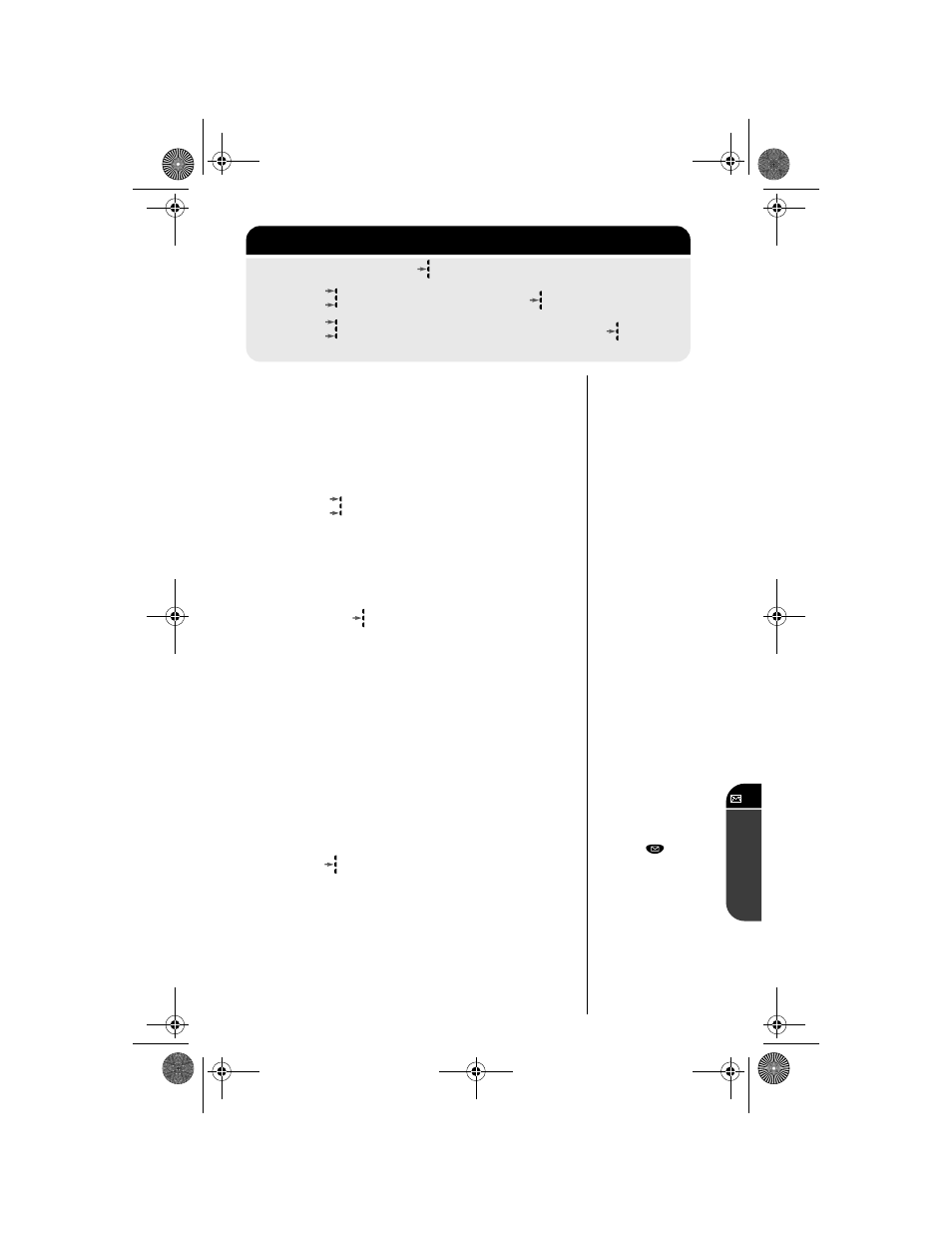
87
D
ig
it
a
l
M
e
s
s
a
g
e
Set Scrolling Speeds
To adjust the scrolling speed of your incoming messages:
1.
Follow the steps in the ”Getting to the Message
Menu…” block above to select the
Scrolling Speeds
option.
2.
Press
to scroll through scrolling speed settings:
• To scroll slowly, select
Slow Scrolling
.
• For medium scrolling, select
Medium Scrolling
.
• To scroll quickly, select
Fast Scrolling
.
• Press
to select.
3.
Press
º
to exit, or scroll to other features.
Message Key Options
Note:
To store a number
(like a voicemail
number) in the
envelope key:
1. Enter the
number.
2. Press
¬
.
3. Press
.
If you don't have access to a messaging service, your
dedicated Message key can be used as a One-Touch Dialing
key.
1.
Follow the steps in the ”Getting to the Message
Menu…” block above to select the
Message Key
Options
. You will see
Short Messaging
or
One-Touch Dialing
.
2.
Press
to toggle between
Short Messaging
and
One-Touch Dialing
.
3.
Press
º
to exit, or scroll to other features.
or
1.
Press
ƒ
, then press
to enter the menu system.
2.
Press
to scroll to Message and press
to select.
3.
Press
to scroll to the following features, and press
to select.
or
or
Getting to the Message Menu…
TDMA.book Page 87 Thursday, October 29, 1998 9:52 AM
