Charging batteries, Using the internal charger, Using the desktop charger – Motorola digital cellular phone User Manual
Page 16
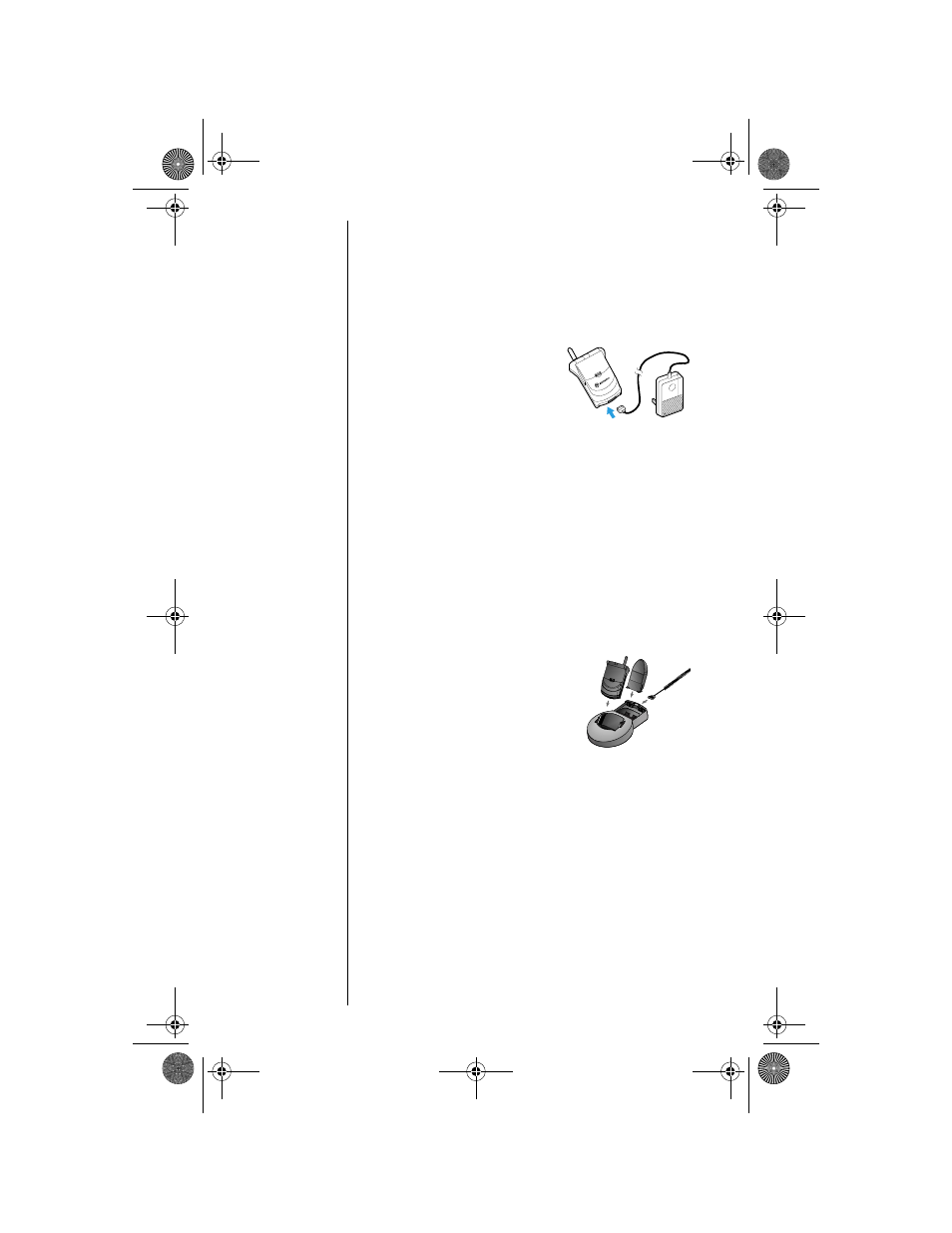
16
Charging Batteries
Using the Internal Charger
.
Tip:
You can still place
and answer calls
while using either
the rapid charger
or the cigarette
lighter adapter.
Remember that
talking on the
phone requires
energy, so
charging will take
more time. To
place the phone in
charger-only
mode, press
¡
once.
Your phone has a built-in battery charger. Using either the AC
or cigarette lighter adapter, you can plug the handset directly
into a power source to charge any attached batteries.
To charge:
1. Plug the AC adapter or
cigarette lighter adapter
into the accessory
connector on the bottom of
your phone as shown, with the release tab facing up.
2. Plug the power adapter into a 110V AC electrical
outlet. A beep-tone sounds, and the battery icon
flashes.
See ”Charge Times” on page 18 for charge times.
Using the Desktop Charger
You can use the desktop charger front pocket to charge
batteries while they are attached to your phone, and the rear
pocket to charge batteries separately.
Tip:
If both a main and
auxiliary battery
are attached, the
main battery is
charged to 90%
before the
auxiliary is
charged.
To charge:
1. Plug the AC adapter into the
back of the charger, release
tab facing up.
2. Plug the other end of the
adapter into an AC wall socket.
3. With battery(ies) attached, place the phone into the
charger’s front pocket.
4. You can insert an extra auxiliary or main battery into
the rear pocket.
Note:
The detachable plug assembly included with your
package can only be used for this power supply. Do not plug
it into any wall outlet without the power supply.
When the phone is charging, the battery level indicator will
flash. When the battery is fully charged, this icon will stop
flashing. If your phone cannot charge the battery, this
indicator will not appear.
PUS
H
TDMA.book Page 16 Thursday, October 29, 1998 9:52 AM
