Motorola digital cellular phone User Manual
Welcome
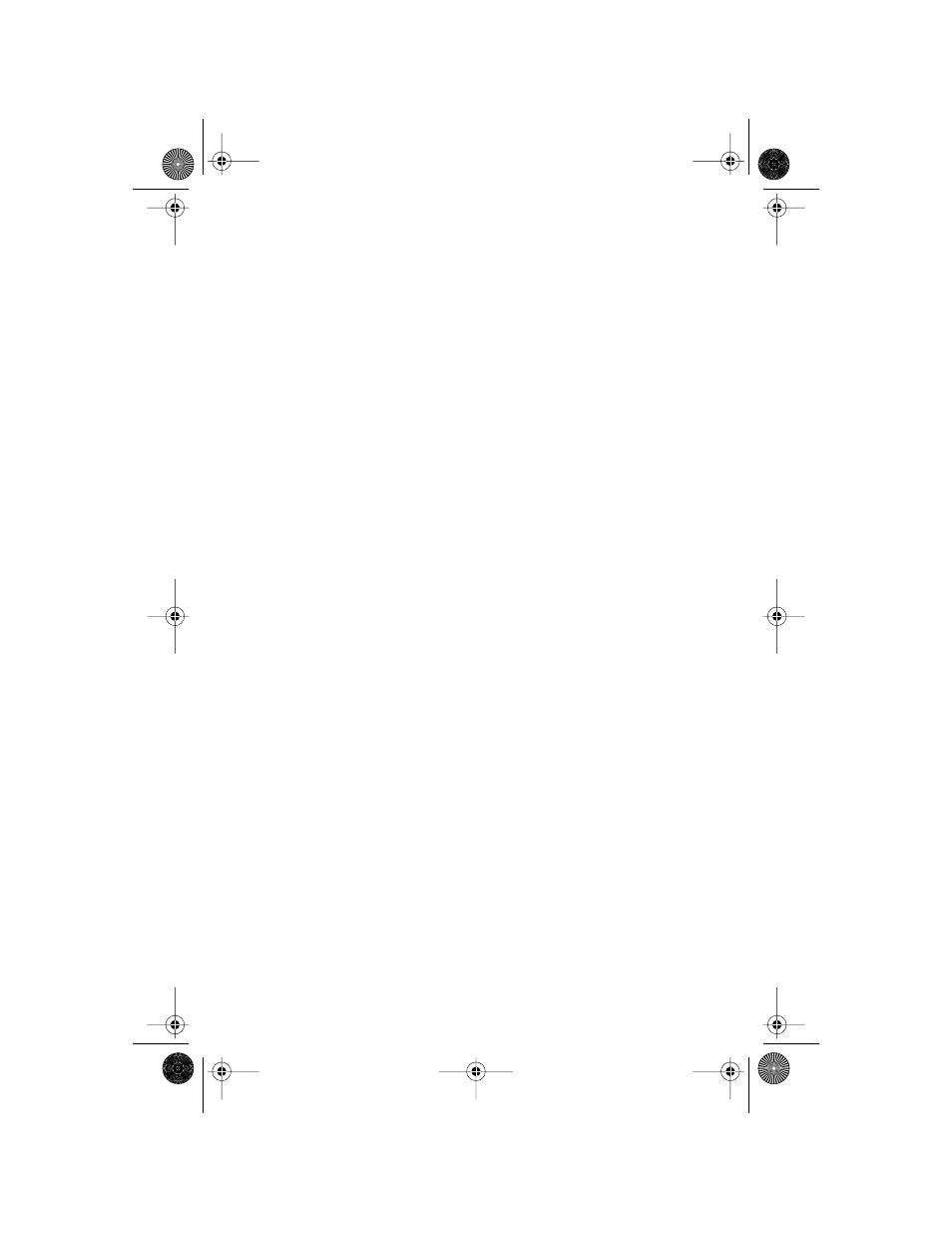
1
Welcome
Congratulations! Your state-of-the-art digital cellular phone
from Motorola represents the pinnacle of product superiority.
All Motorola digital cellular phones are designed and
manufactured to meet Motorola’s rigorous specifications and
world-class quality standards. During development, our
laboratory testing team took the Digital StarTac cellular
phone through its paces. They cooked it, steamed it, shook it,
shocked it, dusted it, and dropped it—and the phone still
worked! We are confident that the one you purchased will
meet your own exacting standards.
Thank you for choosing Motorola and, by all means, enjoy
your Digital StarTac phone!
TDMA.book Page 1 Thursday, October 29, 1998 9:52 AM
Table of contents
Document Outline
- Welcome
- Contents
- Safety Information
- Getting Started
- Package Content Options
- Phone Overview
- About Your Batteries
- Removing and Attaching Battery Covers
- Installing and Removing Batteries
- Checking Battery Levels
- Charging Batteries
- Basics of Using Your Phone
- Switching from Digital to Analog Mode
- Using the Smart Button
- Reading the Indicators
- Redialing a Number
- Controlling Volume
- Using Memory
- Using Short Messaging
- The Menu System
- Phone Book
- Managing Your Phone Use with Call Timers
- Adjusting Tone Controls
- Using Lock/Security Features
- Phone Options
- Road Map
- Using Voice Mail
- Using Caller ID
- Call Mode Preference
- Switching Between Numbers
- Selecting a Cellular System
- Reviewing Feature Settings
- Blocking Incoming Calls
- Automatic Hands-Free
- Multiple Key Answer
- Open to Answer
- Automatic Answer
- Battery Options—Power Save Mode
- Display System Identification
- Select Language
- Message Menu
- Reference Information
- Troubleshooting
- Index
- Patent Information
