Operating the 16x16 dvi matrix – Gefen DVI MATRIX EXT-DVI-16416 User Manual
Page 18
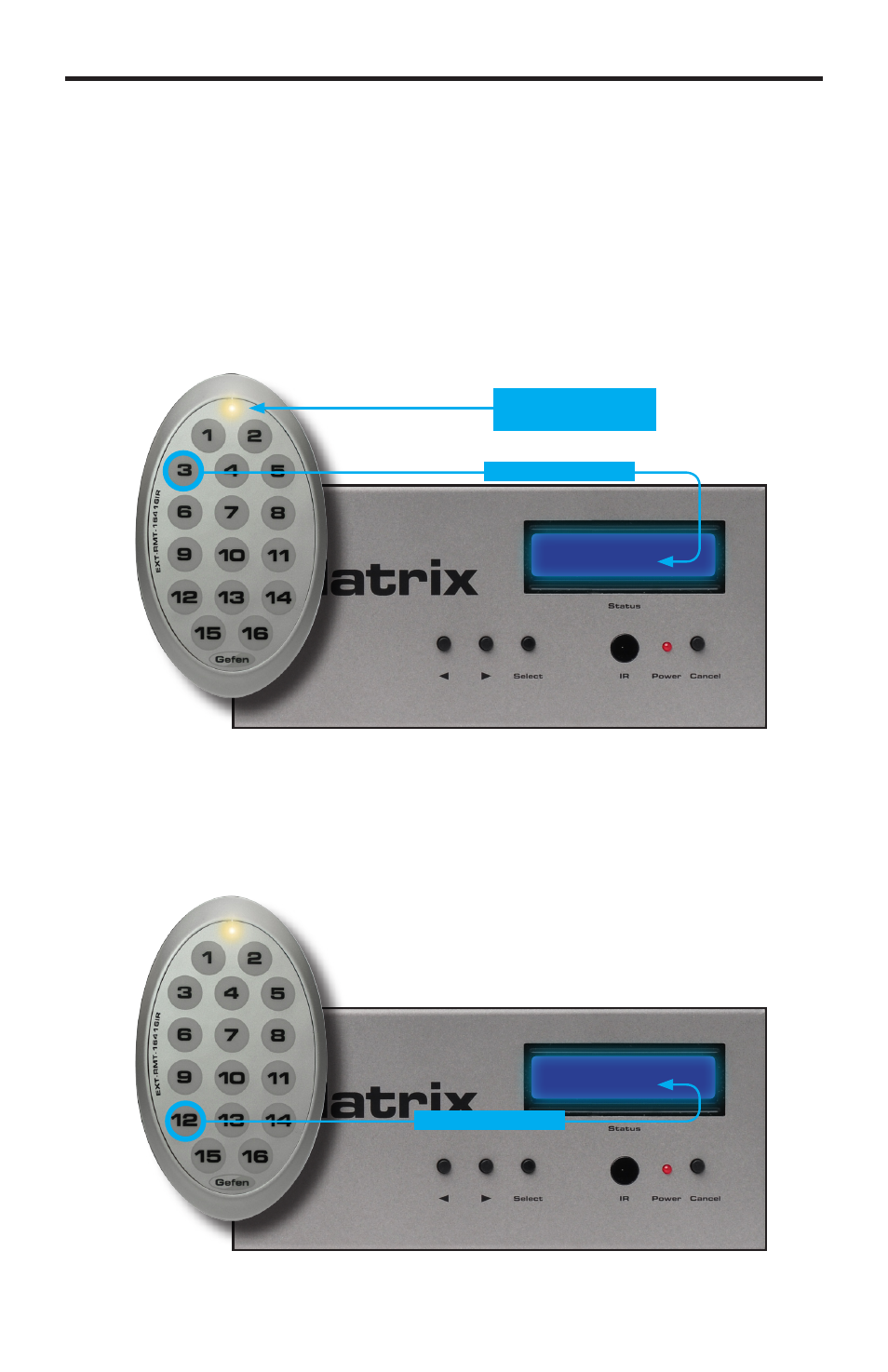
14
OPERATING THE 16X16 DVI MATRIX
Routing Sources using the IR Remote Control
To route sources using the IR Remote Control, select the output first, then the input.
Routing Example: Route Input 12 to Output 3
1. Select Output 3 by pressing button
3 on the IR Remote Control. Output 3 will be
selected in the display. The cursor will appear next to the input, indicating that the
next entry on the IR Remote Control will route the selected input.
2. Select Input 12 by pressing button
12 on the IR Remote Control. The number 12 will
appear next to the input. The cursor will automatically advance to the output.
OUTPUT: 03
INPUT: 03
>
LED indicates a
button was pressed
Output 3 selected
OUTPUT: 03
INPUT: 12
>
Input 12 selected
See also other documents in the category Gefen Computer Accessories:
- EXT-DP-841 (1 page)
- 4x2 HD-SDI (10 pages)
- ex-tend-it 4x4 DVI Matrix (18 pages)
- 2x1 DVI KVM Switcher (10 pages)
- KVM (20 pages)
- EXT-DVIKVM-841DL (32 pages)
- EXT-DPKVM-841 (33 pages)
- GEF-3GSDI-16416 (39 pages)
- EXT-DPKVM-241 (19 pages)
- 4x2 HDMI (16 pages)
- EXT-VGA-CAT5-142 (14 pages)
- EXT-DVI-841DL (29 pages)
- DVI Hub (10 pages)
- EXT-HDMI1.3-244 (18 pages)
- -ELR-BLK (19 pages)
- Digital Audio Switcher (12 pages)
- 8x1 DVI (12 pages)
- EXT-HDMI1.3-841 (15 pages)
- EXT-TV-MFS (24 pages)
- EXT-DP-441 (31 pages)
- 8x8 EXT-DVI-848 (31 pages)
- HDTV Switcher (12 pages)
- EXT-HDMI1.3-442 (20 pages)
- GEF-DVIKVM-848DL (49 pages)
- CAT5 (20 pages)
- GTV-HDMI1.3-441N (20 pages)
- Monitor Switcher (10 pages)
- GTB-MHDMI1.3-441 (25 pages)
- GTB-USB2.0-4LR (17 pages)
- EXT-DVI-441DL (31 pages)
- 3x1 HDMI Switcher (13 pages)
- EXT-DVIKVM-441DL (31 pages)
- 4x1 DVI Switcher (24 pages)
- GTV-MFS (24 pages)
- 6x2 HDMI (14 pages)
- 8x1 (11 pages)
- EXT-HDMI1.3-242 (18 pages)
- POWER RACK 58 EXT-PS5-8R (14 pages)
- EXT-DPKVM-422 (19 pages)
- DVI FM500 (14 pages)
- Gefen (8 pages)
- EXT-HDMI1.3-848CPN (31 pages)
- HDMI EDID Detective Plus (1 page)
