Operating the 16x16 dvi matrix – Gefen DVI MATRIX EXT-DVI-16416 User Manual
Page 16
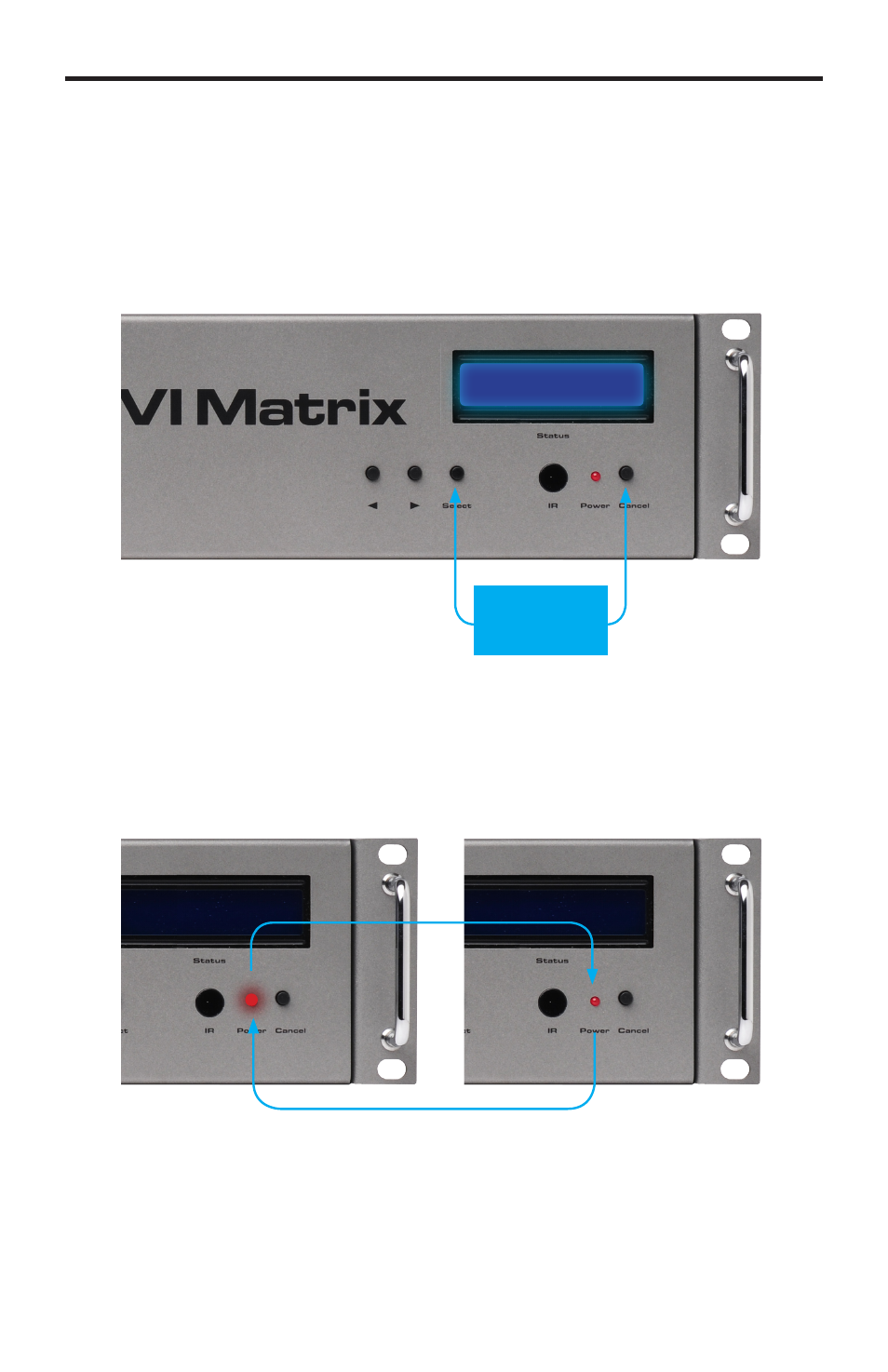
12
Entering Standby Mode
Entering Standby mode will place the matrix in a low power-consumption state.
1. Simultaneously press and hold the Select and Cancel buttons.
2. The matrix will power-down and go into standby mode.
When the matrix is in standby mode, the power indicator on the front-panel will flash
bright red until standby mode is disabled.
OPERATING THE 16X16 DVI MATRIX
Press Select
and Cancel
Simultaneously
GEFEN
16x16 DVI MATRIX
See also other documents in the category Gefen Computer Accessories:
- EXT-DP-841 (1 page)
- 4x2 HD-SDI (10 pages)
- ex-tend-it 4x4 DVI Matrix (18 pages)
- 2x1 DVI KVM Switcher (10 pages)
- KVM (20 pages)
- EXT-DVIKVM-841DL (32 pages)
- EXT-DPKVM-841 (33 pages)
- GEF-3GSDI-16416 (39 pages)
- EXT-DPKVM-241 (19 pages)
- 4x2 HDMI (16 pages)
- EXT-VGA-CAT5-142 (14 pages)
- EXT-DVI-841DL (29 pages)
- DVI Hub (10 pages)
- EXT-HDMI1.3-244 (18 pages)
- -ELR-BLK (19 pages)
- Digital Audio Switcher (12 pages)
- 8x1 DVI (12 pages)
- EXT-HDMI1.3-841 (15 pages)
- EXT-TV-MFS (24 pages)
- EXT-DP-441 (31 pages)
- 8x8 EXT-DVI-848 (31 pages)
- HDTV Switcher (12 pages)
- EXT-HDMI1.3-442 (20 pages)
- GEF-DVIKVM-848DL (49 pages)
- CAT5 (20 pages)
- GTV-HDMI1.3-441N (20 pages)
- Monitor Switcher (10 pages)
- GTB-MHDMI1.3-441 (25 pages)
- GTB-USB2.0-4LR (17 pages)
- EXT-DVI-441DL (31 pages)
- 3x1 HDMI Switcher (13 pages)
- EXT-DVIKVM-441DL (31 pages)
- 4x1 DVI Switcher (24 pages)
- GTV-MFS (24 pages)
- 6x2 HDMI (14 pages)
- 8x1 (11 pages)
- EXT-HDMI1.3-242 (18 pages)
- POWER RACK 58 EXT-PS5-8R (14 pages)
- EXT-DPKVM-422 (19 pages)
- DVI FM500 (14 pages)
- Gefen (8 pages)
- EXT-HDMI1.3-848CPN (31 pages)
- HDMI EDID Detective Plus (1 page)
