Garmin HN294DP/DI User Manual
Page 73
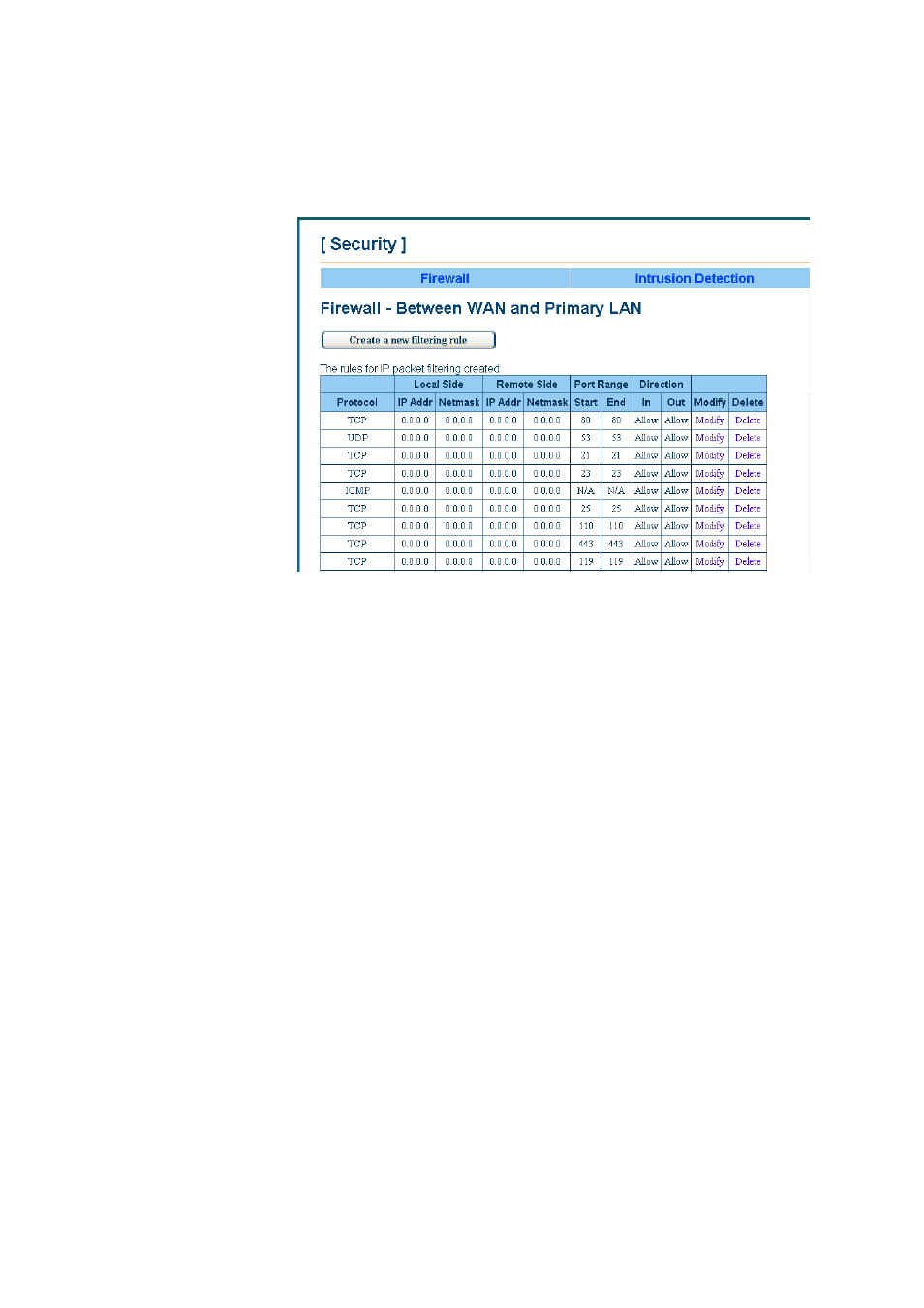
Advanced Configuration
EN/LZT 108 6377 R4 - September 2003
67
3. Click the Modify link next to the rule you want to modify.
4. To delete an existing rule, click the Delete link.
NOTE! If you delete any of the predefined entries, the service type
of the deleted entry will be blocked. This means that the LAN PCs
will not be able to access its corresponding service. If you want to
filter a specific computer from accessing certain Internet services or
locations, you should create additional filter rules.
5. To create a new rule, click the Create a new filtering rule button.
The following page appears:
