Garmin HN294DP/DI User Manual
Page 65
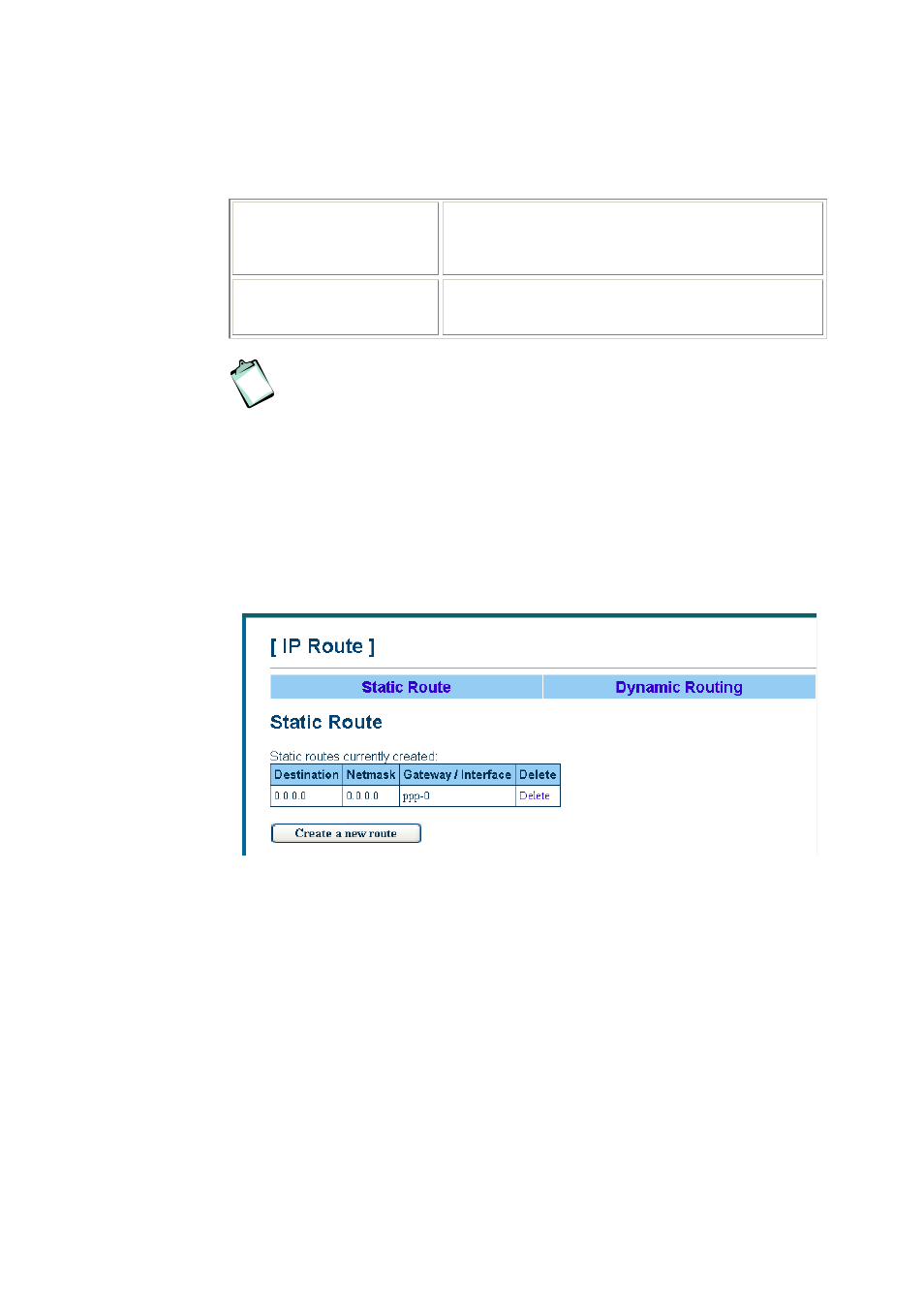
Advanced Configuration
EN/LZT 108 6377 R4 - September 2003
59
By enabling Always On a periodic echo request will
be sent to the ISP that prevents the connection from
being closed by the ISP.
Enable NAT on this
interface
Select this option if you want to enable NAT
(Network Address Translation) on the interface.
NOTE! When you initially add a PVC for the PPP connection to your
ISP, a default routing of 0.0.0.0 is added automatically to the IP Static
Routing. If you set up more than one PVC profile and the first PVC is
deleted, you will have to manually add the default routing.
9.6.5 IP
Route
9.6.5.1 Static
Route
The Configuration > IP Route > Static Route page shows the Static
Routes currently created and allows you to add new or delete IP routes.
A Static IP Route is a manually defined path that determines the data-
transmitting route. If your local network is composed of multiple subnets,
you may want to specify a routing path to the routing table.
Follow the steps below to create a new route:
