3 initial configuration, 1 introduction – Garmin HN294DP/DI User Manual
Page 23
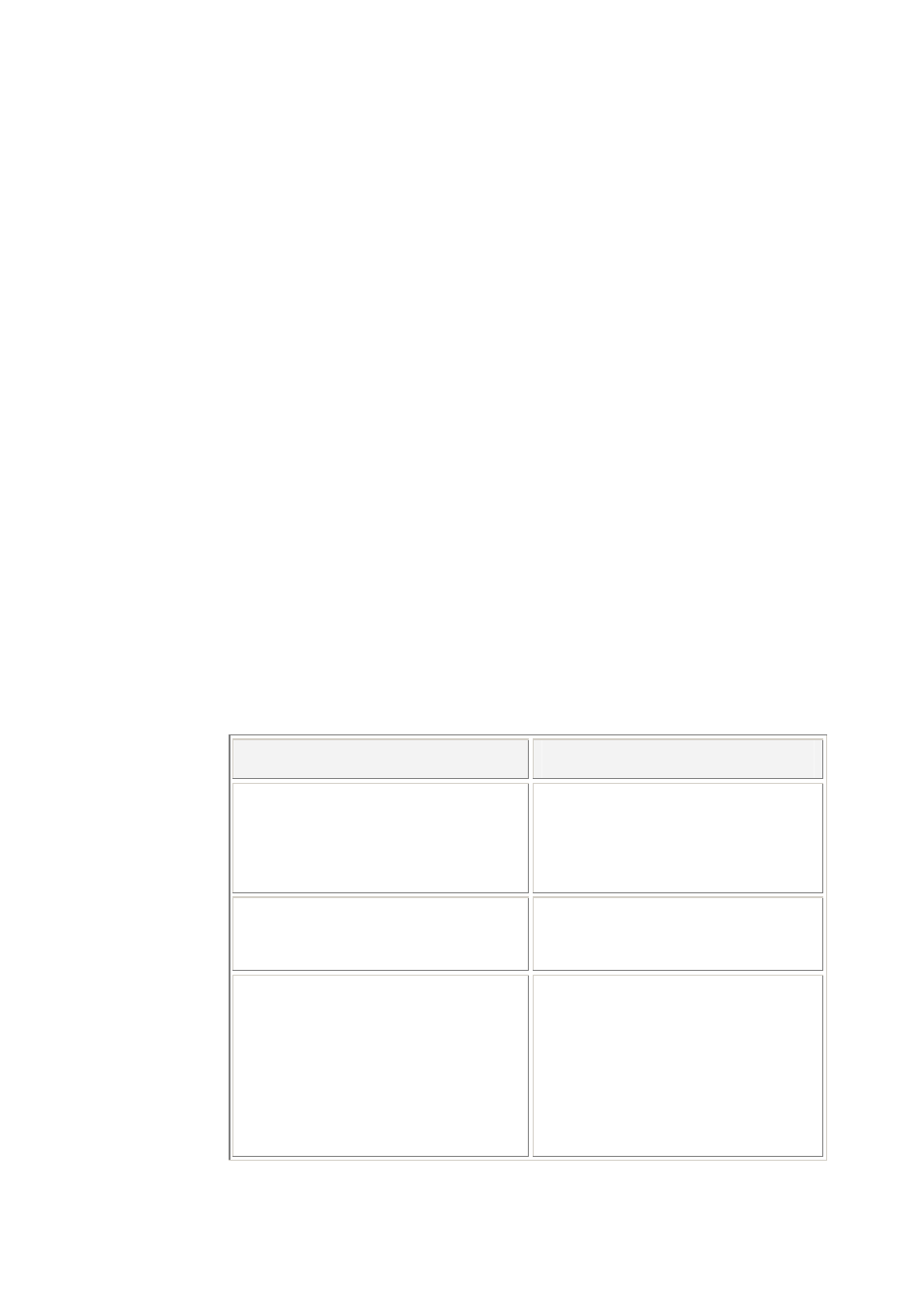
Initial Configuration
EN/LZT 108 6377 R4 - September 2003
17
3 Initial
Configuration
This chapter describes how to access the built-in Configuration tool and run
the Configuration Wizard in order to perform the initial configuration.
3.1 Introduction
The HN294d is an advanced ADSL router with several features and
supported modes that make it ideal for advanced home networking. Most
routers with similar features require complex configuration routines, but the
HN294d offers a Configuration Wizard that enables you to easily configure
the HN294d through a user friendly GUI. No special software is required on
your PC to manage and operate the HN294d. All you need is a web
browser (e.g. Internet Explorer or Netscape Communicator).
In the Configuration Wizard the user can select an ADSL-mode that fits
his/her needs. There are currently five pre-defined ADSL-modes as shown
in the table below where they are briefly described. The following “ADSL-
mode” chapters give a deeper description of each of them.
Connection Type
Select ADSL-mode
Connect using PPPoE (sometimes
called dial-up). This type of connection
requires a Username and a Password.
RFC1483 Bridge (described in
chapter 4) or
PPPoE Router (described in
chapter 7).
Connect using PPPoA (sometimes
called dial-up). This type of connection
requires a Username and a Password.
PPPoA Router (described in
chapter 8)
Connect using DHCP or fixed IP
address (without a Username and
Password.
Some operators provide Username and
Password also for this type of
connection, but the login process is in
this case done from a webpage or
similar.
RFC1483 Bridge (described in
chapter 4) or
RFC1483 Router (described in
chapter 5) or
RFC1483 MER Router (described in
chapter 6).
