Gateway XHD3000 User Manual
Page 37
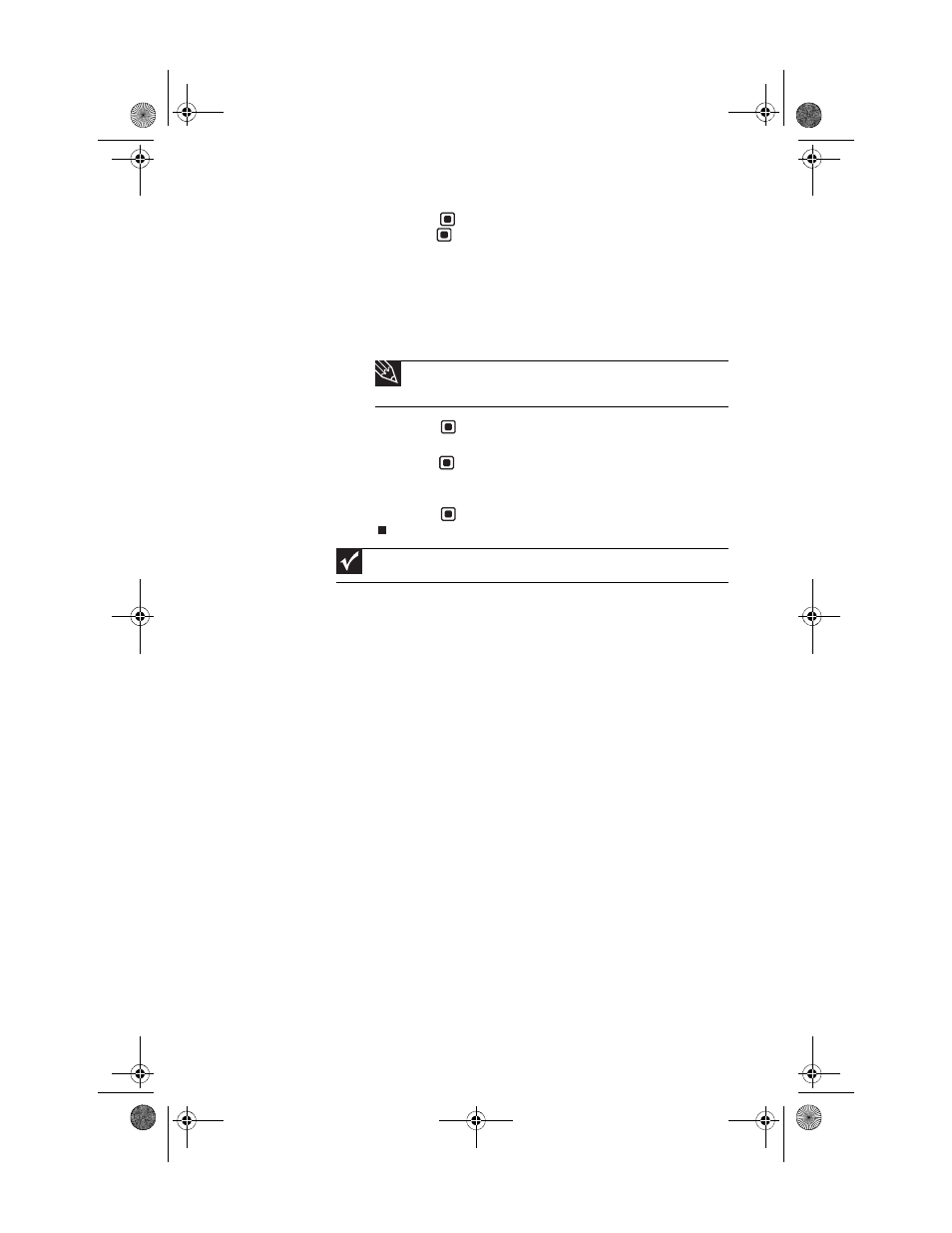
www.gateway.com
31
•
Touch (PIP On) to turn on Picture-in-Picture, and
press (PIP Settings) to adjust the PIP position,
size, and other advanced PIP settings. PIP
adjustments may also be made using the included
EzTune software. You must have multiple video
sources connected for these options to be available.
PIP is only available when DVI is selected as the main
input and the display is set to 2560 x 1600 (dual-link
DVI connection required.
•
Touch (Input Select) to switch to another
available video source.
•
Touch (Cancel) to exit the shortcut menu. You can
also wait about 30 seconds without pressing a
button, after which the menu closes by itself.
•
Touch (Main Menu) to open the main menu.
Tip
PIP On
and
PIP Settings
are only available when a Dual-Link DVI
source is connected.
Important
The button functions change depending on the menu you are in.
8512322_XHD3000 Usr Gde.book Page 31 Friday, August 10, 2007 12:33 PM
