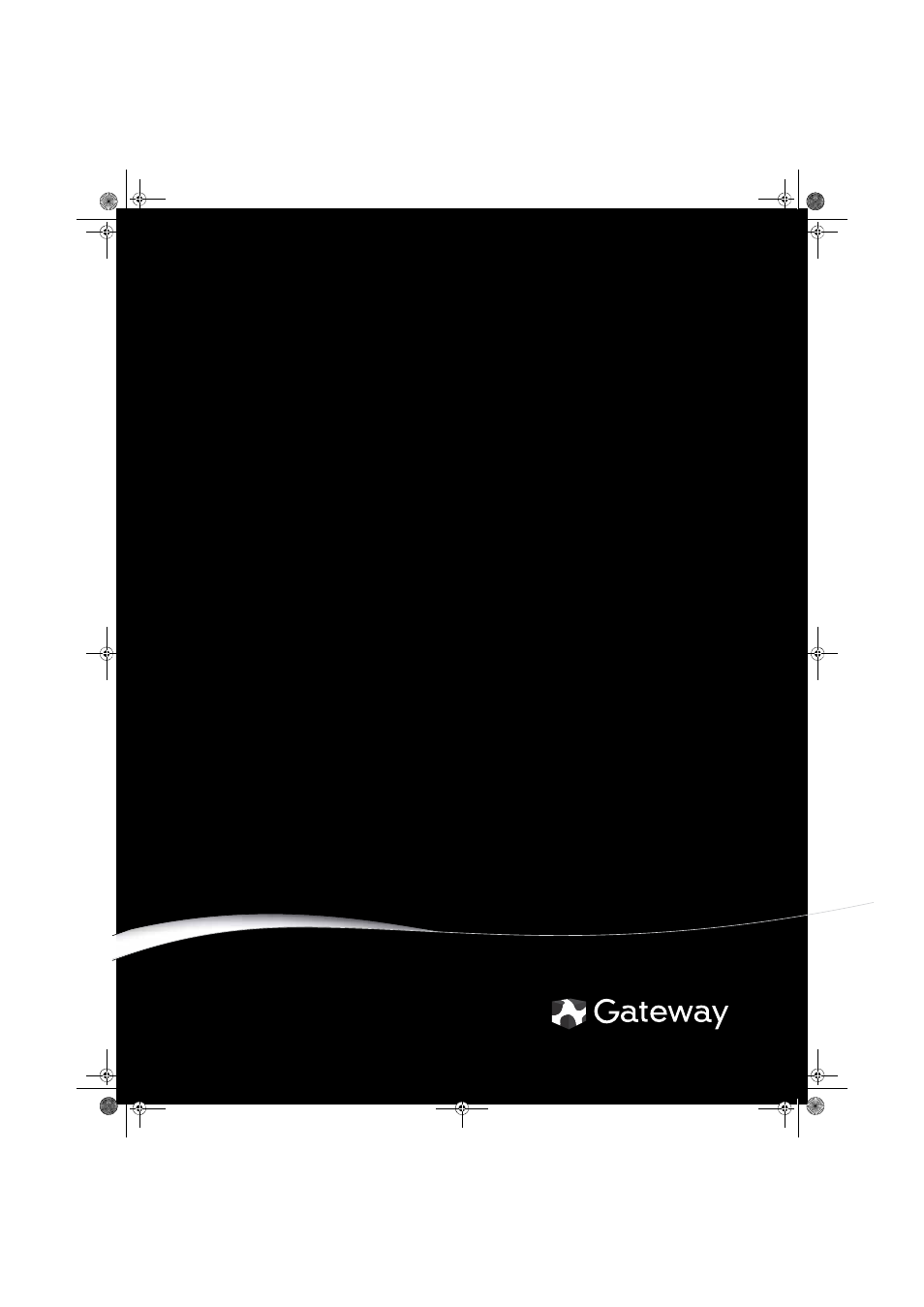Gateway FPD1775W User Manual
User guide
Table of contents
Document Outline
- Contents
- Using Your Gateway Flat-panel Monitor
- Connecting the monitor
- Setting up the optional stand
- Setting up the optional speaker bar
- Starting the monitor
- Adjusting monitor settings
- Adjusting Windows display settings
- Video modes
- Power management
- Maintaining
- Troubleshooting
- No power
- No picture
- Monitor colors are wrong
- Picture has shadows or “ghosts”
- Color is not uniform
- Image is not sized or centered correctly
- The monitor has pixels that are always dark or too bright
- Speaker bar does not work
- I installed the speaker bar, but no sound is coming out of the speakers.
- I checked all the connections and the speaker volume control is on, but I still do not get any so...
- I want to plug in my headphones, but there is a headphone jack on both sides of the speaker bar. ...
- The sound coming from the speakers sounds distorted.
- I plugged my microphone into the speaker bar’s microphone jack, but my computer cannot record any...
- Specifications
- Safety, Regulatory, and Legal Information