Connecting power – Gateway XHD3000 User Manual
Page 23
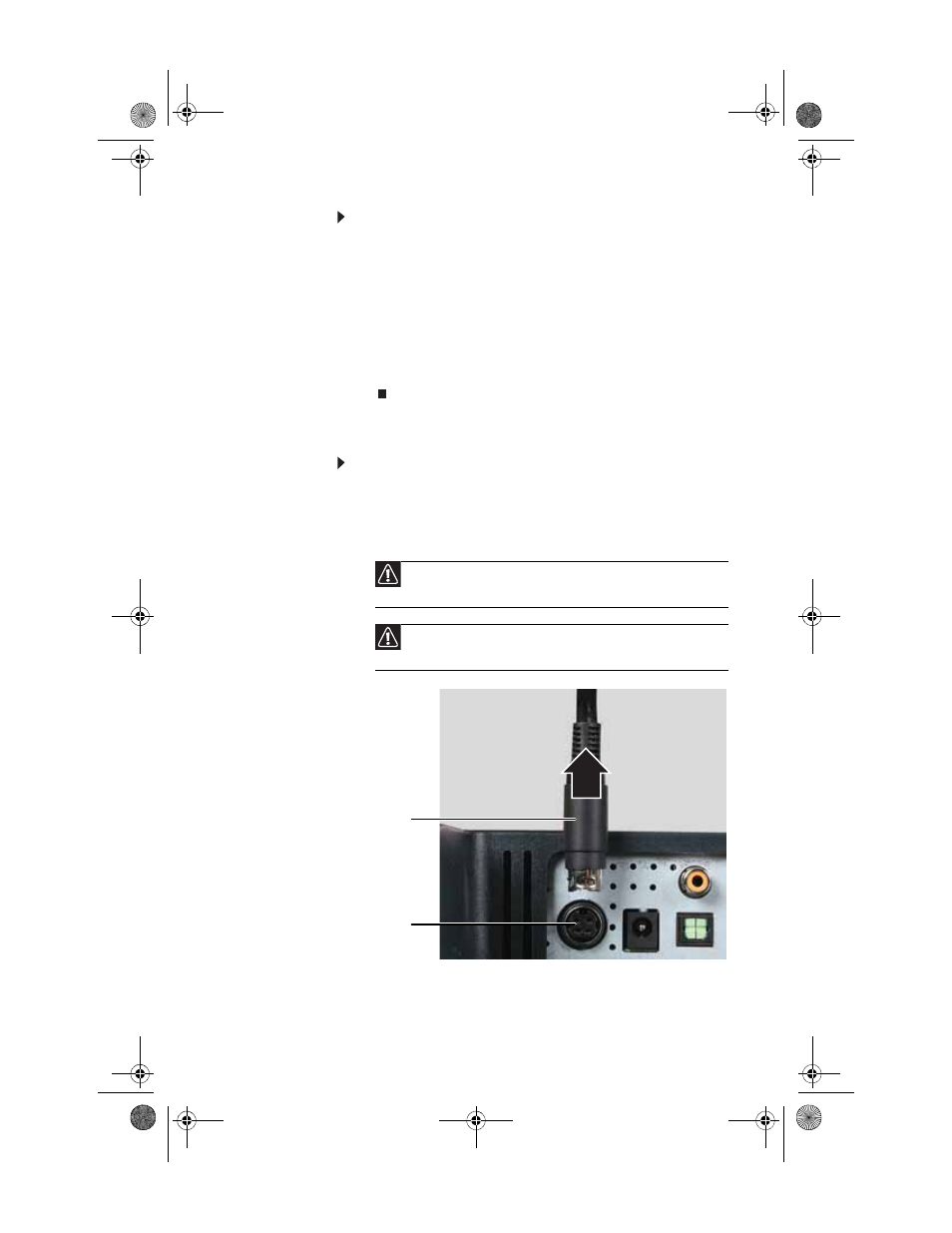
www.gateway.com
17
To connect your monitor to a receiver or other audio
device:
•
For basic audio quality, connect your audio device to the
L/R (two-channel stereo) audio out jacks on the back of
the monitor.
-OR-
For best audio performance, you can connect your audio
device to one of the S/PDIF output jacks. All analog audio
inputs routed into the monitor are output on the S/PDIF
output ports.
Connecting power
To connect power:
1
Position your monitor so you can reach the back.
2
Plug the adapter’s power cord into the power connector
under the back of the monitor. The power cord is locked
into place.
Caution
Make sure that the pins in the power cord line up with the holes
in the power connector. Failure to do so may result in bent or broken pins.
Caution
Plug the power adapter into the monitor before you plug the
power adapter into a power outlet.
Power
adapter
locking
sleeve
Power
connector
8512322_XHD3000 Usr Gde.book Page 17 Friday, August 10, 2007 12:33 PM
