2. auto punch in/out rehearsal mode, Rehearsal, D-160 owner's manual (punch in/out) – Fostex D-160 User Manual
Page 78: Press the play button, D-160
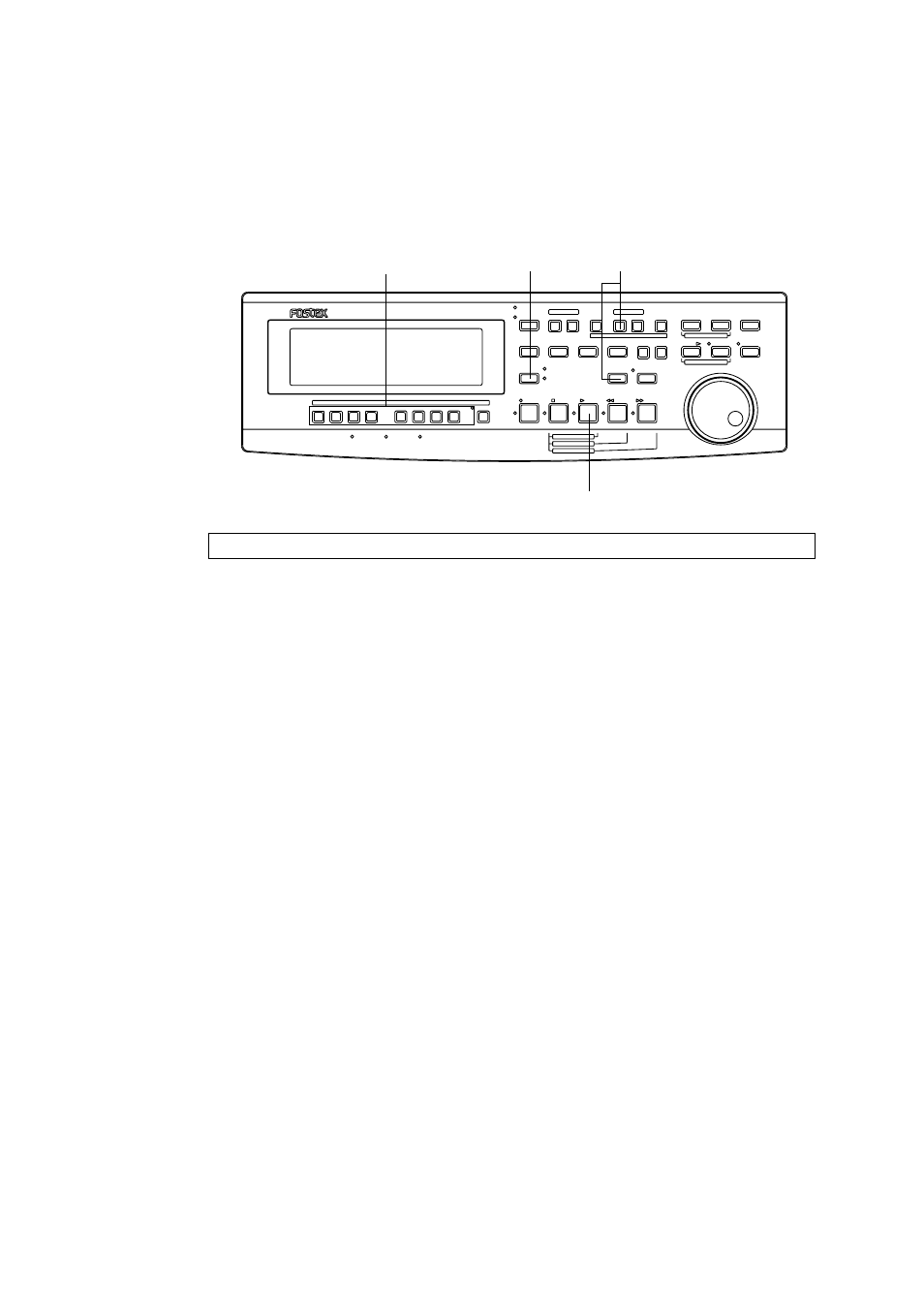
D-160 Owner's Manual (Punch In/Out)
78
SHIFT
AUTO
CLIPBOARD PLAY
LOCATE ABS 0
DIGITAL MULTITRACK RECORDER
D-160
IN / OUT
PUNCH
PGM CHANGE
8/16
7/15
6/14
5/13
4/12
3/11
2/10
1/9
RECORD TRACK
HD ACCESS
LOCKED
MTC IN
END
IN
OUT
START
AUTO PUNCH
AUTO PLAY
IN
OUT
AUTO RTN
CLIPBOARD
PASTE
MOVE
COPY
AUTO RTN
ERASE
UNDO
REDO
DISP SEL
EXECUTE
/YES
EXIT
/NO
HOLD/
STORE
RECALL
TIME BASE SEL
TAKE
REHEARSAL
LOCATE
PUNCH
F FWD
REWIND
PLAY
STOP
RECORD
VARI PITCH
LOCATE ABS END
1-2. Auto Punch In/Out Rehearsal mode
Set the “READY” track into Input monitoring status for the part between
the Punch In point and the Punch Out point in Rehearsal mode. (Other
tracks are in playback monitoring status.) In Rehearsal mode, nothing is
actually recorded. You can repeat rehearsal as many times as you wish
adjust the In point, Out point, and recording level.
1
3
2
4
Rehearsal
1. Press the RECORD TRACK select “3” key to ready Track 3. (“3” on the display
will blink.)
2. Locate a point just before the Punch In point, using one of the following methods:
Press the AUTO PUNCH IN key, then the LOCATE key. (The Auto Punch In point
will be located.) Then, press the REWIND button, or turn the SHUTTLE dial
counter-clockwise to locate a position slightly ahead. Setting a “Pre-roll” value
will make it easier to locate a position the specified number of seconds before
the Auto Punch In point.)
Refer to page "149" for information on the Pre-roll setting function.
Alternatively, you can store the playback start point (time) at the AUTO RTN
START for future locate operations. (You need to use the AUTO RTN START
key for Step 4 of "Storing the Punch In point.")
3. Press the AUTO PUNCH key. (The REHEARSAL and TAKE LEDs will light up.)
If the disk does not have enough free space for auto punch in/out, the “Over !”
indications appear.
Refer to “Warning” in the “Display” section in the manual.
4. Press the PLAY button.
Rehearsal mode is engaged as follows on the next page:
5. Rehearse the guitar part while playing back the drum and bass sounds.
You will hear the guitar sound you are playing only between the punch in and
punch out points.
