D-160 owner's manual (names and functions) – Fostex D-160 User Manual
Page 28
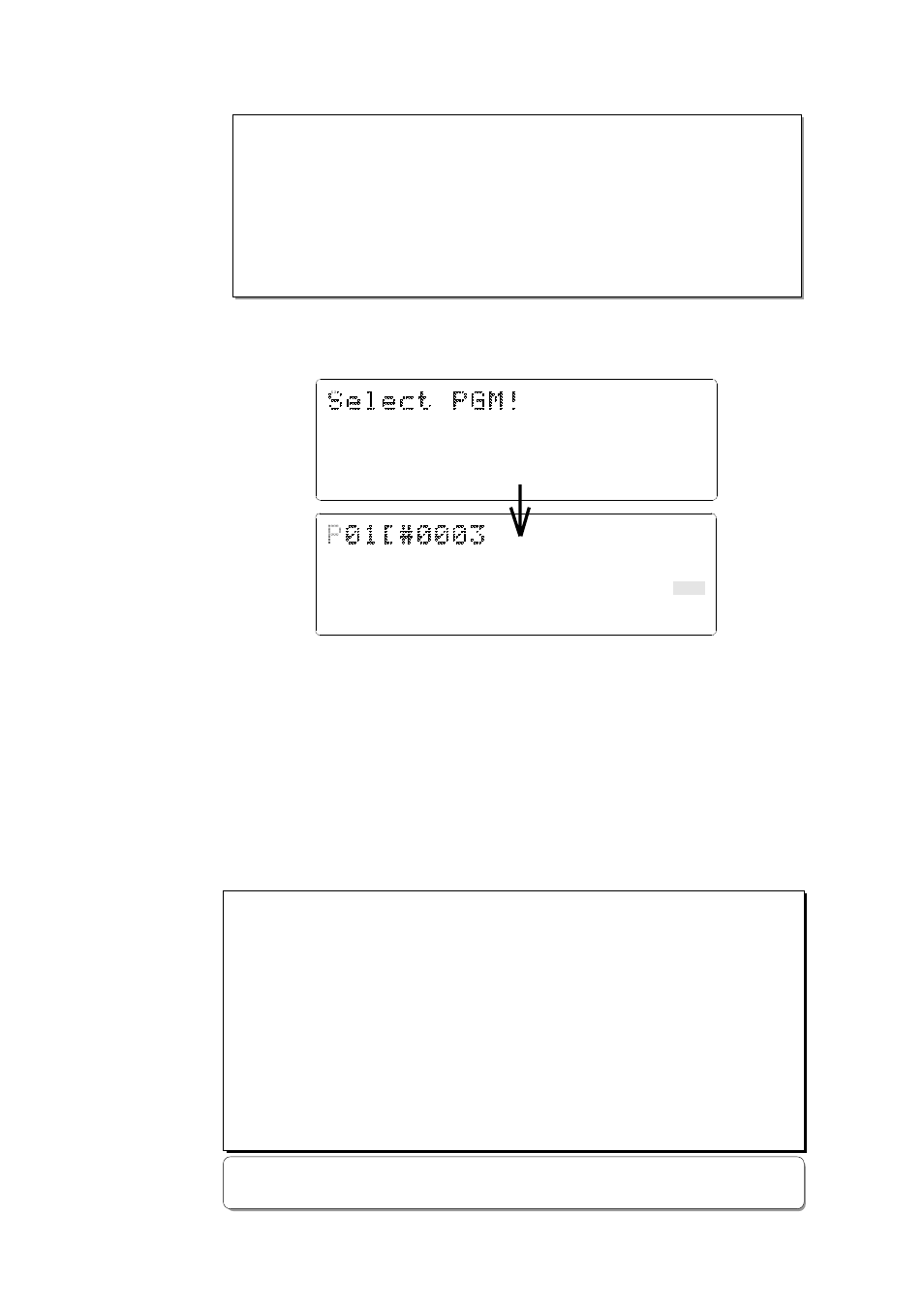
D-160 Owner's Manual (Names and Functions)
28
5. Changing Programs using the STORE key and the HOLD/> key
* About the Program Change function
The Program Change function divides the hard disk space into up to 99 parts to
accommodate 99 separate Programs (P01-P99 — as long as available recording
time allows) so you can record, play back, edit, and archive (save and load) data
for each Program individually.
For example, the first song can be Program 1, the second song can be Program 2,
etc. You need to recall the desired Program before you start recording, playback,
editing, or archiving.
Pressing the STORE key while holding down the HOLD/> key will cause the D-160 to enter
Program select mode, display the message “Select PGM !”, followed by the current Program
and Program number and a flashing “SURE?” indication.
You can select the desired Program from the already setup Programs by rotating the JOG
dial while the Program number and “SURE ?” are flashing. ("#0003" is the current program
title.)
After you select a Program, press the EXECUTE/YES key to return to the selected Program’s
ABS indication.
The Time Base display will indicate the selected Program’s Time Base, since you can set
the Time Base for each Program individually.
To change the Time Base display after you have selected the desired Program, press the
DISP SEL key while holding down the EXECUTE/YES key.
Pressing only the DISP/SEL key will take you to the REMAIN display based on the current
Time Base.
* If you turn the JOG dial while the ABS display or MTC display indicates a Program number,
the Program number indication will change to the sub-frame indication. However, if you
operate a transport button, such as the PLAY button or the Stop button, or if you turn the
SHUTTLE dial, the sub-frame indication will change back to the Program number indication.
(The Program number shown on the BAR/BEAT/CLK display will not change.)
* The maximum total recording time of all setup Programs (up to 99 Programs) equals the
available recording time of the hard disk. For example, if you use an optional Model 9041
(1.3GB removable hard disk cartridge), the available 16-track recording time is about 15
minutes (with a sampling rate of 44.1kHz). If you have recorded 10 minutes of data in
Program 1, you can record 5 minutes for the total time of the rest of Programs. That is, you
can record data totalling 15 minutes, regardless of whether you use all setup Programs or
record only one Program.
* Refer to “2-1. Setting up a Program” and “2-2. Program Change” on pages 49-51 for more
information on how to setup a new Program and use the Program Change function.
44.1kHz
PGM
9
10
11
12
13
14
15
16
8
7
6
5
4
3
2
1
42
OL
0
30
24
18
12
9
6
3
∞
_
44.1kHz
PGM
SURE?
9
10
11
12
13
14
15
16
8
7
6
5
4
3
2
1
42
OL
0
30
24
18
12
9
6
3
∞
_
