Connecting to the fortibridge cli using telnet, Completing the basic fortibridge configuration – Fortinet Version 3.0 User Manual
Page 26
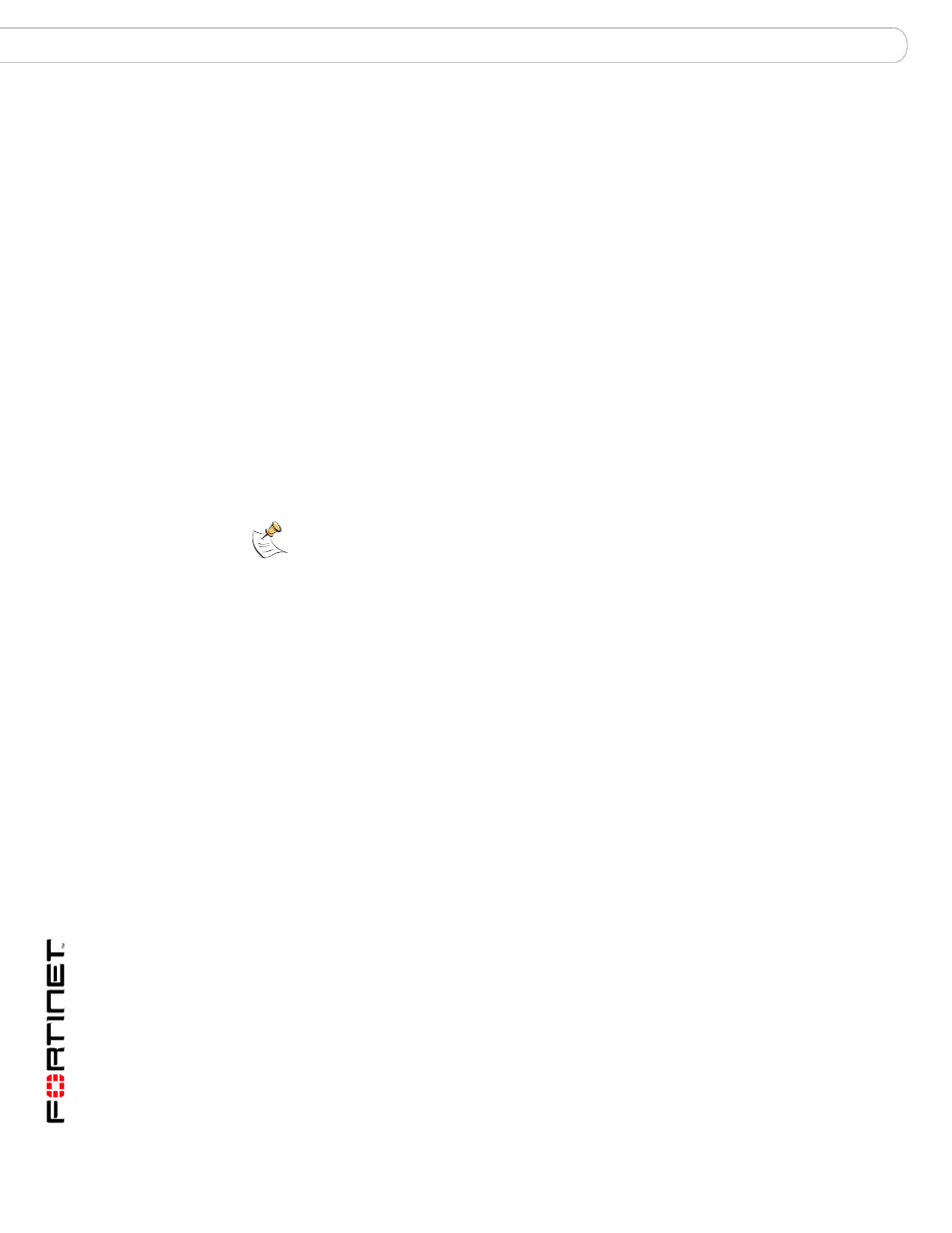
FortiBridge Version 3.0 Administration Guide
26
09-30000-0163-20061109
Completing the basic FortiBridge configuration
Setting up FortiBridge units
9
Type the password for this administrator and press Enter.
The default admin account does not require a password. For improved security,
you should add a password for this account as soon as possible. Use the
procedure
“Adding an administrator password” on page 27
The following prompt appears:
Welcome !
FortiBridge-1000 #
You have connected to the FortiBridge CLI, and you can enter CLI commands.
Connecting to the FortiBridge CLI using Telnet
By default, you can use a Telnet client running on a management computer to
connect to the FortiBridge CLI. The management computer must be connected to
the same network as the FortiBridge INT 1 interface.
The default FortiBridge management IP address is 192.168.1.99. Your
management PC should be configured to connect to this IP address. Alternatively,
you can connect to the FortiBridge console and use the procedure
management IP address” on page 27
to change the management IP address.
To connect to the CLI using Telnet
1
On the management computer, Telnet to the IP address 192.168.1.99.
If you have changed the management IP address, Telnet to this address instead.
2
Type a valid administrator name and press Enter.
The default administrator account is admin.
3
Type the password for this administrator and press Enter.
The default admin account does not require a password. For improved security,
you should add a password for this account as soon as possible. Use the
procedure
“Adding an administrator password” on page 27
The following prompt appears:
Welcome !
FortiBridge-1000 #
You have connected to the FortiBridge CLI, and you can enter CLI commands.
Completing the basic FortiBridge configuration
Now that you have connected the FortiBridge unit to your network and connected
to the FortiBridge CLI, use the following procedures to complete the basic
configuration of the FortiBridge unit.
Note: A maximum of 5 Telnet connections to the FortiBridge unit can be open at the same
time.
