108 operating manual, Hot-plug components, Bx900 s1 – FUJITSU BX900 S1 User Manual
Page 108
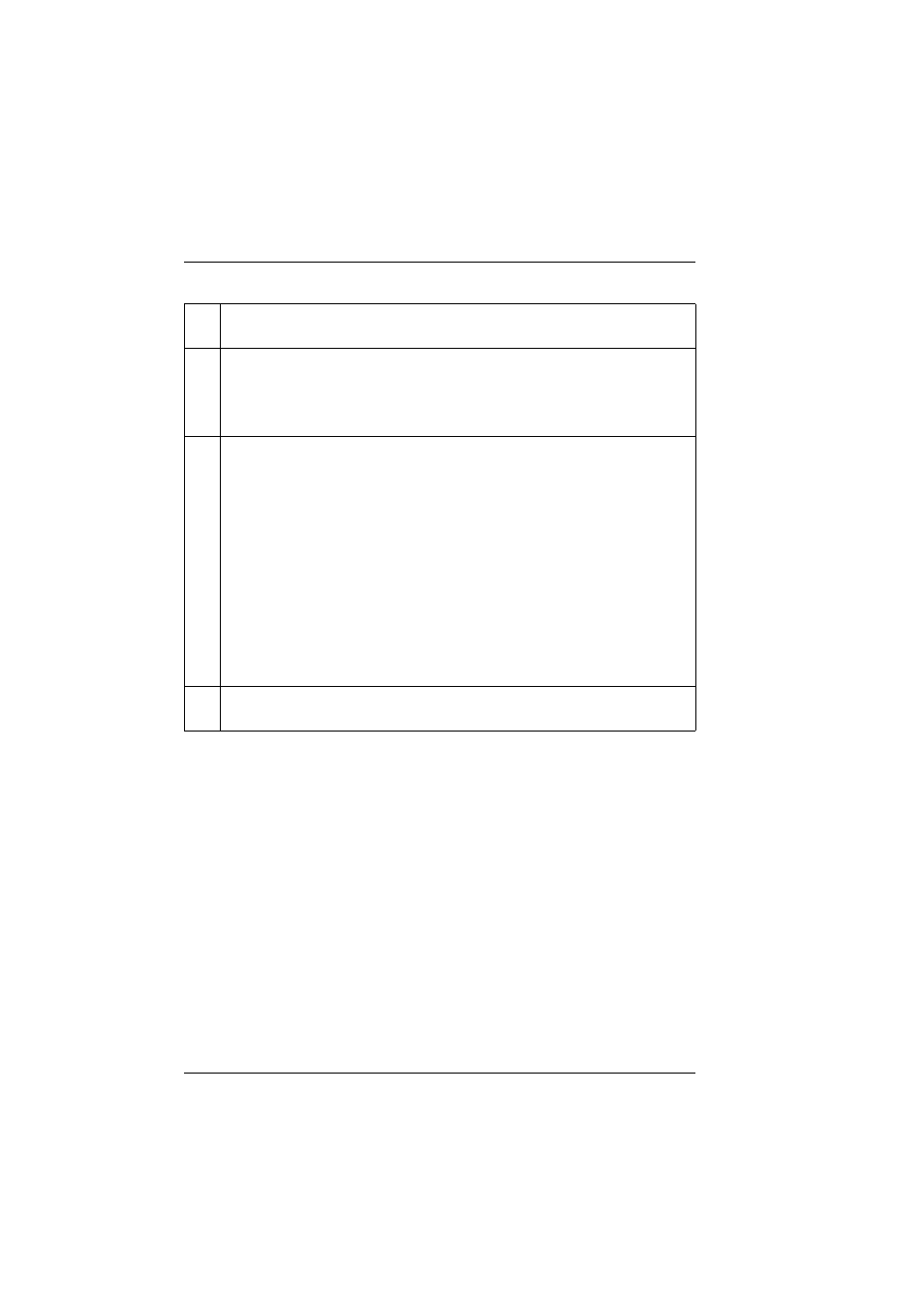
108
Operating Manual
BX900 S1
Hot-plug components
©
c
o
g
n
it
as
. Ges
e
lls
c
h
ft
f
ü
r
T
e
c
hni
k
-D
o
k
u
m
e
nt
at
ion m
b
H 20
10
P
fa
d
:
C
:\
P
rogra
m
m
e
\F
C
T
\t
im
_a
pp
\t
im
_l
o
c
a
l\
w
or
k
\W
A
LT
E
R
\O
B
J
_
D
O
K
U
-4
9
5
3
-0
06
.f
m
1
ID indicator (blue)
Lit:
ID LED was activated via the management blade
2
Status indicator (green/orange)
Lit green:
Power is supplied to the connection blade
Flashes orange:
Connection blade error
Dark:
Power is not supplied to the connection blade
3
Status indicators for Ethernet ports (green/orange)
Dark:
Occurs in the following cases:
–
Server blade not present, powered down, or link is inactive
–
Uplink port module not present
–
Uplink port cable not connected
–
One or both of the internal and/or external links is down
Lit green:
Both the internal and external links are up
Flashes orange:
Occurs in the following cases:
–
Link protocol mismatch (one indicator flashes orange)
–
Internal port speed configuration error (all indicators of all
ports in a port group flash together, see
Flashes green:
Link is up and data transfer
A
External ports (18x)
Ports for Ethernet through SFP/SFP+ modules
