3 configuring own ship mark – Furuno FSV-30S User Manual
Page 47
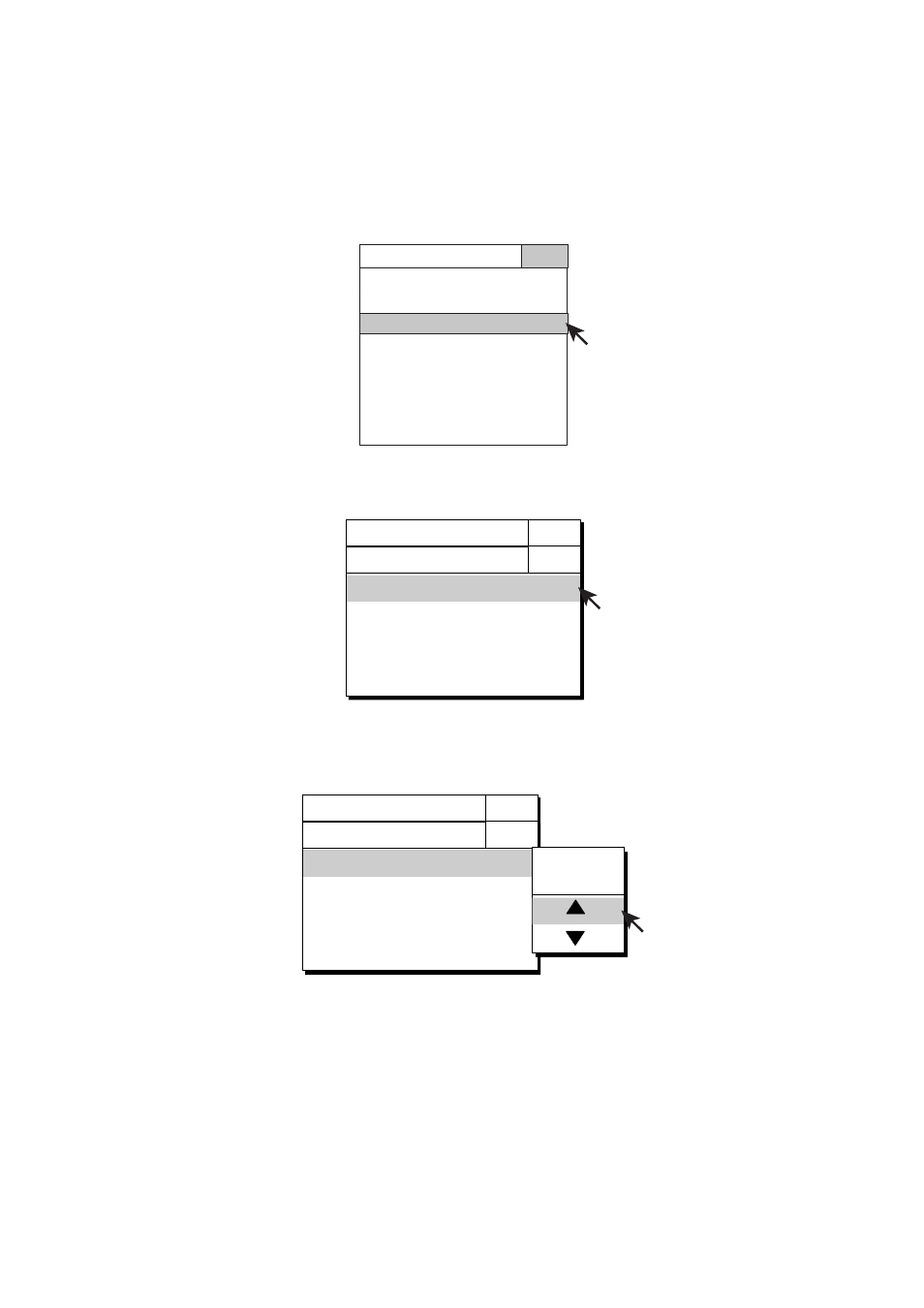
3-7
3.3 Configuring Own Ship Mark
Set own ship’s dimensions and the location of the transducer to accurately display the own
ship mark on the display.
1. Press the [MENU] key to display the SYSTEM menu.
SYSTEM MENU
QUIT
INTERFACE SETTING..
EXT DATA SETTING..
OWN SHIP MARK..
TEST&INITIALIZATION..
TX/RX SETTING..
TX/RX SETTING - H..
TX/RX SETTING - V..
OTHERS..
System menu
2. Use the trackball to choose OWN SHIP MARK and press the [MENU] key.
OWN SHIP MARK
TD POSITION 1
: 15m
MENU
QUIT
QUIT
TD POSITION 2
: 0.0m
SHIP'S WIDTH
: 20m
SHIP'S LENGTH
: 75m
OWN SHIP MARK menu
3. Use the trackball to choose SHIP’S LENGTH.
4. Press the [MENU] key to show the setting window.
OWN SHIP MARK
TD POSITION 1
: 15m
MENU
QUIT
QUIT
TD POSITION 2
: 0.0m
SHIP'S WIDTH
: 20m
SHIP'S LENGTH
: 75m
QUIT
CANCEL
OWN SHIP MARK menu, setting window
