Furuno FSV-30S User Manual
Page 42
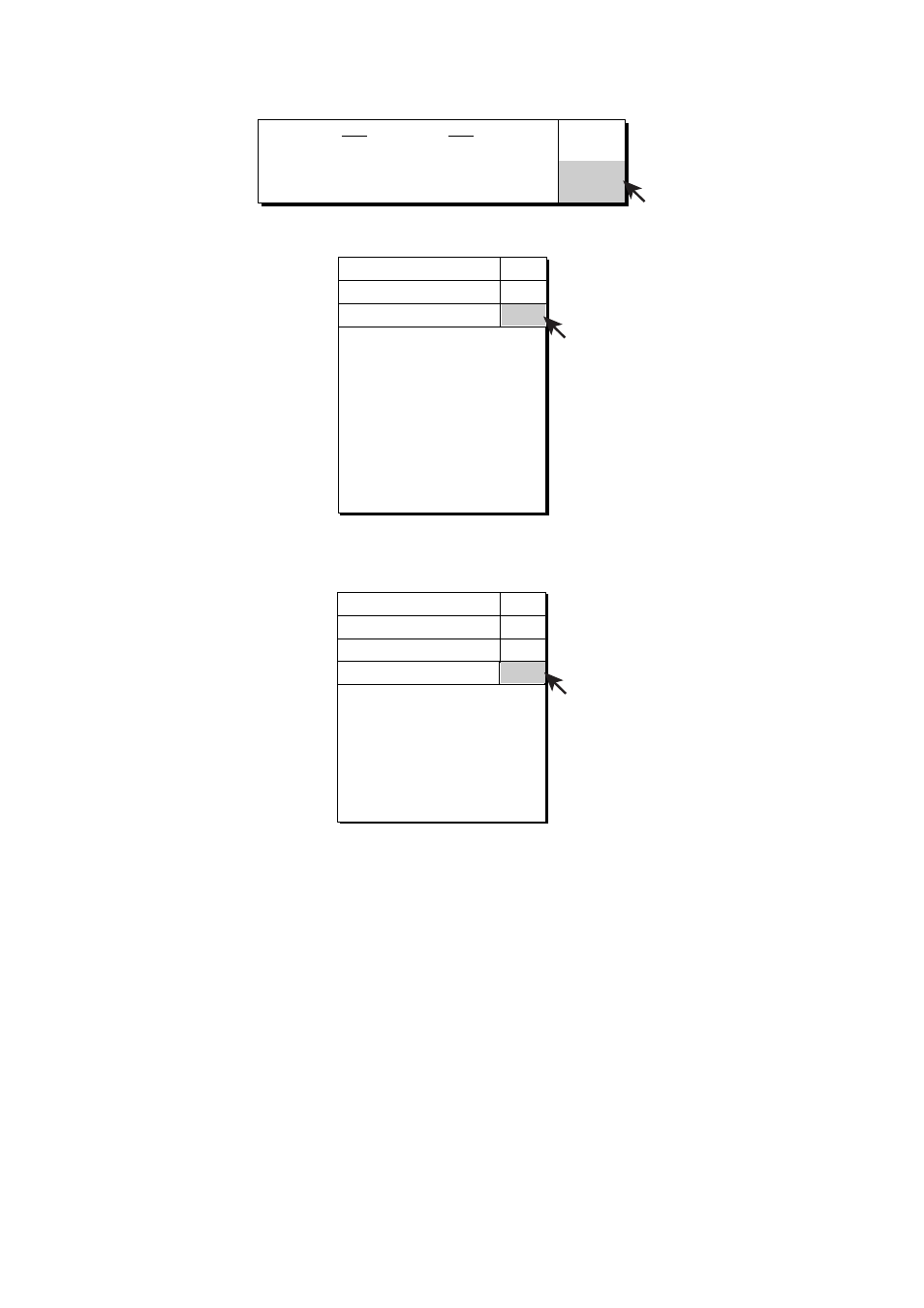
3-2
3. Choose INITIAL SETTING and press the [MENU] key.
CAUTION
THIS ITEM IS DEFINED AS NON-
CHANGEABLE ITEM, ARE YOU
SURE TO CHANGE IT TO CHANGEABLE ?
NO
YES
4. Choose YES and press the [MENU] key.
INITIAL SETTING
OTHERS
MENU
QUIT
QUIT
QUIT
MARK DISPLAY...
MARK SIZE...
DATA DISPLAY...
CURRENT VEC & WIND...
NET SONDE SETTING...
NET SHOOT SETTING...
TARGET LOCK...
STABILIZATION...
TEST...
INITIALIZATION...
INITIAL SETTING menu
5. Choose TEST and press the [MENU] key.
INITIAL SETTING
OTHERS
MENU
QUIT
QUIT
BOARD TEST...
PANEL TEST...
TEST PATTERN...
RX TEST...
NOISE TEST...
TX
: OFF
QUIT
TEST
QUIT
TEST menu
6. Choose TX and press the [MENU] key.
7. Choose OFF (if it is not already selected) and press the [MENU] key.
8. Choose QUIT at the top of the menu screen and press the [MENU] key.
