Fortigate-rtm-xb2 system – Fortinet FortiGate-5000 User Manual
Page 39
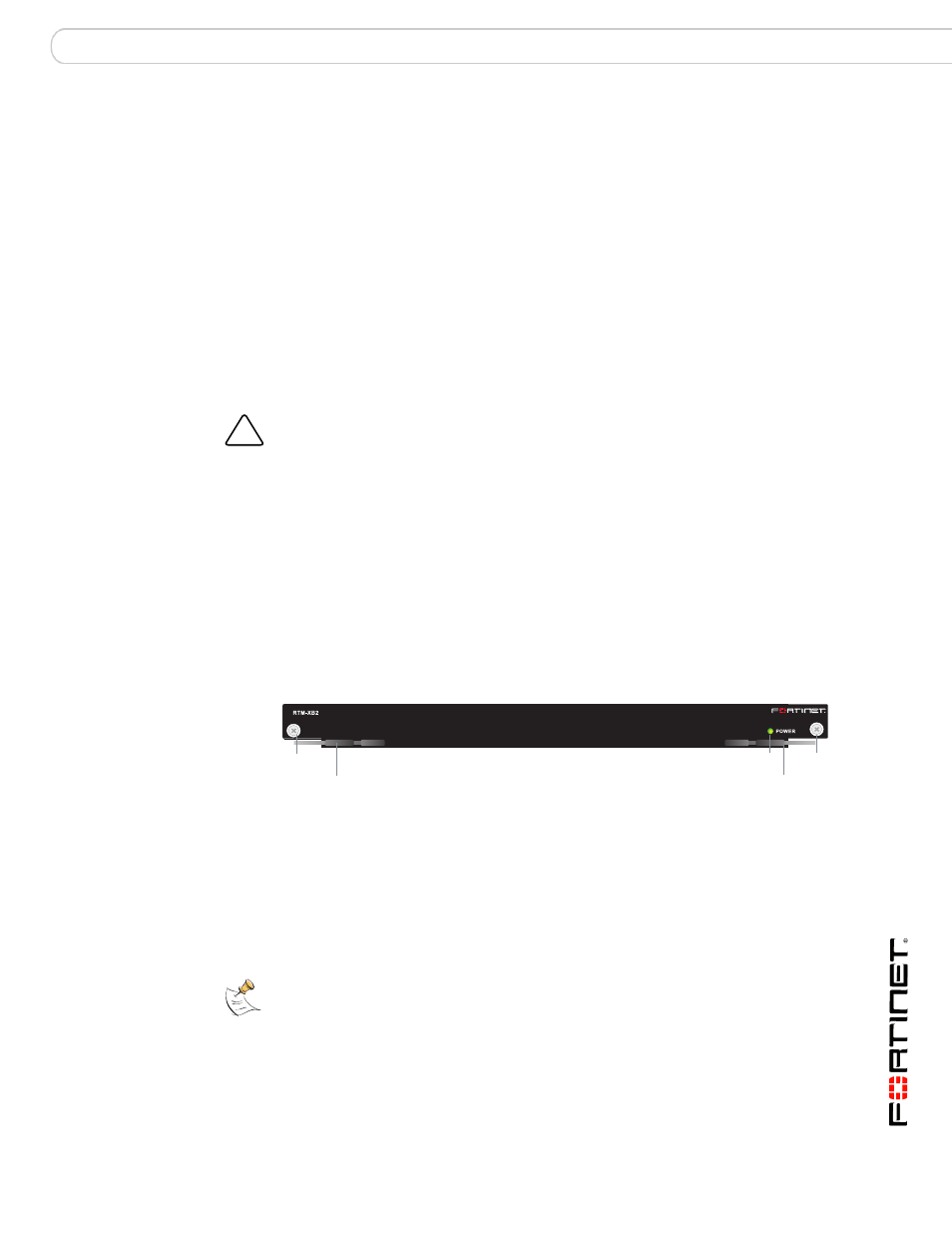
FortiGate-RTM-XB2 system
FortiGate-5000 Series Introduction
01-30000-83466-20090108
39
FortiGate-RTM-XB2 system
The FortiGate-RTM-XB2 system provides two 10-gigabit fabric backplane
interfaces and NP2 processor acceleration for FortiGate-5001A boards installed
in FortiGate-5140 and FortiGate-5050 chassis.
The FortiGate-RTM-XB2 is an ATCA rear transition module (RTM) that installs
into an RTM slot at the back of a FortiGate-5140 and FortiGate-5050 chassis. You
must install one FortiGate-RTM-XB2 module for each FortiGate-5001A board.
Each chassis front panel slot has a corresponding RTM slot. The
FortiGate-RTM-XB2 module must be installed in the RTM slot that corresponds to
the front panel slot in which you will install a FortiGate-5001A board. For example,
if the FortiGate-5001A board will be installed in front panel slot 3, install the
FortiGate-RTM-XB2 module for this board in RTM slot 3.
The FortiGate-RTM-XB2 NP2 processors provide hardware accelerated network
processing for eligible traffic passing through the FortiGate-RTM-XB2 interfaces.
Each FortiGate-RTM-XB2 interface is connected to an NP2 processor and the
NP2 processors are connected by an Enhanced Extension Interface (EEI). The
FortiGate-RTM-XB2 can accelerate eligible traffic that enters and exits the same
FortiGate-RTM-XB2 interface or that enters one FortiGate-RTM-XB2 interface
and exits the other. For more information about Fortinet NP2 processor
acceleration, see the
.
Figure 16: FortiGate-RTM-XB2 front panel
The FortiGate-RTM-XB2 module includes the following features:
• Two fabric backplane 10-gigabit interfaces for 10-gigabit data communications
across a FortiGate-5000 chassis backplane.
• Two NP2 processors connected by an Enhanced Extension Interface (EEI)
that provide hardware accelerated network processing.
• Mounting hardware.
• Power LED.
!
Caution: To avoid damaging components, you should install the FortiGate-RTM-XB2
module first before you install the corresponding FortiGate-5001A board. If you have
already installed the FortiGate-5001A board, you should remove it before installing the
FortiGate-RTM-XB2 module. Except for this limitation, FortiGate-RTM-XB2 modules are
hot swappable.
Handle
Retention
Screw
Power
LED
Handle
Retention
Screw
Note: On some versions of the FortiGate-5001A firmware, when a FortiGate-5001A board
starts up with a FortiGate-RTM-XB2 module installed, the fabric1 and fabric2 interfaces are
replaced with interfaces that are named RTM/1 and RTM/2 to indicate the presence of the
FortiGate-RTM-XB2 module. Configuration settings that include the fabric1 and fabric2
interface names will have to be changed to use the RTM/1 and RTM/2 interface names.
