Lcd display, Simplex reading mode – FUJITSU M3099GH User Manual
Page 19
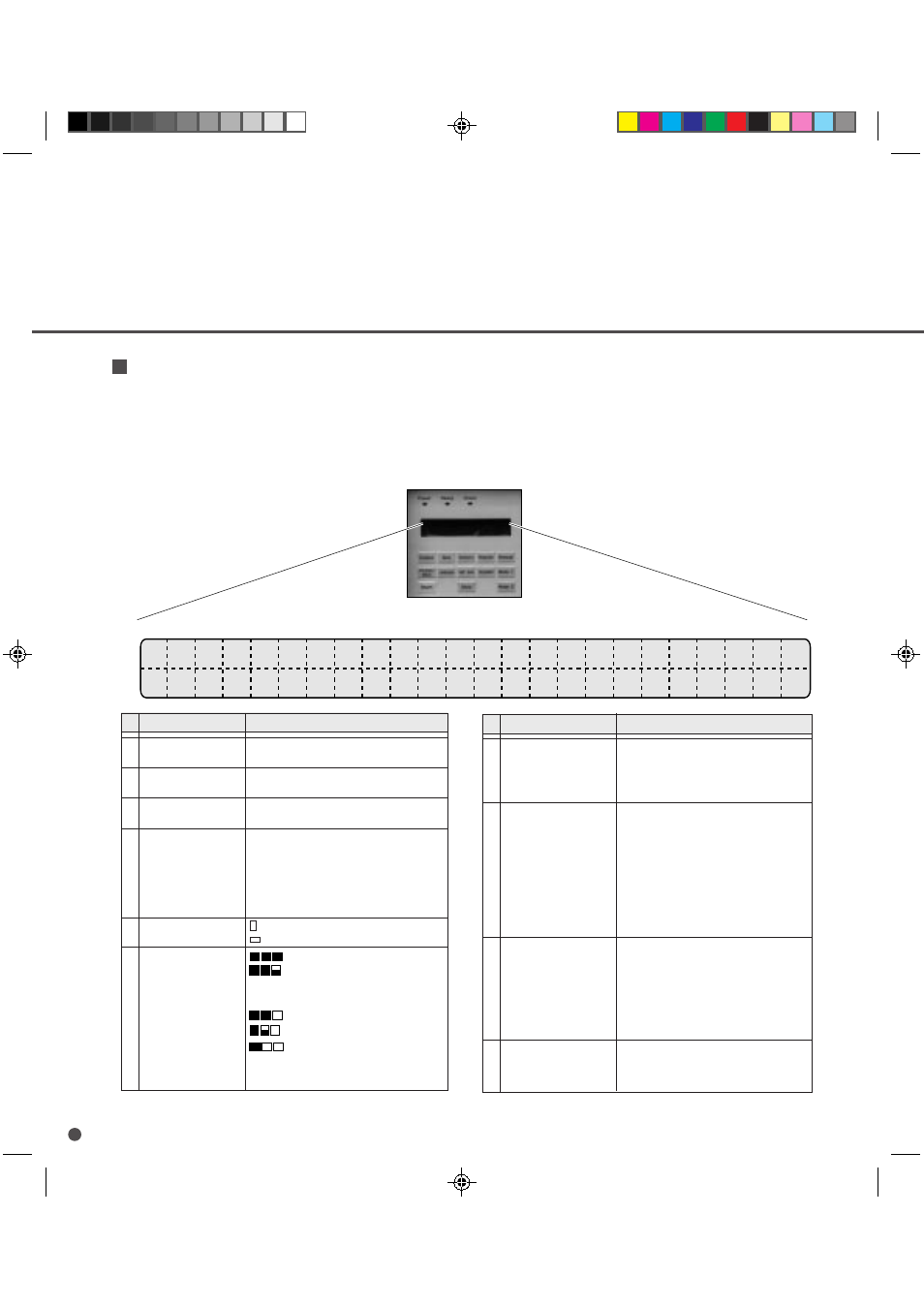
1-6
LCD Display
The scanner is provided with simplex and duplex reading modes.
Simplex reading mode
The upper line (line 1) displays the current read mode for simplex reading.
The lower line (line 2) displays the mode set and messages when the buttons are pressed.
Upper
line
Lower
line
> :Yes
!0
Image processing
option
margin of the read area is
specified as a drop-out color.
:No
No. Function
Description
No. Function
Description
u
Resolution
400 :400dpi
300 :300dpi
240 :240dpi
200 :200dpi
i
Halftone processing
:No halftone processing
HT1:Dithering
HT2:Error diffusion
LP1 :Automatic separation(dither)*
LP2 :Automatic
separation(error diffusion)*
When the image processing option
is not installed, automatic
separation is not available.
o
Photo/linedrawing P. :Photo mode
mode
L. :Linedrawing mode*
*When linedrawing mode is
selected,check that the 3 mm
q
Manual mode
:ADF mode
M
:Manual mode
w
Reading mode
D
:Duplex reading
S
:Simplex (front-side) reading
e
Read side
F
:Front-side reading mode
B
:Back-side reading mode
r
Size
DL
:Double-letter(only for
M3099EX)
LT
:Letter
LG
:Legal
A3
:A3(only for M3099EX)
A4
:A4
t
Document
:Portrait
orientation
:Landscape
y
Density
:Very dark
:Dark
AT1
:Dynamic threshold AT1*
AT2
:Dynamic threshold AT2*
:Normal
:Light
:Very light
*Only when the image processing
option is available.
0
1
2
3
4
5
6
7
8
9
10 11 12 13 14 15 16 17 18 19 20 21 22 23
q
w
e
r
t
y
u
i
o
!0
03-Chap. (1)
98.2.20, 10:48 AM
6
