HP XE3 User Manual
Page 29
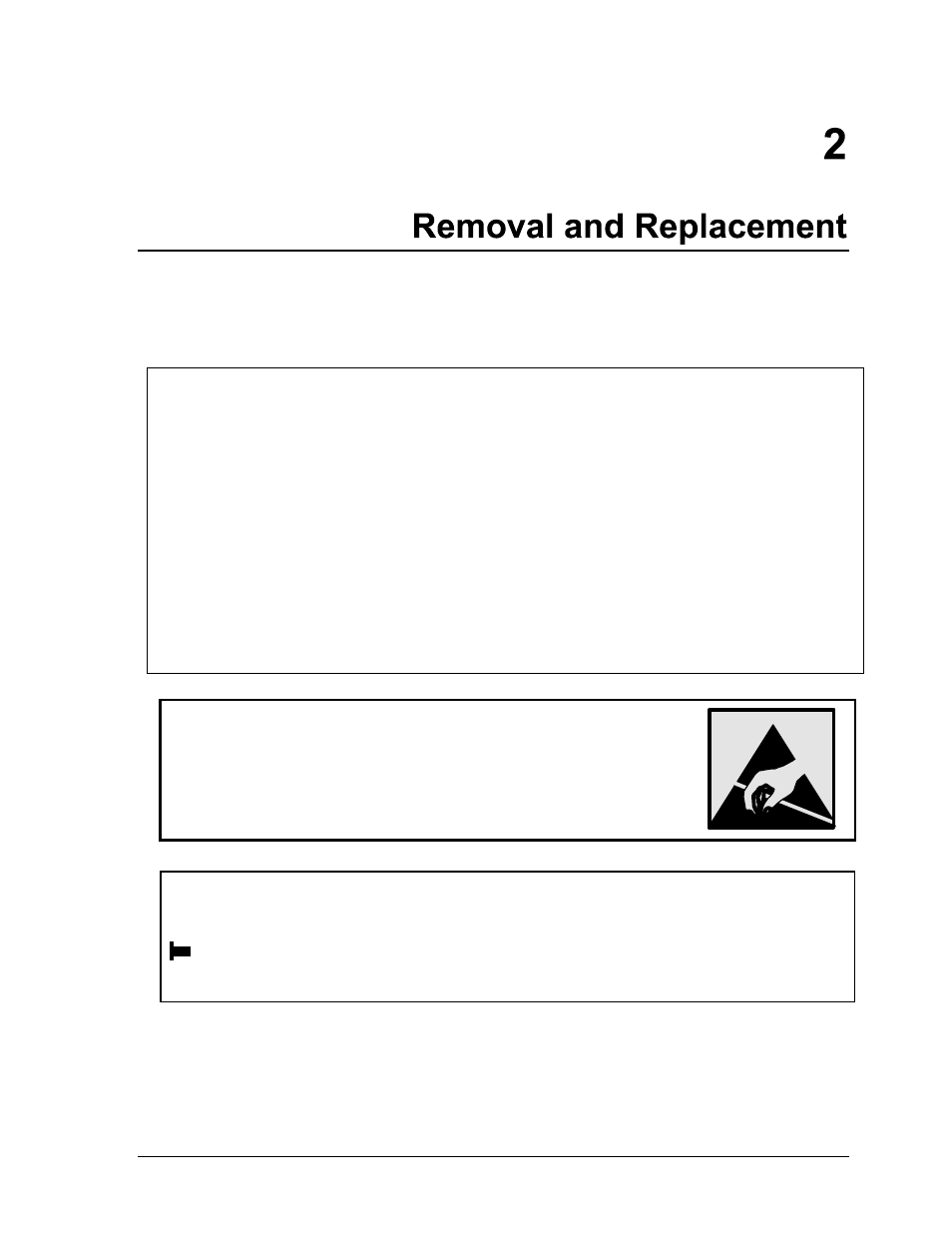
HP OmniBook XE3
Removal and Replacement
2-1
This chapter tells you how to remove and replace the notebook’s removable components and
assemblies. The items marked by
•
in the following table are user-replaceable.
Table 2-1. Removal Cross-Reference
•
Battery (page 2-3).
•
Carrier, hard disk drive (page 2-14).
Case, bottom (page 2-34).
Case, top (page 2-20).
•
Cover, keyboard (page 2-9).
•
Cover, mini-PCI (page 2-16).
•
Cover, SDRAM (page 2-16).
•
Covers, screw (page 2-16).
Display assembly (page 2-17).
Doors, docking (page 2-38).
Doors, PCMCIA (page 2-39).
Drive, CD-ROM/DVD (page 2-33).
Drive, floppy disk (page 2-31).
•
Drive, hard disk assembly (page 2-13).
Heatsink assembly (with fan) (page 2-27).
•
Keyboard (page 2-11).
Module, CPU (page 2-29).
•
Module, SDRAM (page 2-5).
PCA, CD player (page 2-22).
PCA, headphone (page 2-41).
•
PCA, mini-PCI (page 2-7).
PCA, motherboard (page 2-34).
PCA, switchboard (page 2-41).
PCA, video (page 2-25).
Plate, CPU support (page 2-42).
Saddle, hinge set (page 2-22).
Socket, PCMCIA (page 2-42).
Caution
Always provide proper grounding when performing repairs. Without proper
grounding, an electrostatic discharge can damage the notebook and its
components.
Notes
To reassemble a component, perform the removal procedure in reverse order. Any special notes
required for reassembly are included at the end of each section.
Symbols like this throughout this chapter show approximate full-size screw outlines. You can
use these to verify the sizes of screws before you install them. Installing a wrong-size screw can
damage the notebook. (The symbol at the left represents an M2.5×5mm T-head screw.)
