HP DVD100I User Manual
Page 3
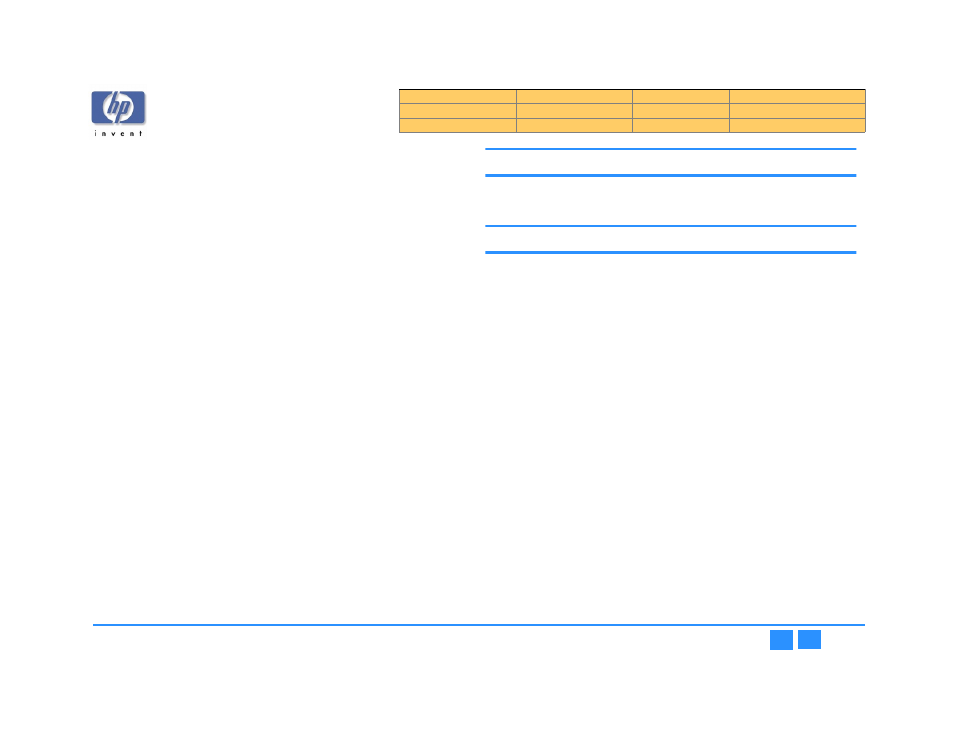
hp dvd-writer
hp dvd-writer
hp dvd-writer
hp dvd-writer
dvd100i
dvd100i
dvd100i
dvd100i
Technical Support Solutions Guide 10/25/01
3333
Performance Specifications - - - - - - - - - - - - - - - - - - - - - - - - - - - - - - - - - - - - -
Performance of the Drive - - - - - - - - - - - - - - - - - - - - - - - - - - - - - - - - - - -
Seek Time - - - - - - - - - - - - - - - - - - - - - - - - - - - - - - - - - - - - - - - - - -
Initialization Time (2x) - - - - - - - - - - - - - - - - - - - - - - - - - - - - - - - - - -
Disc Finalization Time (2x) - - - - - - - - - - - - - - - - - - - - - - - - - - - - - - -
Hours of Video Recording - - - - - - - - - - - - - - - - - - - - - - - - - - - - - - -
Video Formats - - - - - - - - - - - - - - - - - - - - - - - - - - - - - - - - - - - - - - -
Video Standards - - - - - - - - - - - - - - - - - - - - - - - - - - - - - - - - - - - - -
Video Capture Cards - - - - - - - - - - - - - - - - - - - - - - - - - - - - - - - - - -
Search Speed - - - - - - - - - - - - - - - - - - - - - - - - - - - - - - - - - - - - - - -
Backup Rate Native - - - - - - - - - - - - - - - - - - - - - - - - - - - - - - - - - - -
26
Backup Rate Compressed - - - - - - - - - - - - - - - - - - - - - - - - - - - - - - -
26
Burst Transfer Rate - - - - - - - - - - - - - - - - - - - - - - - - - - - - - - - - - - - -
26
Transfer Rates - - - - - - - - - - - - - - - - - - - - - - - - - - - - - - - - - - - - - - -
26
Environmental Specifications - - - - - - - - - - - - - - - - - - - - - - - - - - - - - - - - - - - -
27
Temperature - - - - - - - - - - - - - - - - - - - - - - - - - - - - - - - - - - - - - - - - - - - -
27
Non-Operating Temperature - - - - - - - - - - - - - - - - - - - - - - - - - - - - -
27
Operating Temperature - - - - - - - - - - - - - - - - - - - - - - - - - - - - - - - -
27
Humidity - - - - - - - - - - - - - - - - - - - - - - - - - - - - - - - - - - - - - - - - - - - - - -
27
Non-Operating Humidity - - - - - - - - - - - - - - - - - - - - - - - - - - - - - - -
27
Operating Humidity - - - - - - - - - - - - - - - - - - - - - - - - - - - - - - - - - - -
27
27
Operating Vibration - - - - - - - - - - - - - - - - - - - - - - - - - - - - - - - - - - -
27
27
28
29
Discussion of References - - - - - - - - - - - - - - - - - - - - - - - - - - - - - - - - - - -
30
Installation and Configuration
PC Desktop Minimum System Requirements - - - - - - - - - - - - - - - - - - - - - - - - -
34
35
Installing the hp dvd-writer dvd100i Drive - - - - - - - - - - - - - - - - - - - - - - - - - - -
35
35
Viewing the Install Video - - - - - - - - - - - - - - - - - - - - - - - - - - - - - - - - - - - -
36
Starting Installation - - - - - - - - - - - - - - - - - - - - - - - - - - - - - - - - - - - - - - -
36
Accepting the Attachment Recommendation - - - - - - - - - - - - - - - - - - - - - -
36
Printing the Install Recommendation - - - - - - - - - - - - - - - - - - - - - - - - - - -
36
Installing the Hardware - - - - - - - - - - - - - - - - - - - - - - - - - - - - - - - - - - - - -
37
Restarting the Computer - - - - - - - - - - - - - - - - - - - - - - - - - - - - - - - - - - - -
Vendor Software Installation - - - - - - - - - - - - - - - - - - - - - - - - - - - - - - - - -
Identifying the hp dvd-writer Drive - - - - - - - - - - - - - - - - - - - - - - - - - - - - - - - -
43
43
Start Menu Program Group Names - - - - - - - - - - - - - - - - - - - - - - - - - - - - - - - -
43
Additional Reference Information - - - - - - - - - - - - - - - - - - - - - - - - - - - - - - - -
44
Online User’s Guide - - - - - - - - - - - - - - - - - - - - - - - - - - - - - - - - - - - - - -
44
ReadMe Files - - - - - - - - - - - - - - - - - - - - - - - - - - - - - - - - - - - - - - - - - - -
44
Hardware/Software Compatibility - - - - - - - - - - - - - - - - - - - - - - - - - - - - -
44
44
