Board – Hand Held Products DOLPHIN 9500 User Manual
Page 89
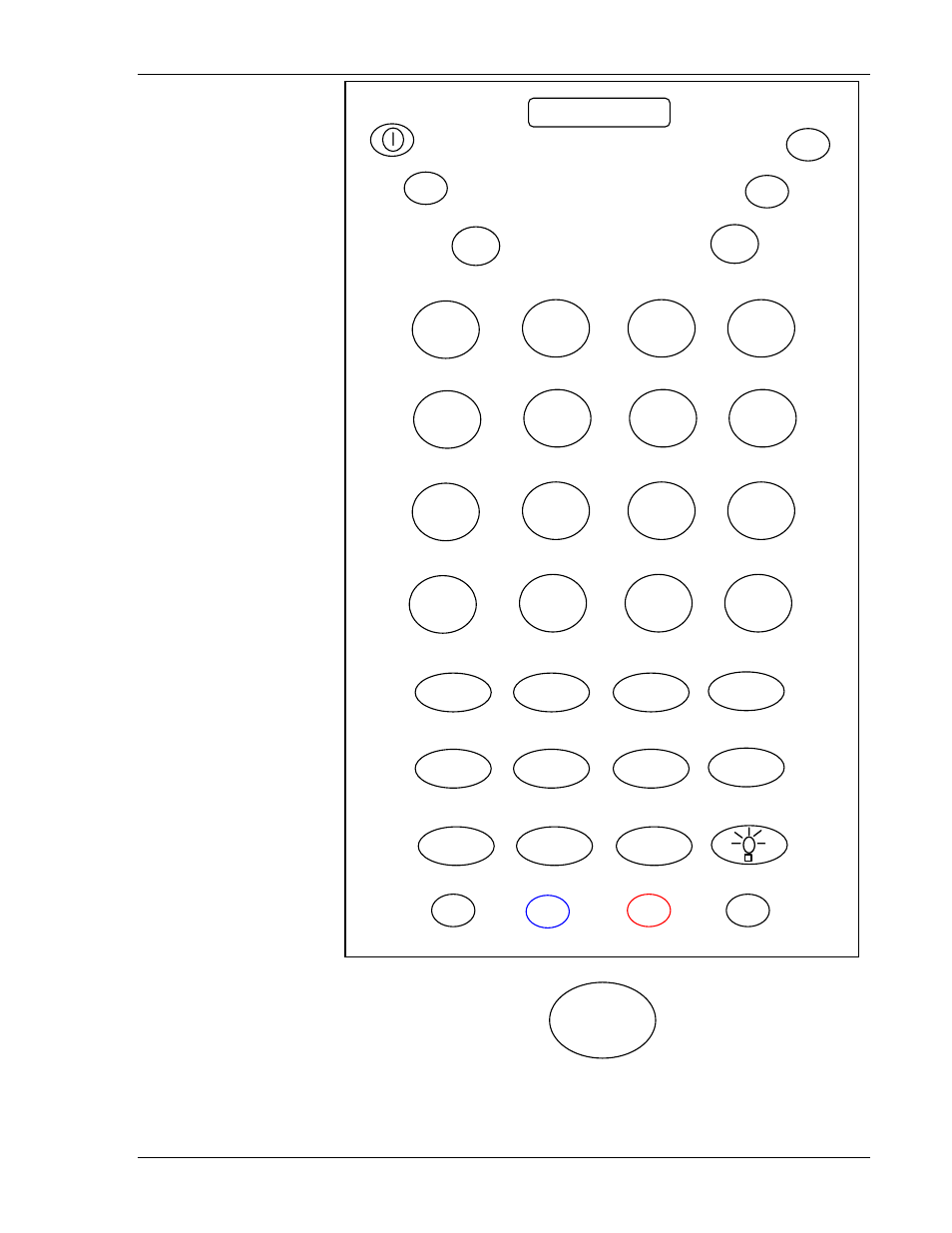
Keypad Configuration
ON
• SCAN
c
d
e
f
a
g
i
h
j
m
k
l
o
w
n
p
q
u
t
r
v
x
y
z
CTRL
ALT
BLUE
RED
SP
SFT
1
6
7
5
4
9
3
2
8
0
ESC
A
B
C D
F H
G
E
K
J
O
N
S
R T
X
V
W
Z
,
.
F5
F8
F7
F3
F4
F6
F9
F2
F13
F12
11
17
F18
F19
F20
F15
14
F16
oll Up
I
L
M
P
Q
Y
U
F10
F
F
F
R
Fl
t
“
FM
Help
Info
Clear
Field-
NewLine
backtab
Down
rt
Home
Erinp
Reset
SReq
Field+
/
d Exi
at”
sign
Roll
sta
_
r bra
cket
~
end
:
\
semi
colon
=
Ins
bksp
te
risk
(
grave
accent
on
#
$
l
bra
cket
+
?
|
-
as
Exclamati
)
^
%
Attn
Lexit
send
&
>
}
{
“
<
▲
▼
►
◄
s
b
KEYTOP
RED
E
+
RED
NUM
RL
Dolphin 9500 43-key VT Key
F1
NUM
TAB
del
BLUE
BLU
SFT
CT
board
ENT
vol-
pg↓
vol+
pg↑
st
rophe
cntrst-
!
cntrst+
apo
EREOF
Supported Equipment Manual
• January, 2006
3-23
This manual is related to the following products:
