Hand Held Products DOLPHIN 9500 User Manual
Page 39
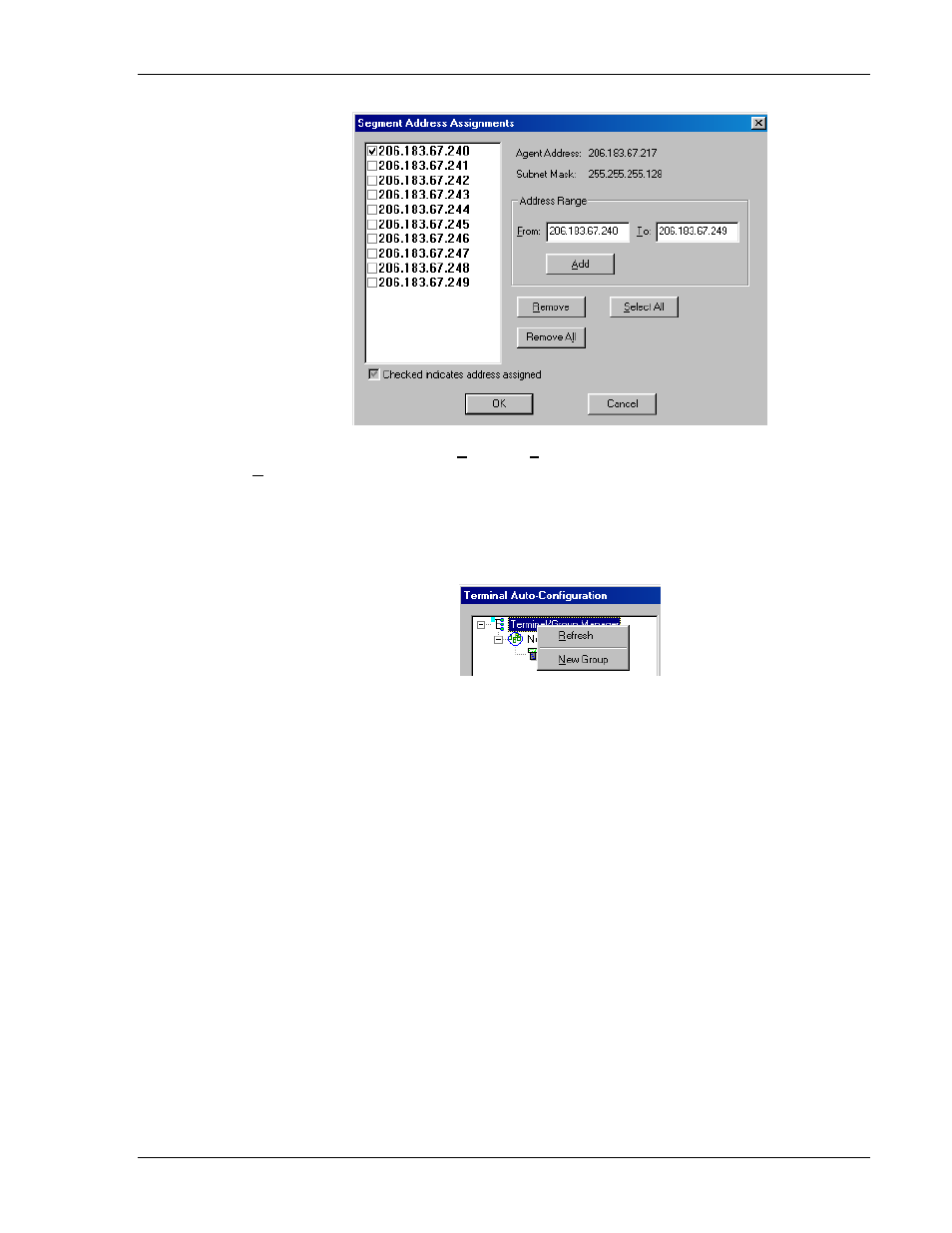
Terminal Setup
Enter the desired range in the
From
and
To
boxes as shown above, and then click on
Add
.
Creating New Groups
New groups, with different configurations, can be created by clicking on
Terminal/Group Manager
, and then clicking the right mouse button as shown.
After the new group has been created, the group settings option becomes available for
change, as shown below.
Supported Equipment Manual
• January, 2006
2-29
This manual is related to the following products:
