Hand Held Products DOLPHIN 9500 User Manual
Page 108
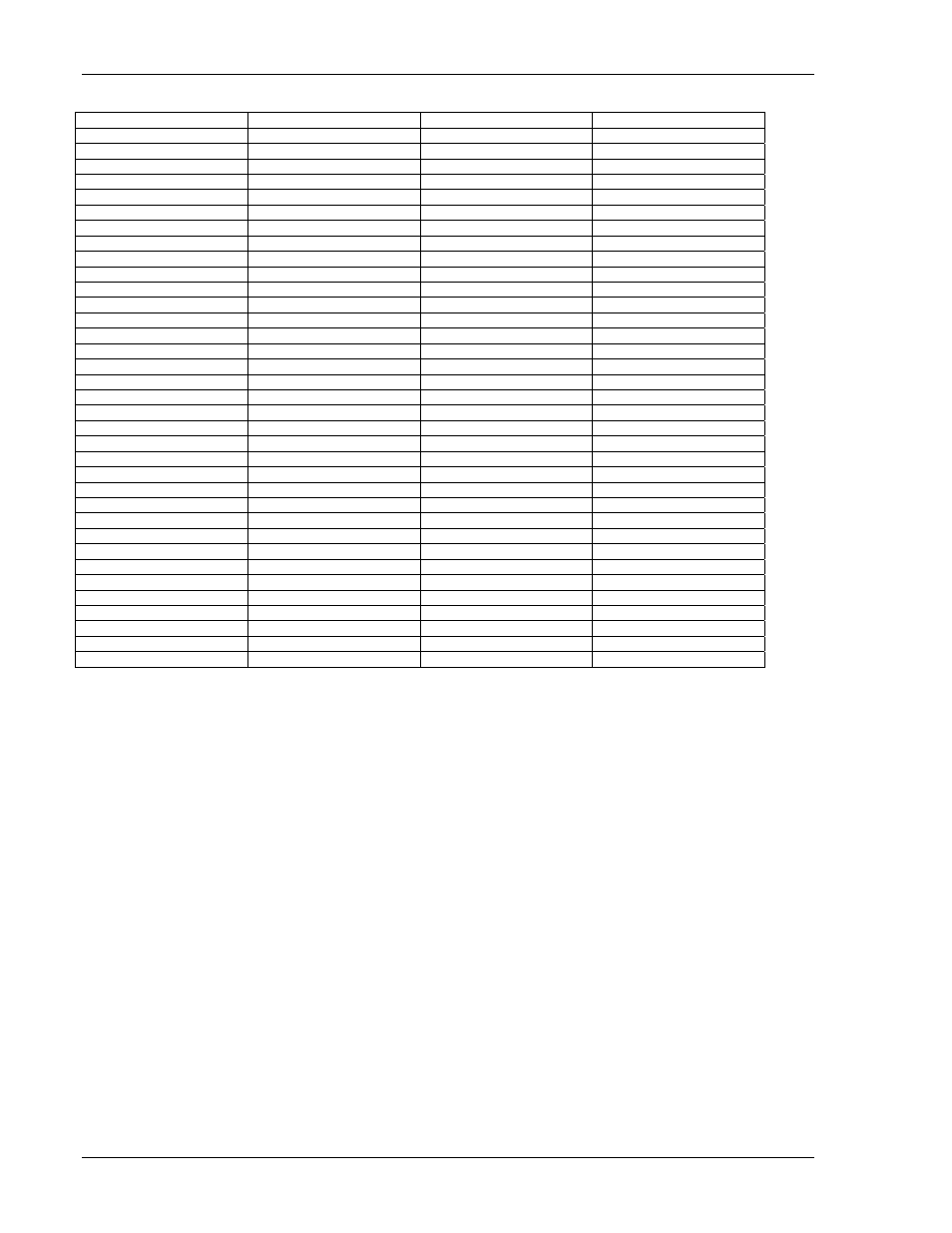
Keypad Configuration
3-42
Supported Equipment Manual
• January, 2006
Tab
Enter
Sp
Light
ght> < Del Backspace On • Scan F1 F2 F3 F4 F5 F6 6> Up <▲> <▲> <▲> Down <▼ ▼> > <▼> < Left <◄ ◄> > <◄> < Right <► ►> > <►> < Attention --- nt> Backtab Clear --- c> Contrast+ Contrast- EOF --- Erinp --- ue> ErEOF --- Field exit --- --- FM --- Home --- Ins --- Page up > ▲> ▲> Page dow > n ▼> Reset --- 7> Blue>< Start Sys req --- < ue><6> Red> Vol+ > ▲> ▲> Vol- > ▼> ▼> Note: Red+Blue=White
This manual is related to the following products:
