Hand Held Products DOLPHIN 9500 User Manual
Page 32
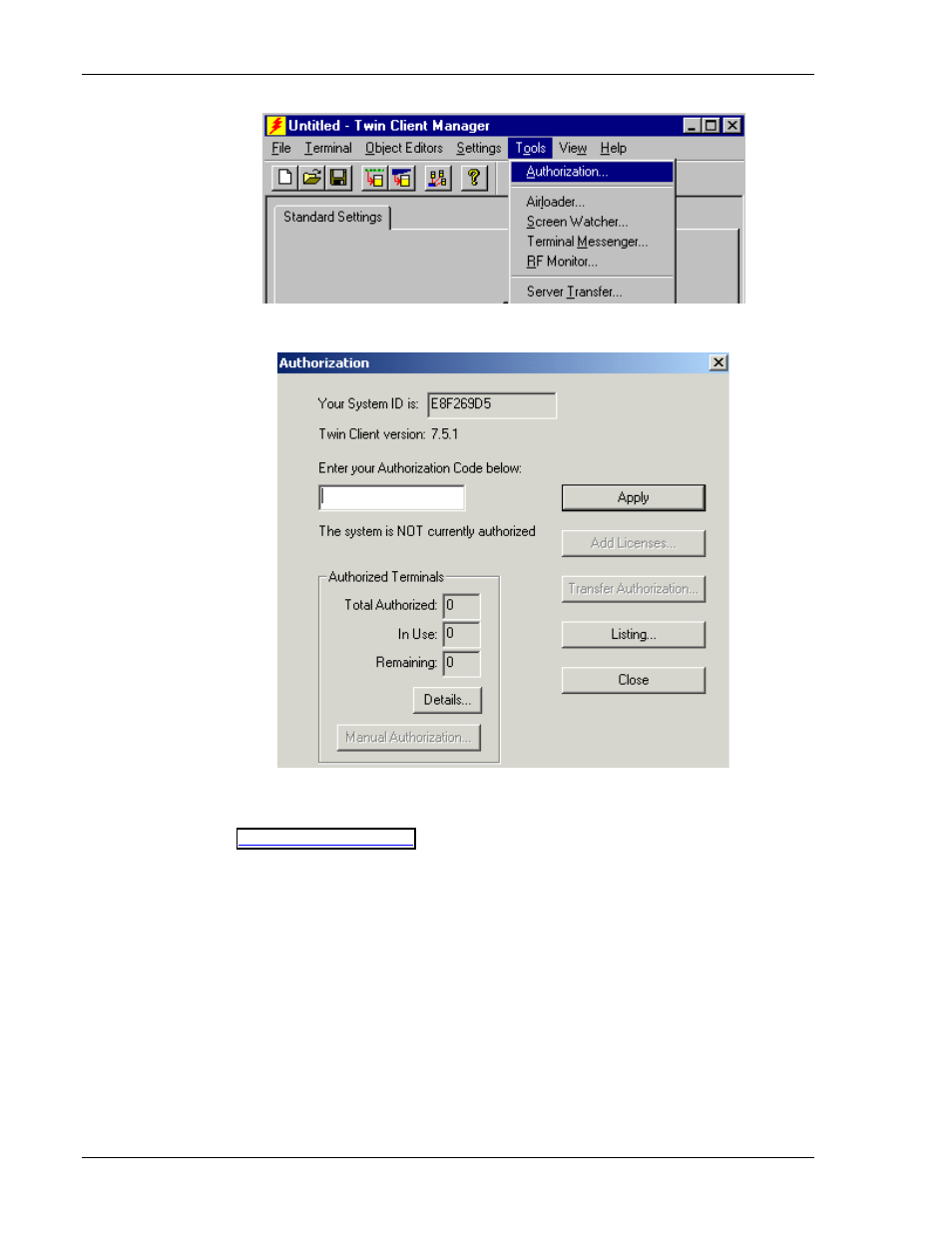
Terminal Setup
The Authorization window is displayed as shown below.
Your System ID appears in the first box of the screen.
Go to
Click on
Partner Services
. Click on the
Generate
Authorization
icon at the top of the page. Follow the directions on the web site.
2-22
Supported Equipment Manual
• January, 2006
This manual is related to the following products:
