Hand Held Products DOLPHIN 9500 User Manual
Page 51
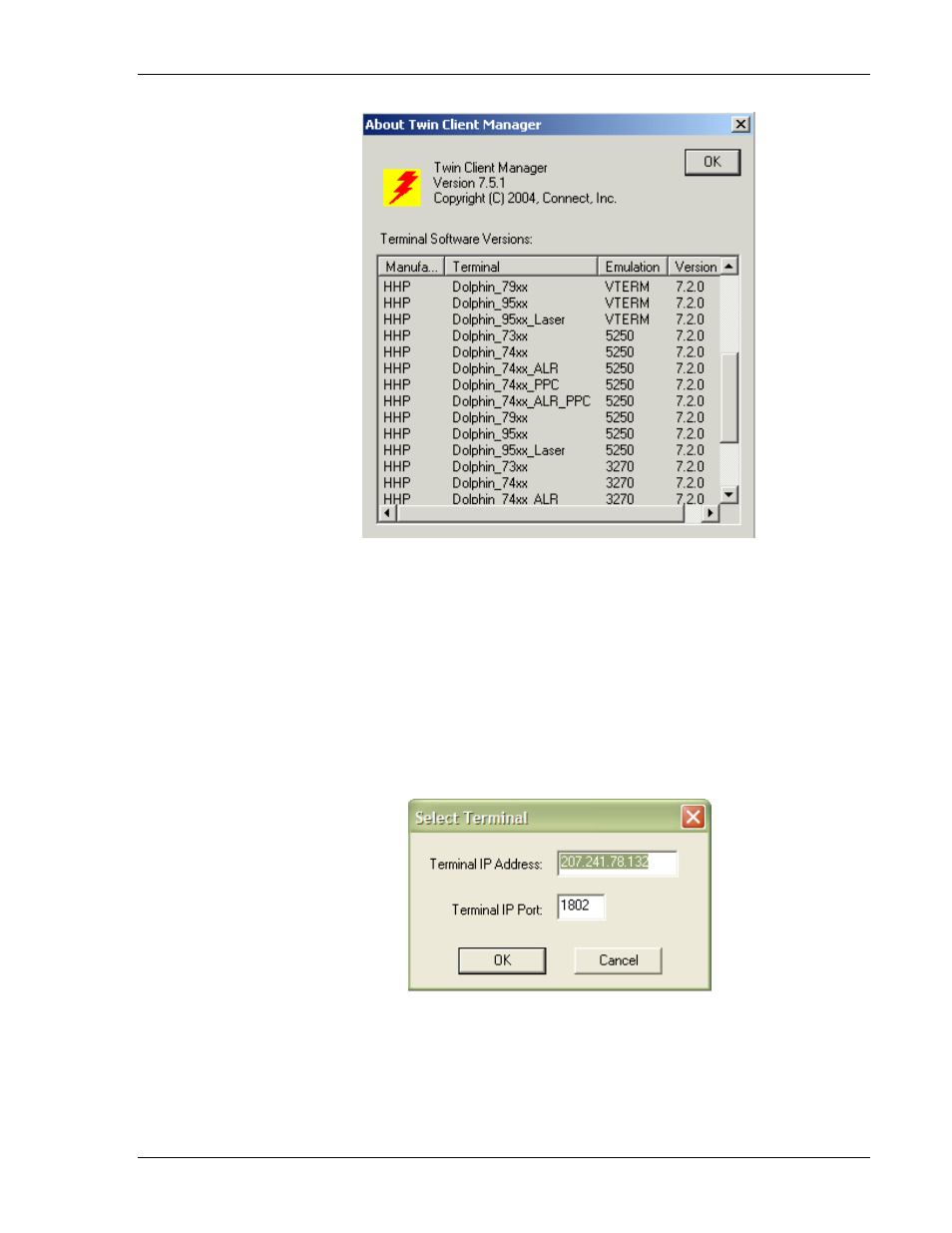
Terminal Setup
RF Monitor is a very small program and does not even require installation. Just place it in
a directory on your PC and create a shortcut to run it. It will run on all versions of
ows except V3.1 and Windows 95.
Wind
1. Move RF Monitor to a Windows PC with Network access to the RF terminal.
2. Run RF Monitor. (Create a shortcut or do a
Start/Run
.)
3.
From the pull down menu, select
File/Select Terminal.
4. Key in the RF terminal IP address and leave the port at 1802.
5. From the pull down menu, select
Tools/Set Debug Levels.
Set all levels to 9 except
Datastream and SNA.
Supported Equipment Manual
• January, 2006
2-41
This manual is related to the following products:
