A.3.4, Install my favorite software (or codec), A.3.5 – NewTek TalkShow VS-100 User Manual
Page 90: Create a ‘user backup’ drive, A.3.6, Restore talkshow software
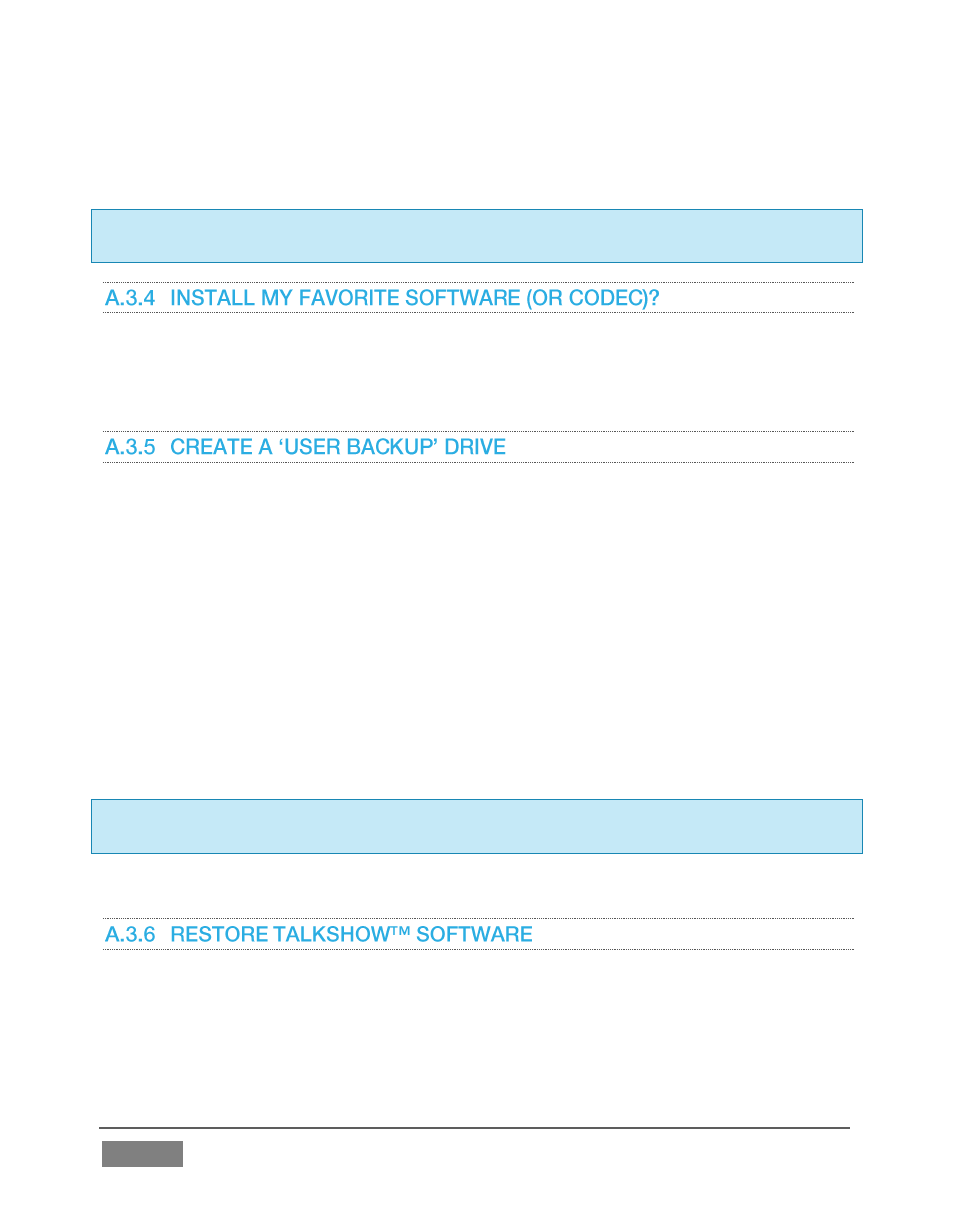
Page | 82
scanning continue into a live switching event, and do not assume that you can now omit
pre-checking files and external media for nasty surprises.
Hint: In the unfortunate event that malware ever does evade your defensive measures, you can
always use TalkShow’s Restore function to completely rehabilitate your system.)
TalkShow™ is not a ‘general purpose’ computer. The installed software suite is finely
tuned to provide reliable performance. Anything you install apart from official TalkShow
updates places this important goal at risk. Doing so is strongly discouraged.
The Backup and Restore system permits you to create a bootable clone of TalkShow’s
system drive on another (same size) hard drive inserted into one of the removable drive
bays or connected externally for this purpose.
The clone operation includes:
The hidden, factory-prepared Restore partition
The complete C partition (uncompressed)
Afterward, the backup drive can be removed and stored, to be used later if necessary to
i) restore the internal drive should, or ii) in the case of a catastrophic drive failure, to be
connected internally to completely replace the original drive.
Note: Since opening TalkShow’s case is a breach of warranty, please call Customer Service to
obtain direction before proceeding with an internal drive replacement.
The actual creation process for the backup is discussed in the next section.
We firmly expect you will never need it, but isn’t it good to know that comprehensive
TalkShow™ Restore features are available in the event of an unforeseen problem? You
can use one of two methods to access TalkShow’s Restore features, depending on your
situation.
