NewTek TalkShow VS-100 User Manual
Page 26
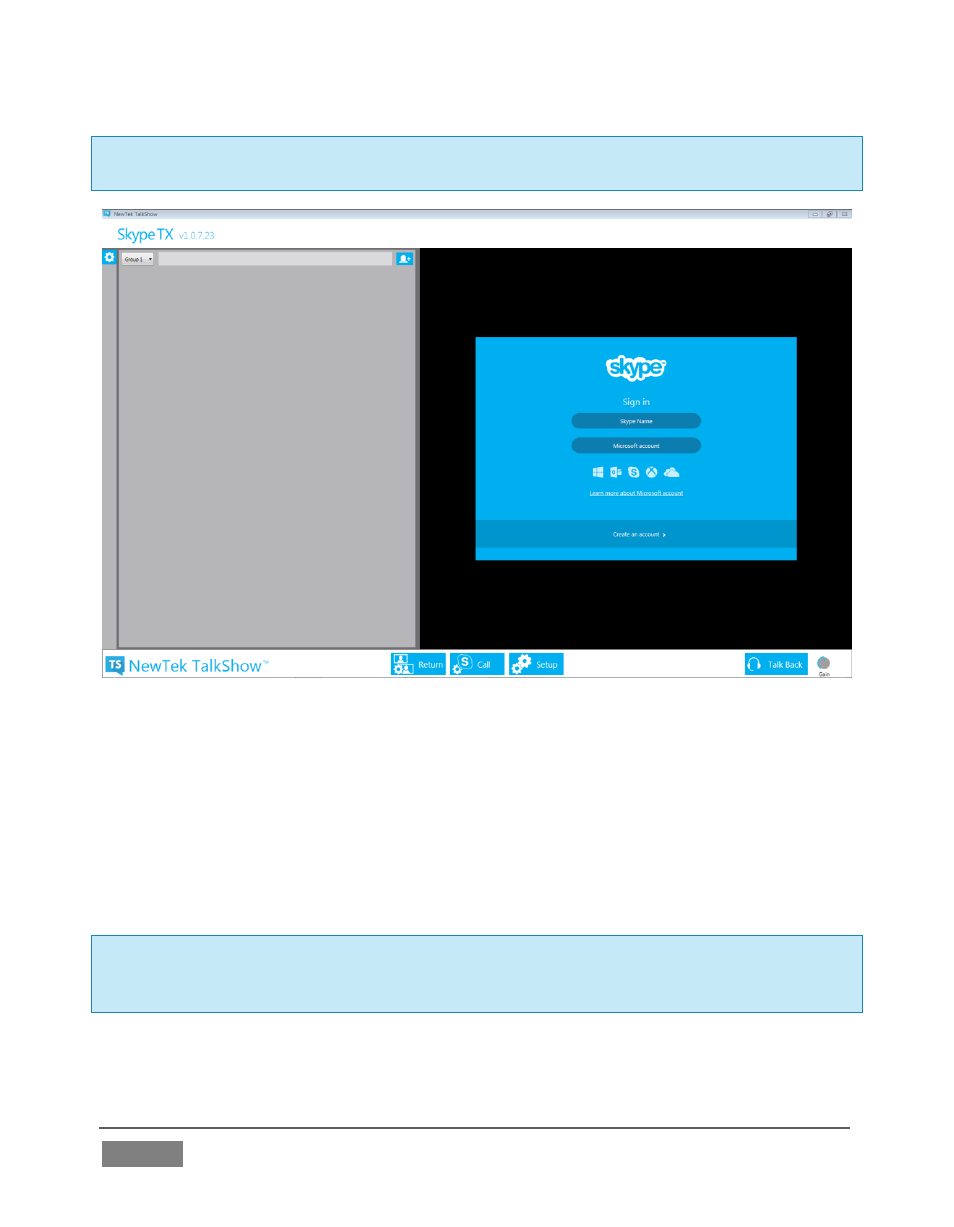
Page | 18
Note: On first launching TalkShow, you will also be asked to accept the Skype TX™ End User
License Agreement.
FIGURE 12
TalkShow’s Desktop (Figure 12) consists of two primary sections contained in a unified
application window, with each section identified by a wide white header at its top.
The upper portion of the TalkShow Desktop always contains the Skype TX™ Client
controls. This area hosts the primary call management features and settings, along with
various preview monitors. Across the bottom you will see the NewTek TalkShow
Dashboard, which provides quick access to advanced settings and features.
Hint: Clicking the Return, Call, or Setup buttons expands the TalkShow Dashboard to display the
corresponding control pane. Alternatively, click anywhere in the wide white Dashboard area to
toggle the TalkShow control panel open or closed.
