Live production walkthrough, Ection, Aking a – NewTek TalkShow VS-100 User Manual
Page 35: 1 the contacts list
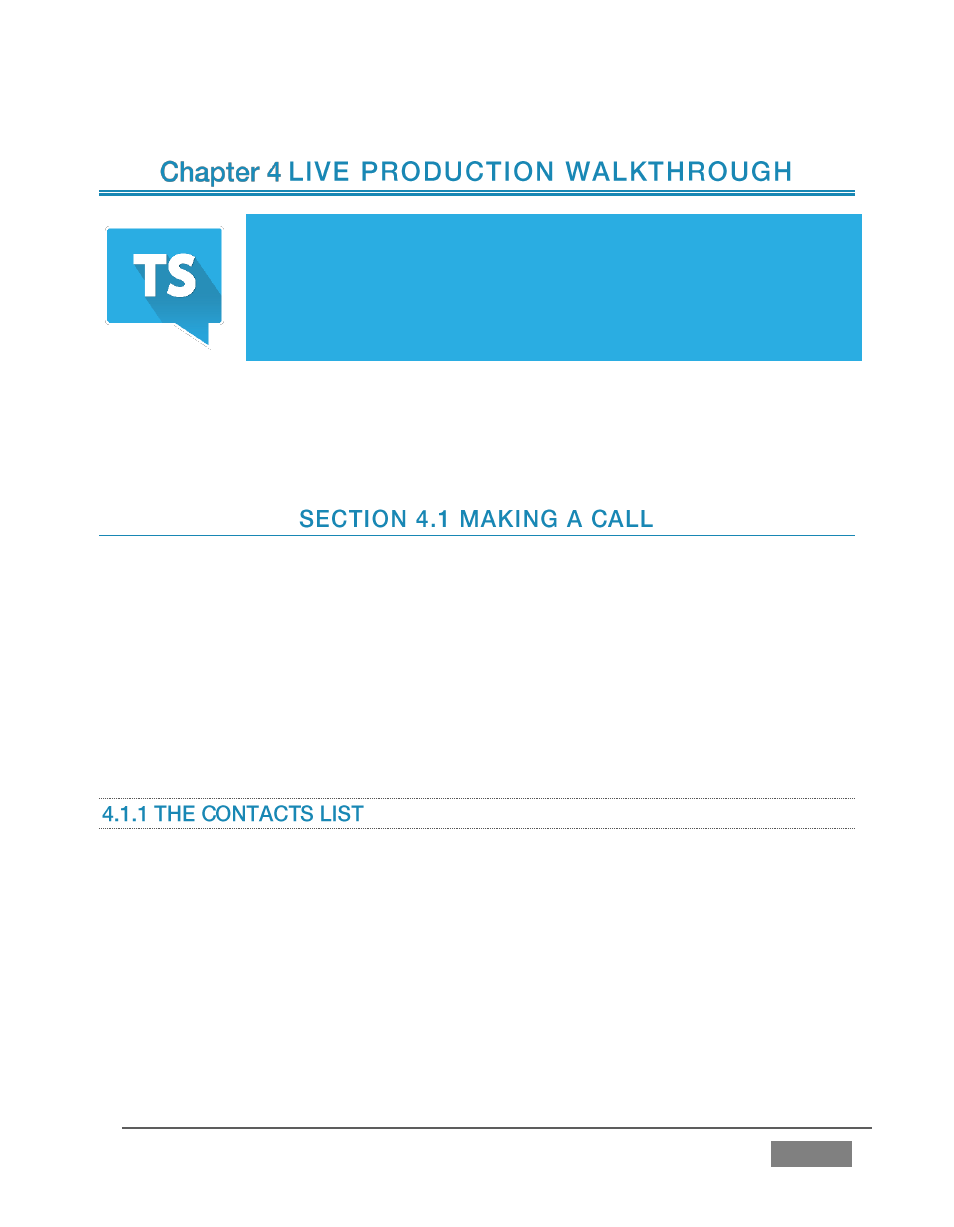
Page | 27
This chapter provides a quick hands-on tour of the major components
and functions of your NewTek TalkShow™. In a very short time, these
basics will be second nature to you. (More detailed reference
material on all aspects of TalkShow follows in Part II.)
In the previous section, you made the necessary device connections to TalkShow™, and
configured basic settings. We’ll get to the details of more advanced options in Part 2
(Reference), but at this point let’s jump right into using the system.
Skype TX™ occupies the upper section of TalkShow’s unified interface. Among other
things, this area provides all of the tools you need to make and manage Skype calls for
use in your broadcast.
Depending on how you configure it, Skype TX can both make and receive Skype™ calls.
By default, incoming calls are ignored unless they already exist in the local Contact list.
Likewise, before calling someone, you must add them to the Contact list. So our first
step in this section is going to be adding a contact.
Skype TX™ makes it easy to add and manage your contacts, even organizing them into
groups for convenience.
Since you signed in to Skype™ when you launched TalkShow™, you might expect the
Contacts list to be automatically populated. After all, this is the way the standard Skype
client would work on your phone, tablet, or desktop computer. Note, then, that Skype
TX did not do this. Rather, contacts are added individually by the operator.
