Ection, Onfiguring, Indows – NewTek TalkShow VS-100 User Manual
Page 17
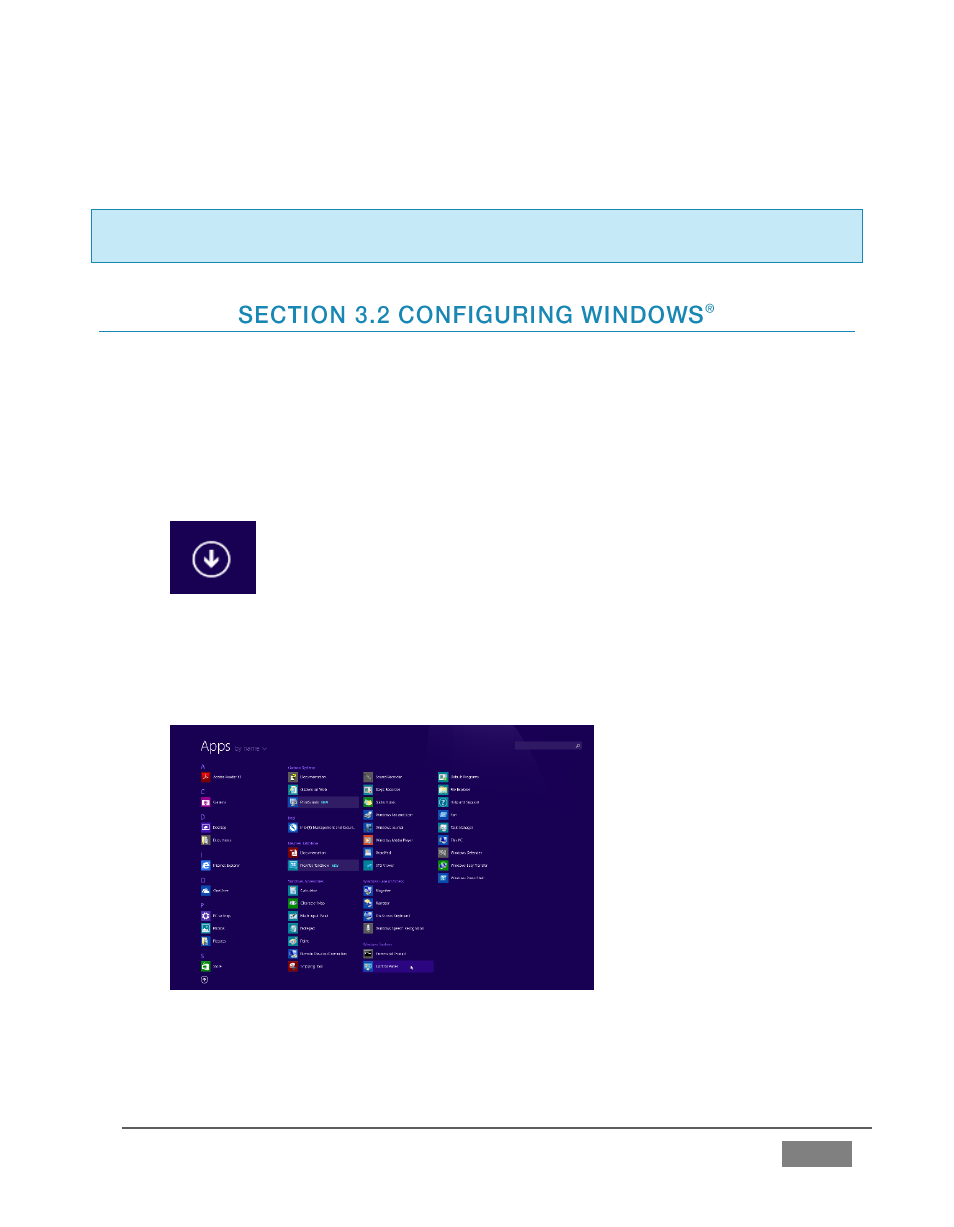
Page | 9
TalkShow’s power supply and other electronics, and provide a further measure of
protection from surges, spikes, lightning and high voltage.
Hint: Power saving settings such as ‘sleep’, etc., that could negatively imact TalkShow
functionality are off by default.
You will want to take time to ensure that your system is configured correctly for your
own locale.
1. Exit the TalkShow™ application, if necessary, and press the Windows key on
your keyboard (usually between CTRL and ALT) to reveal the Windows Start
screen.
FIGURE 3
2. Near the bottom left corner of the Start screen, click the arrow icon (Figure 3) to
display the Apps screen, showing all installed applications.
FIGURE 4
3. Click the Control Panel icon under the Windows System heading.
