Ection, Icense and, Egistration – NewTek TalkShow VS-100 User Manual
Page 18
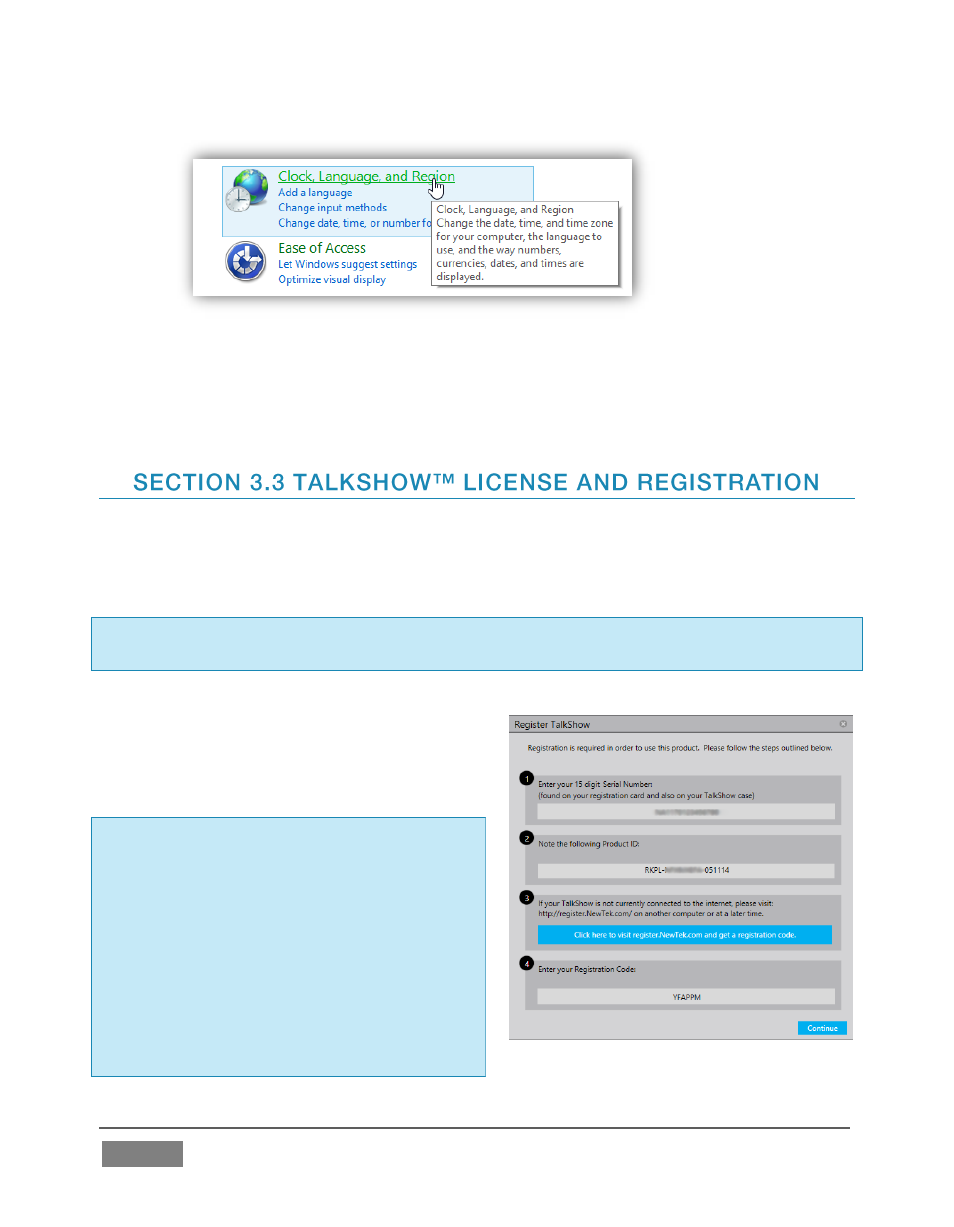
Page | 10
FIGURE 5
4. In the Windows Control Panel, click Clock, Language, and Region (Figure 5), and
make appropriate selections as required.
On first launch, TalkShow presents an End User License Agreement dialog. After you
accept this, the Registration dialog shown in Figure 6 is presented. If necessary, enter
the unique Serial Number and Product ID for your system.
Important note: The TalkShow software will not launch until the system is registered and
unlocked.
You can register and obtain your
registration code online (directly from
TalkShow, or from another system
connected to the Internet) or by telephone.
Hint: If the Serial number doesn’t appear
automatically, and you can’t find it on your unit,
you can obtain it from the registration webpage
mentioned in the next section, or by calling
Customer Support Desk (open seven days a
week).
For later convenience, you may wish to record
the registration code for your TalkShow on the
sticker affixed on the chassis of the unit
expressly for this purpose.
FIGURE 6
