NewTek TalkShow VS-100 User Manual
Page 84
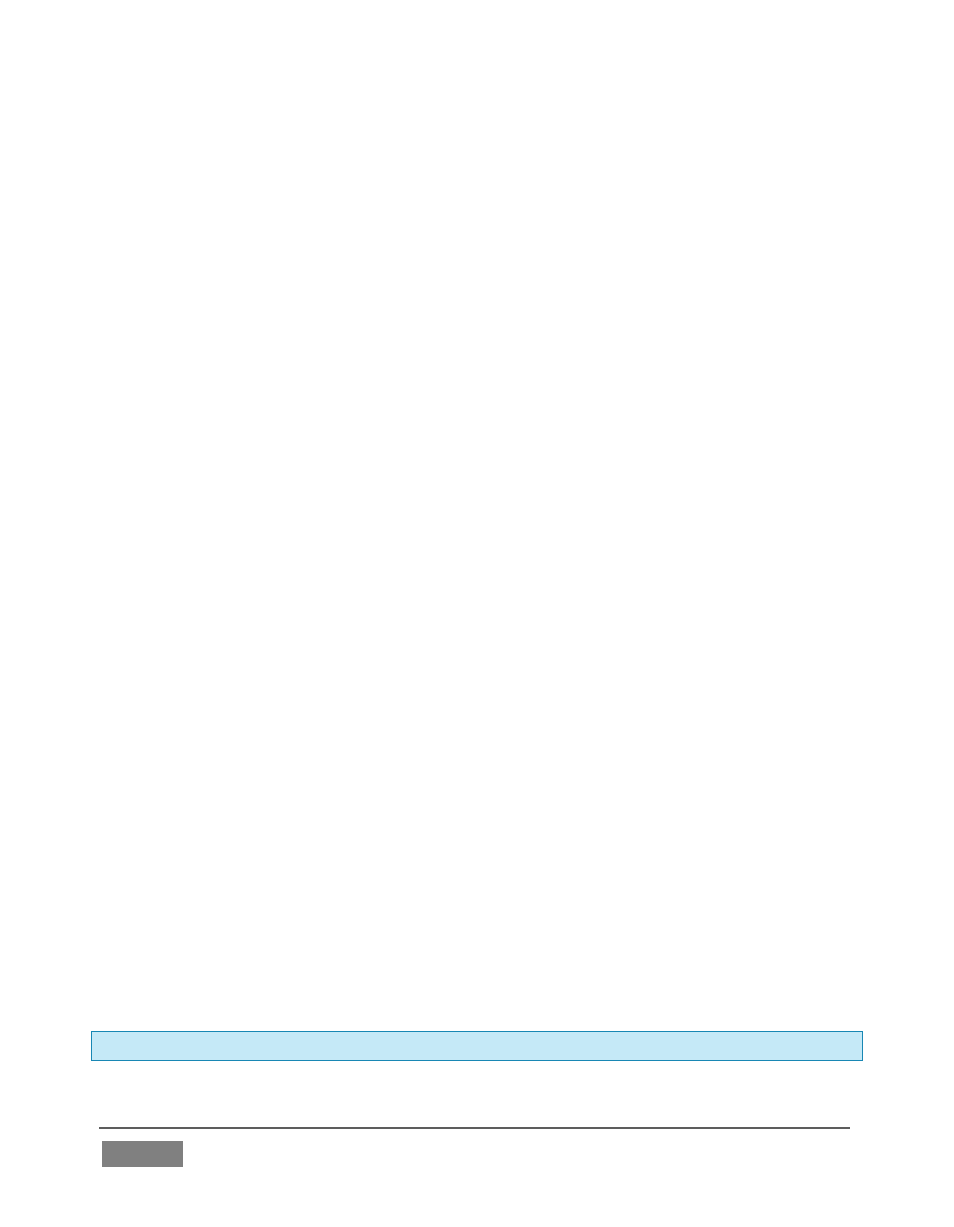
Page | 76
o Bitrate – A measure of the bandwidth being used by the video stream. Higher is
better.
o Bitrate Cap – The maximum bitrate achievable, according to the network
bandwidth monitor. Higher is better.
o Video Cap – The maximum bandwidth achievable, according to the network
bandwidth monitor. Higher is better.
o MTU – Maximum Transmission Unit. The largest size video frame that can be
sent. Higher is better.
o Complexity – The measure, in levels, of the processing power needed to
reconstruct the compressed data from the video steam.
o Low Light Enabled – SLIQ encoder only: Indicates whether Low Light
Enhancement feature is enabled.
o Face Detection – SLIQ encoder only: Indicates whether face detection feature is
enabled.
o Face Count – SLIQ encoder only: Indicates how many faces are detected in
current stream.
o Thread Count – SLIQ encoder: Indicates how many threads are doing the
encoding work.
o Max Threads – SLIQ encoder only: Indicates the maximum number of threads
Skype TX can also save technical information about the call to a file, so you can analyze
the technical details of the call. At any point during a call, you can simply Scroll to the
bottom of the Call Technical Info pane until you see the Export technical diagnostics file
button. Click this button when you want to save the information.
The exported file can be viewed by pressing the Show diagnostics files button, or by
navigating to: %APPDATA%/Skype TX/Client/TechInfo.
Hint: The file is saved with the date and time of capture in its name.
