NewTek TalkShow VS-100 User Manual
Page 51
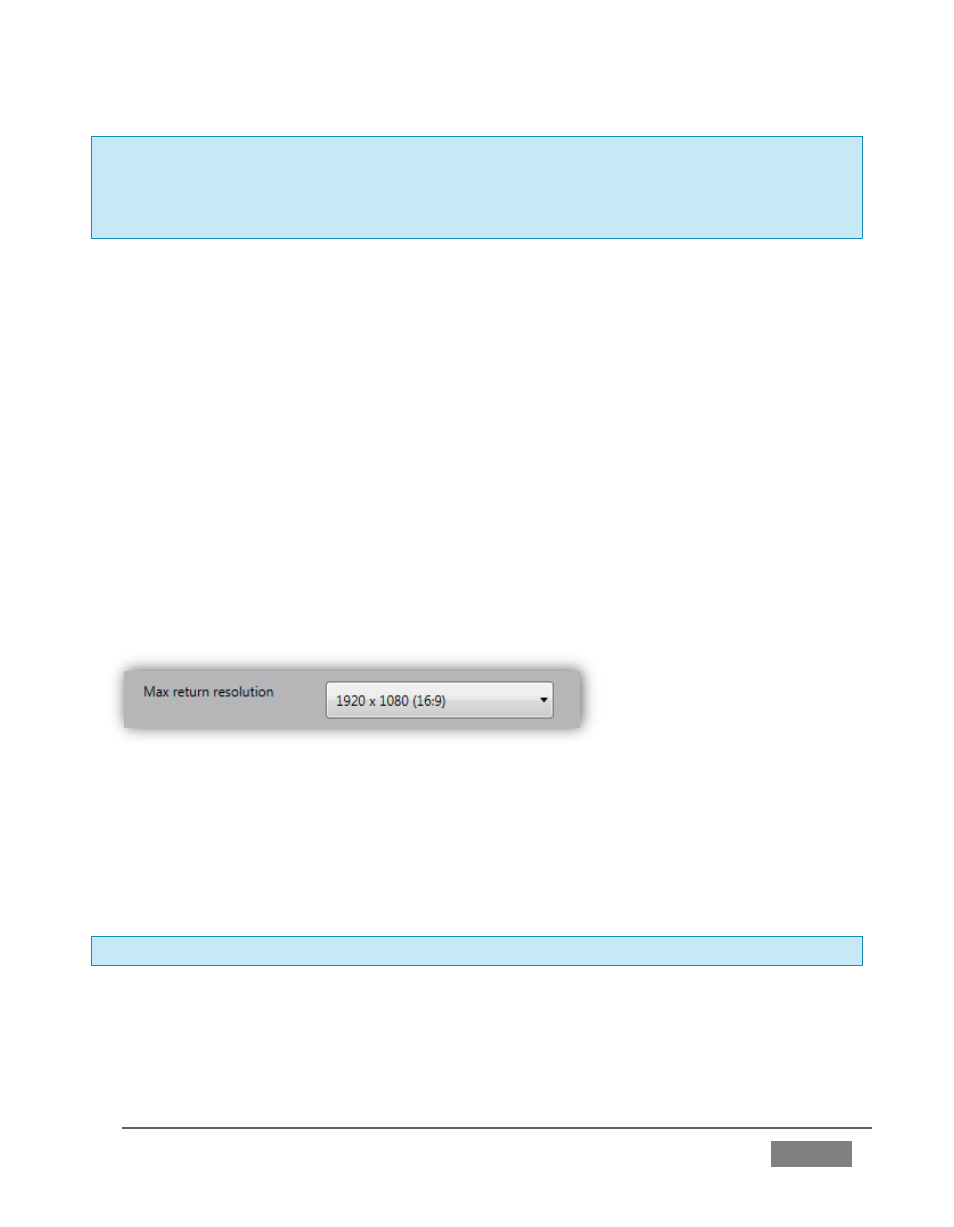
Page | 43
Note: After making changes to settings, click the Apply button (the large chack-mark at upper
right in the settings pane – see Figure 39) to ‘lock them in’. Some settings can be changed
dynamically, while certain others will notify you that a software restart is required before they
will take effect.
D
EVICE
This video feed may come from any of a variety of sources. Examples include: an output
of the studio’s mixer (or video router); an ISO (isolated) camera used exclusively for this
purpose; or, in a studio featuring a NewTek™ live production system, a video feed
delivered from a TriCaster™ (or 3Play™) across the local network.
We’ll discuss these alternatives momentarily. For now, simply note that the Device
menu selection is already set to “NewTek Video Source”, and we’ll move on to discuss
the next item.
M
AX RETURN RESOLUTION
This setting governs the maximum video resolution that is exposed to Skype, and is
independent of the Return source resolution.
FIGURE 40
You can use this option to limit the amount of bandwidth required to send video to the
remote Skype caller. This lets you ensure you the caller’s network connection isn’t
overloaded, as well as allowing you to take best advantage of local network resources so
as to give priority to video coming from the caller.
Hint: It’s best to choose a resolution that matches the image aspect ratio of your Return source.
Changes to the max return resolution require a software restart.
