The talkshow™ desktop – NewTek TalkShow VS-100 User Manual
Page 47
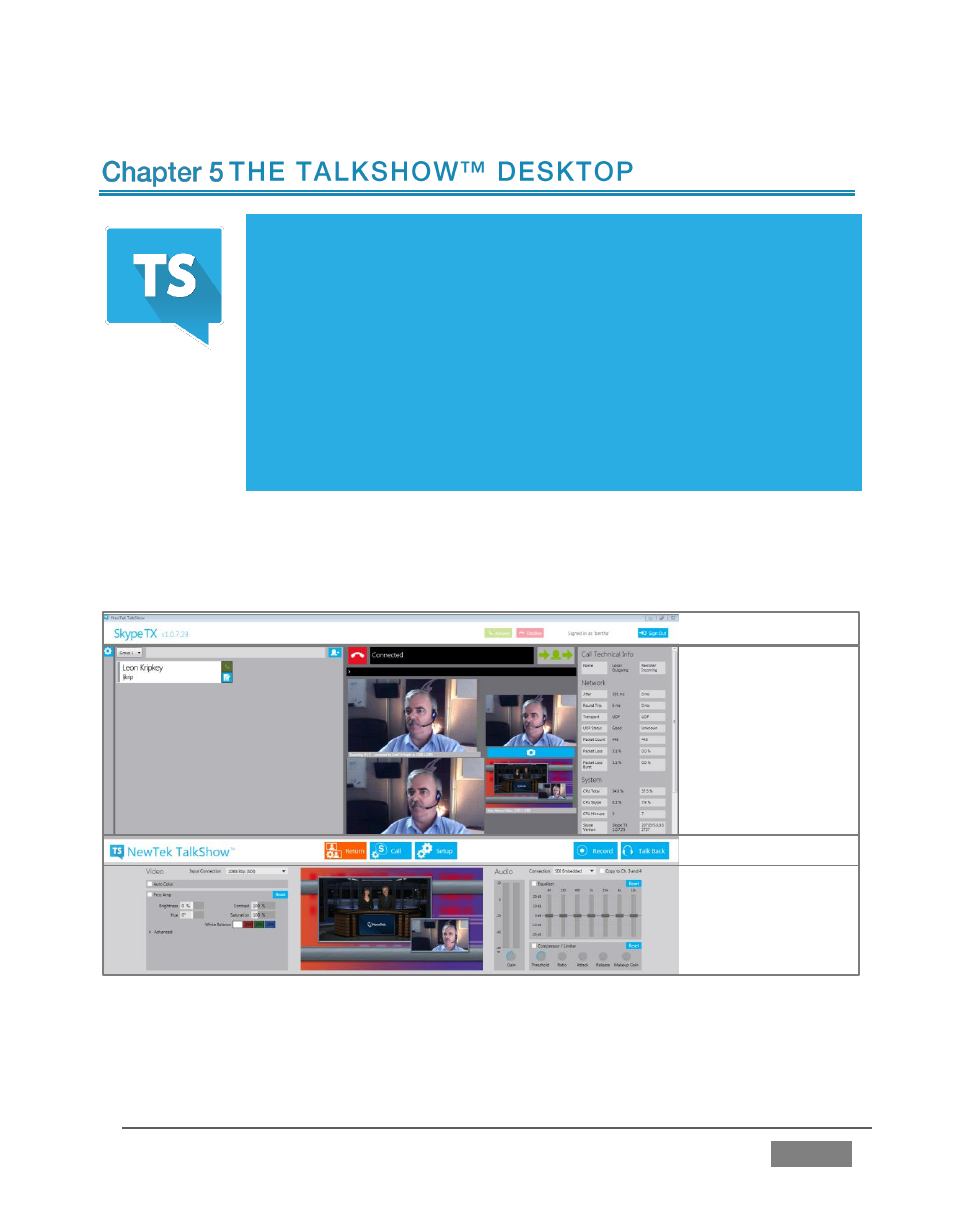
Page | 39
The TalkShow Desktop is the control center for your Skype TX ™ live
production work. Naturally it provides call management features
such as a Contact List, preview monitors, and more.
As well, you will find configuration controls and settings for audio and
video here, both for output to studio systems (such as video and
audio mixers) along with signals you wish to return to the remote
caller. Other system features such as Genlock, Tally, and Record are
all hosted in the TalkShow Desktop. This chapter will provide an
overview of the Desktop layout.
The TalkShow Desktop is launched automatically on starting the system. In Figure 36,
we see the Desktop as it might appear during a typical Skype™ call when the TalkShow
Dashboard is maximized.
FIGURE 36
The Desktop can be initially divided into four zones.
1.
Skype TX Header
2. Skype TX
Client
3. TalkShow Dashboard
4. TalkShow Settings
