Introduction, Ection, Skype – NewTek TalkShow VS-100 User Manual
Page 11: 1 skype tx™ client and control – overview
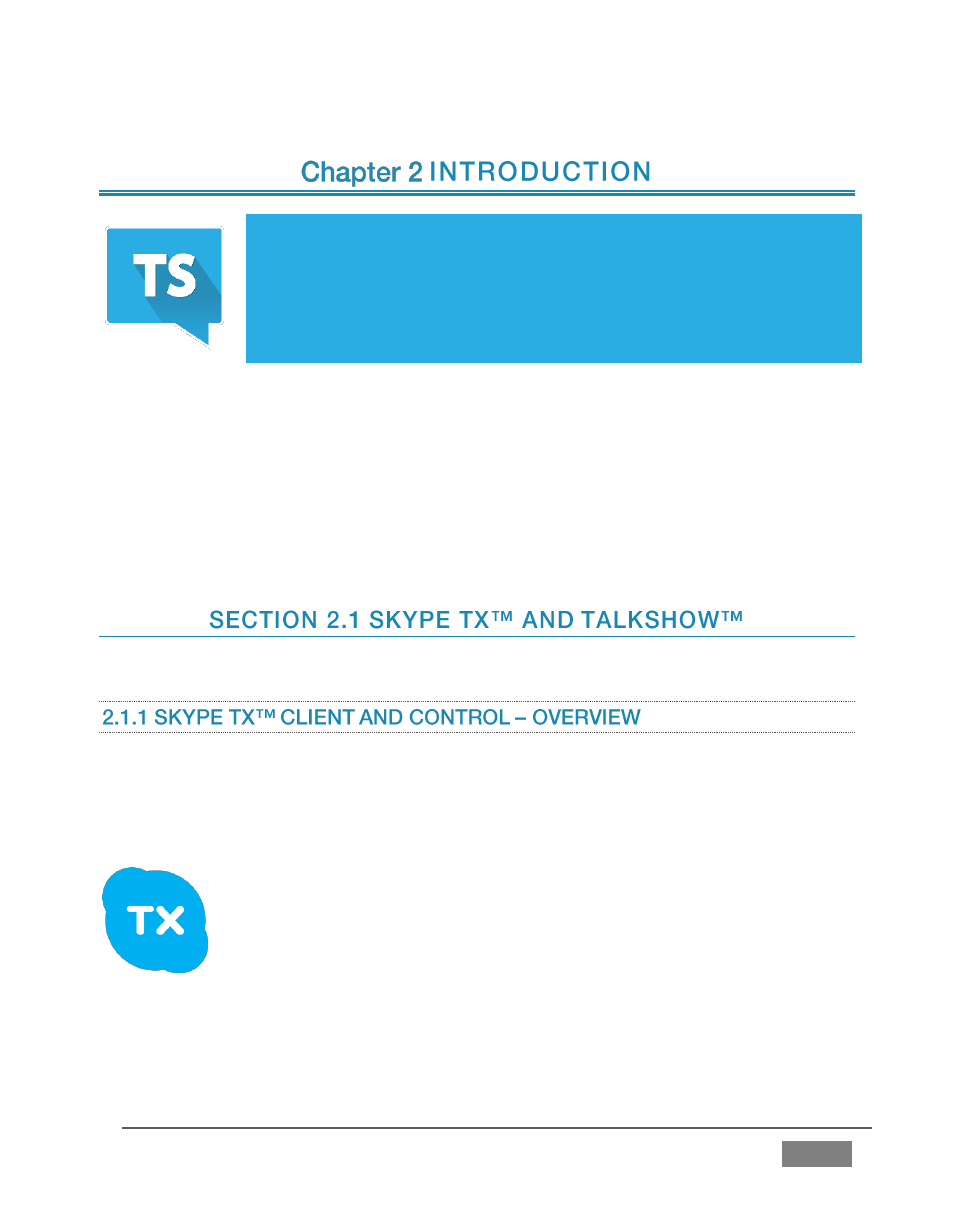
Page | 3
NewTek™ is extremely proud of its record of innovation and
commitment to excellence in design, manufacture, and product
support. This chapter provides a quick tour of the major components
of your new TalkShow™ live production system, and explains how to
perform initial connection and configuration.
Thank you for purchasing this NewTek system. TalkShow is a proud member of our
talented family of video production and broadcast systems. Its sleek profile conceals a
robust system that has been lovingly crafted to fill an important role in your studio.
If your production pipeline includes other NewTek products, you may enjoy added
benefits; but rest assured, TalkShow’s professional design and high-end feature set
allow it to be easily integrated into any broadcast workflow.
The Skype TX platform is at the core of you TalkShow system’s capabilities.
Skype TX is a unique Skype™ based system developed by Microsoft® to present the
video and audio of any Skype call seamlessly to the television broadcast chain. The
Skype TX platform includes several primary applications, described next.
Most familiar, of course, is the ubiquitous Skype client enjoyed by
hundreds of millions of users around the world on various platforms,
including mobile devices. The Skype TX Client software leverages that
global communication network, bringing its astonishing two way video
communication capabilities into the video broadcast environment in
more traditional forms, and with visual quality and features suited to studio workflows
and requirements. (Of course, these same abilities can be very useful for many other
applications as well).
