2 talkshow, Ection, Eatures – NewTek TalkShow VS-100 User Manual
Page 12: 1 physical
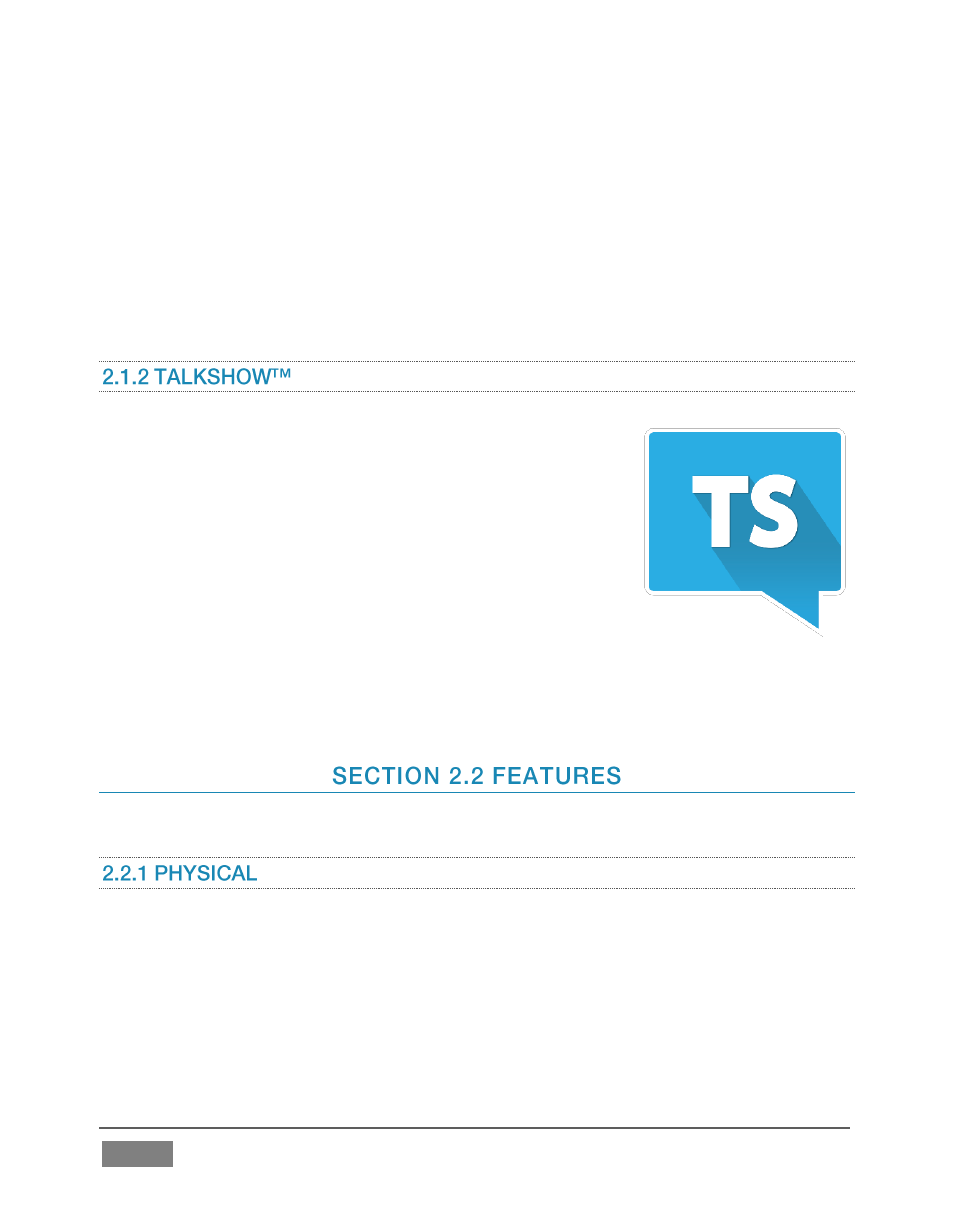
Page | 4
A single Skype TX Client supports both ends of one Skype call, referred to in the Skype
TX workflow as a “channel”. You may wonder, though, how multiple channels can be
managed. A second application called Skype TX controller provides tools to manage
multiple Skype TX channels.
Skype TX controller manages multiple Skype TX Clients (channels), and lets you initiate
calls to any contact in the central Contacts database. Physical access to the Skype TX
unit or the Skype TX software is not required in this case.
TalkShow is the brand name of NewTek™ live production
systems purpose-designed to support the Skype TX™
platform, as well as the identity of the software suite running
on the system.
The Skype TX Client software, described previously, is hosted
within the TalkShow application. This integrated approach
presents the user with a seamless experience combining the
awesome power of the Skype TX platform with high-end professional audio
and video features provided by TalkShow. The end result is an unparalleled Skype TX
experience that eliminates any need for a number of expensive external audio and video
devices that might otherwise be considered mandatory.
Let’s take time for a brief review of the key features of your new TalkShow™ unit.
Rugged yet very compact (1RU) rack-mount case.
Audio and video, monitoring and network connectors are easily accessible from
the rear for convenient installation in standard 19” rack-mount configurations.
Industry standard connectors (XLR, ¼” audio jack, and BNC) ensure broad
compatibility and secure connections.
